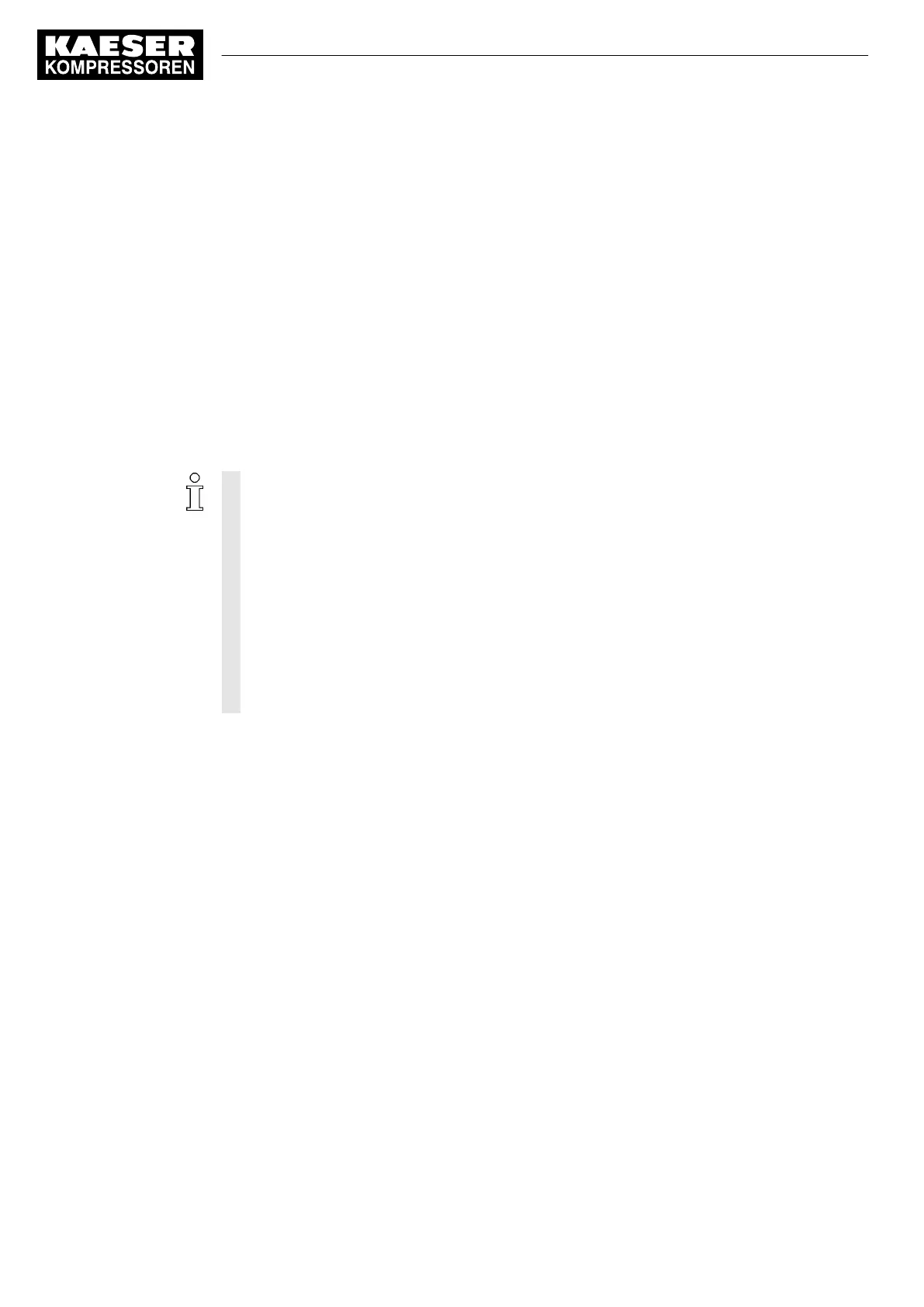When working on the drive system
Touching voltage carrying components can result in electric shocks, burns or death.
Touching the fan wheel, the coupling or the belt drive while the machine is switched on can result
in serious injury.
➤ Switch off and lock out the power supply isolating device and verify the absence of voltage.
➤ Do not open the cabinet while the machine is switched on.
Further information Details of authorized personnel are found in chapter 3.4.2.
Details of dangers and their avoidance are found in chapter 3.5.
10.2 Following the maintenance plan
10.2.1 Logging maintenance work
The maintenance intervals given are those recommended for KAESER original components
with average operating conditions.
➤ In adverse conditions, perform maintenance work at shorter intervals.
Adverse conditions are, e.g.:
■ high temperatures
■ much dust
■ high number of load changes
■ low load
➤ Adjust the maintenance intervals with regard to local installation and operating condi‐
tions.
➤ Document all maintenance and service work.
This enables the frequency of individual maintenance tasks and deviations from our recom‐
mendations to be determined.
Further information A prepared list is provided in chapter 10.19.
10.2.2 Resetting maintenance interval counters
According to the way a machine is equipped, sensors and/or maintenance interval counters moni‐
tor the operational state of important functional devices. Required maintenance work is shown on
SIGMA CONTROL 2.
Precondition Maintenance performed and
maintenance message acknowledged.
➤ Reset the maintenance interval counter as described in the SIGMA CONTROL 2 operating
manual.
10.2.3 Regular maintenance tasks
The table below lists maintenance tasks required.
10 Maintenance
10.2 Following the maintenance plan
56
Operating Manual Rotary screw compressor
SK 901848 21 E
