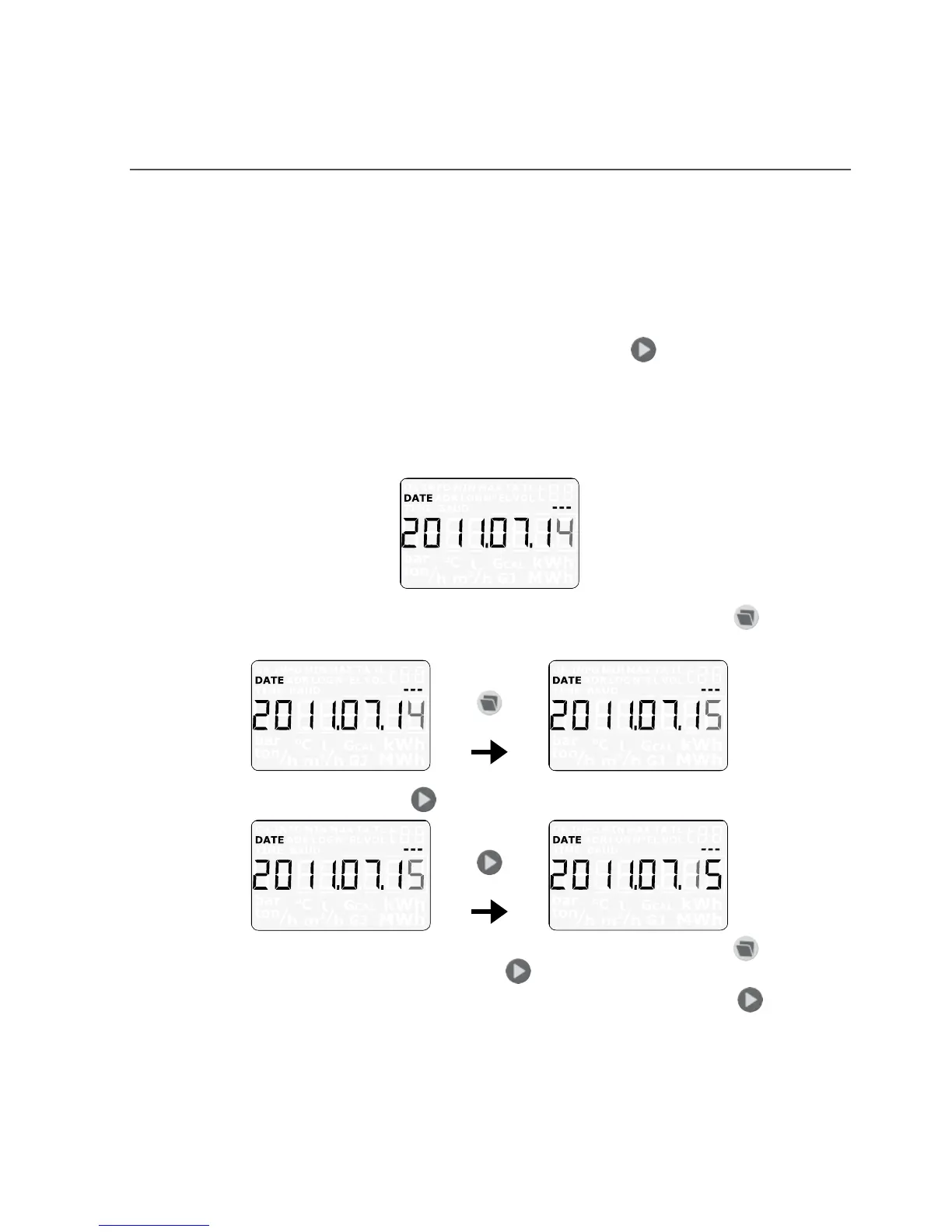25Kamstrup A/S • 5512952_C6_GB_07.2015
MULTICAL® 602 & ULTRAFLOW®
10 Setup vi front keys
Dte, time nd primry M-Bus ddress cn be djusted by mens of the keys on the clcultor’s
front.
1 In the disply you select the reding you wnt to chnge.
2 Lift off the clcultor top.
3 Wit until the meter hs shut down (up to 2.5 minutes). Do not press ny keys.
4 While remounting the clcultor top, keep the min key ctivted
until there re no more
lines in the disply.
5 The setup menu is now ctive.
Hving ctivted the setup menu the reding you wnt to
chnge is displyed with the rightmost digit flshing:
The vlue of the flshing digit cn be chnged by pressing the sub-key .
The digit is incresed by one ech time the key is pressed, nd pssing 9 you strt from 0:
Pressing the min key you go to the next digit from right to left:
The ctive digit flshes nd this digit cn now be chnged by pressing the sub-key . You go to
the first digit on the right by mens of the min key
.
When the vlue of the reding hs been chnged you quit by pressing the min key
continuously for pprox. 10 seconds.
It should be checked whether the vlue is vlid for the reding in question. If so, the vlue is sved
nd n “OK” symbol is displyed. If not, the old vlue is mintined, no ”OK” symbol ppers, nd
the disply reverts to legl reding.