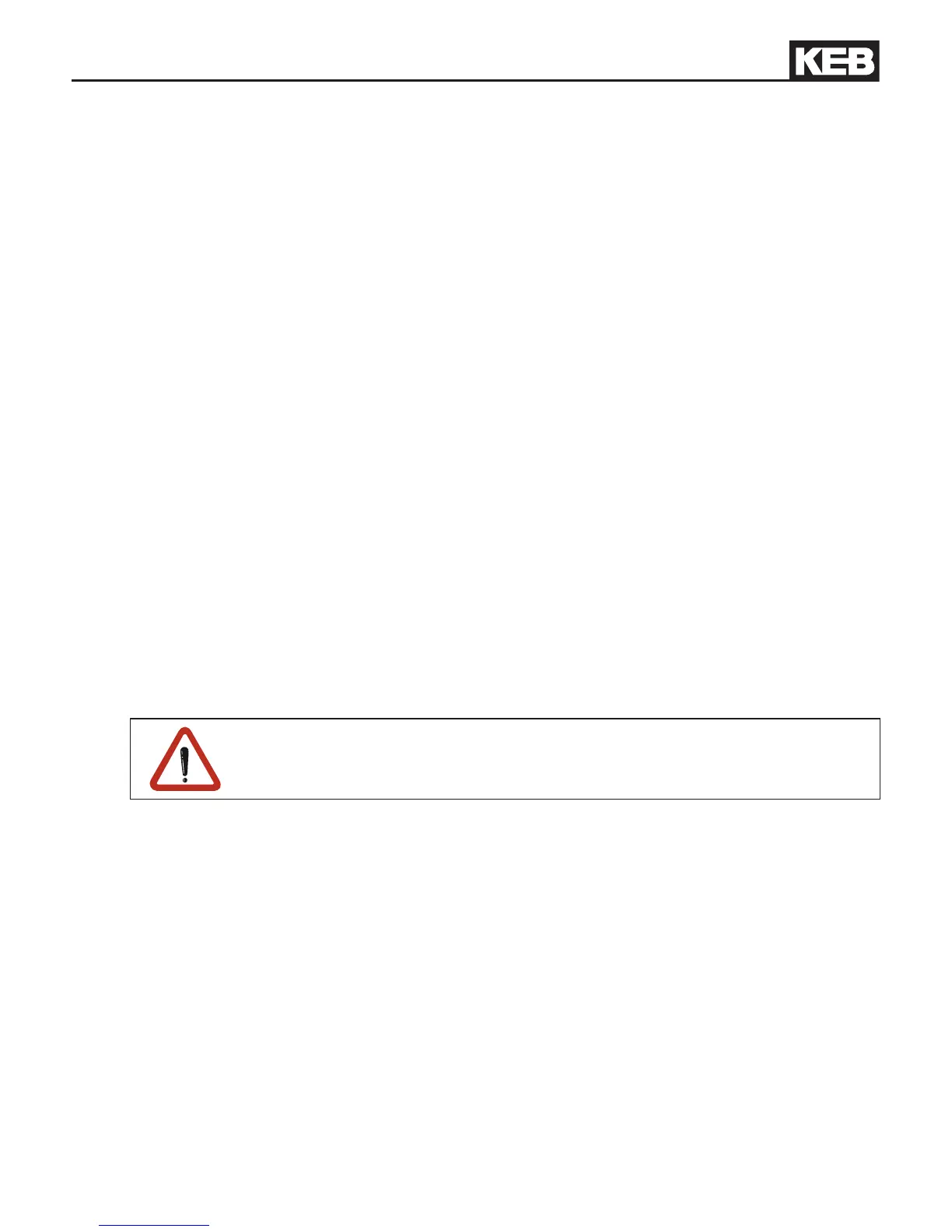GB - 23
KEB COMBICONTROL
3. Software
The units of the series C6 are programmed with the programming system KEB COMBIVIS
Studio 6. There are programmable and parameterizing components.
3.1 Programming system
A device description le as well as different libraries are required for the programming of the
C6 compact. These are already installed during the installation of COMBIVIS Studio 6. If
necessary, they can also be installed later. The use of the library components are explained
in available sample projects.
The connection to C6 occurs via the Ethernet interface X6B. IP address and subnet mask
can be preset via the parameterizing system.
The programming system is provided by inserting an unit of category "Controls (PLC)" in the
project. The IEC program can be loaded and started by inserting a task conguration and at
least one task.
3.1.1 Boot projects
Boot projects are stored as le in drive C: and registered in the runtime system. Then they
are automatically loaded and started when switching on. Maximally 4 applications = 4 boot
projects are possible in the C6 compact. Boot projects can be written directly online in the
control or ofine transmit as le.
Ofine: An additional le "bootproject.ini" is required on drive C: in order that the applications
are registered at ofine operation in runtime system. This le is read, evaluated and deleted at
line. The name is the le name of the boot project (e.g. Application) without extension „.app“.
The le name of the boot project must be exactly written as the name of the
application in the project (case sensitivity). COMBIVIS Studio 6 offers this
already at the generation of the ofine boot project le.
3.2 Parameterizing system
The parameterizing system is provided by inserting an unit of category COMBIVIS 6 units
in the project. Serial, if no running IEC program has access to the serial interface X6A, or
the internal parameters of the runtime system are displayed via UDP port 8001. The node
address is set to 0. Parameters of the connected axes can also be displayed depending on
the node address with running IEC program.
