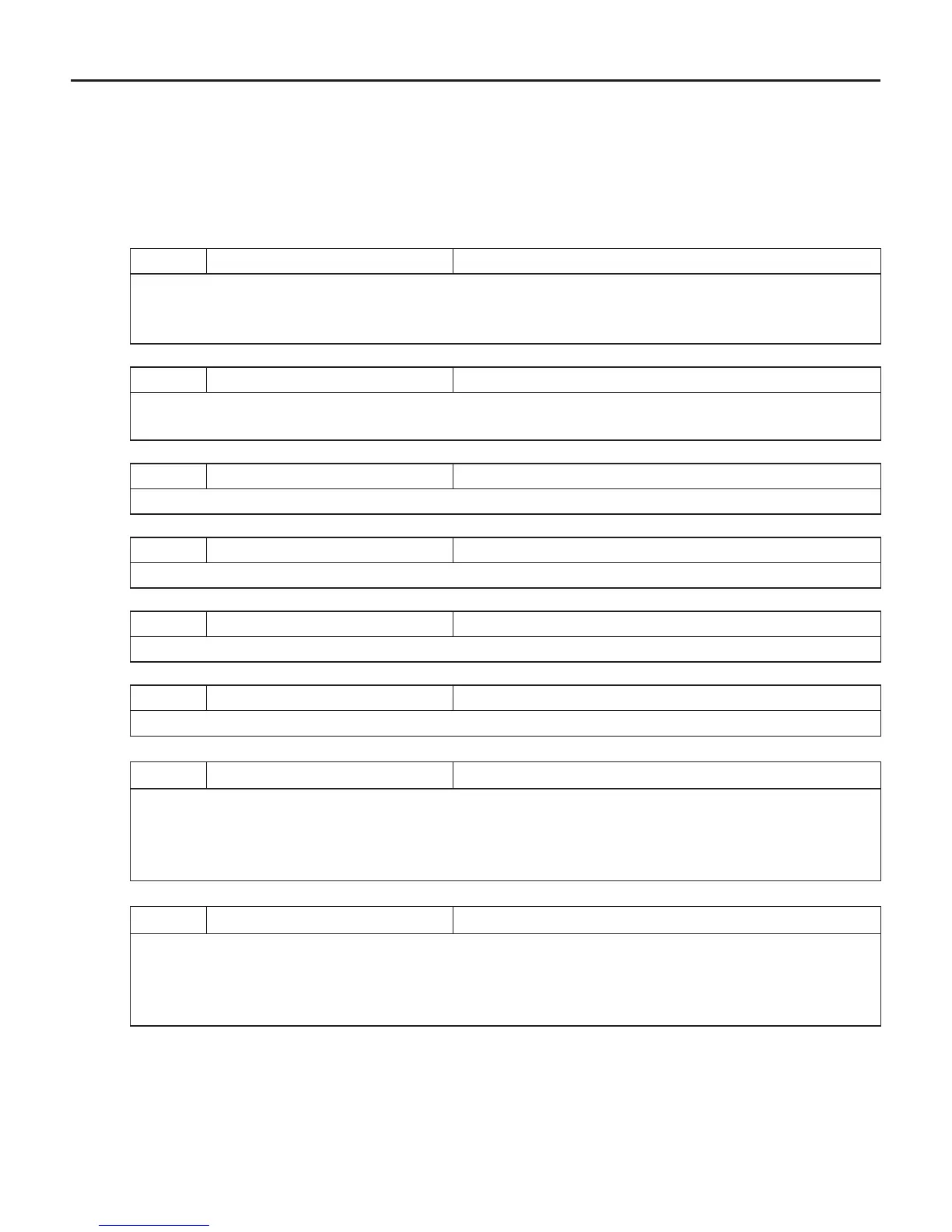GB - 24
KEB COMBICONTROL
3.3 Parameter description
The following parameters are available in the runtime system and enable the conguration
and diagnostics of it. Access to the parameters can also be done via the IEC control program
(Library „KebPlc") (OdRead/OdWrite):
3.3.1 Ethernet Parameter
et.00 MAC address Address 0300h
The MAC address (Media Access Control) is formed of 6 byte. Only the lowest 4 bytes are
displayed here „FAxxxxxx“. This address is assigned by the manufacturer and cannot be
changed.
et.01 IP address Address 0301h
The IP address consists of 4 bytes and is the clear identication of one Internet participant.
In case of doubt the network administrator gives the address to be adjusted.
et.04 IP error count Address 0304h
Serves for the diagnosis of the IP protocol stack.
et.05 TCP connections Address 0305h
This parameter displays the number of active TCP/IP connections.
et.06 UDP connections Address 0306h
This parameter displays the number of active UDP connections.
et.08 TCP multicount Address 0308h
This parameter serves only for diagnostic purposes.
et.09
Data port password
Address 0309h
This parameter denes the write protection password for the access via port 8001. If the
password is active rst this password must be entered again for a write access. Error message
"operation not possible" is displayed in case of locked data port write access. Value 0 switches
off the write protection password (only possible if the active password is correct entered).
et.10
Gateway address
Address 030Ah
This parameter determines the IP address of the appropriate gateway. As soon as a connec-
tion to IP slave address outside the own network shall be made by the IEC control program,
this address will be used. In case of doubt the gateway address to be adjusted can be ask
for by the network administrator.