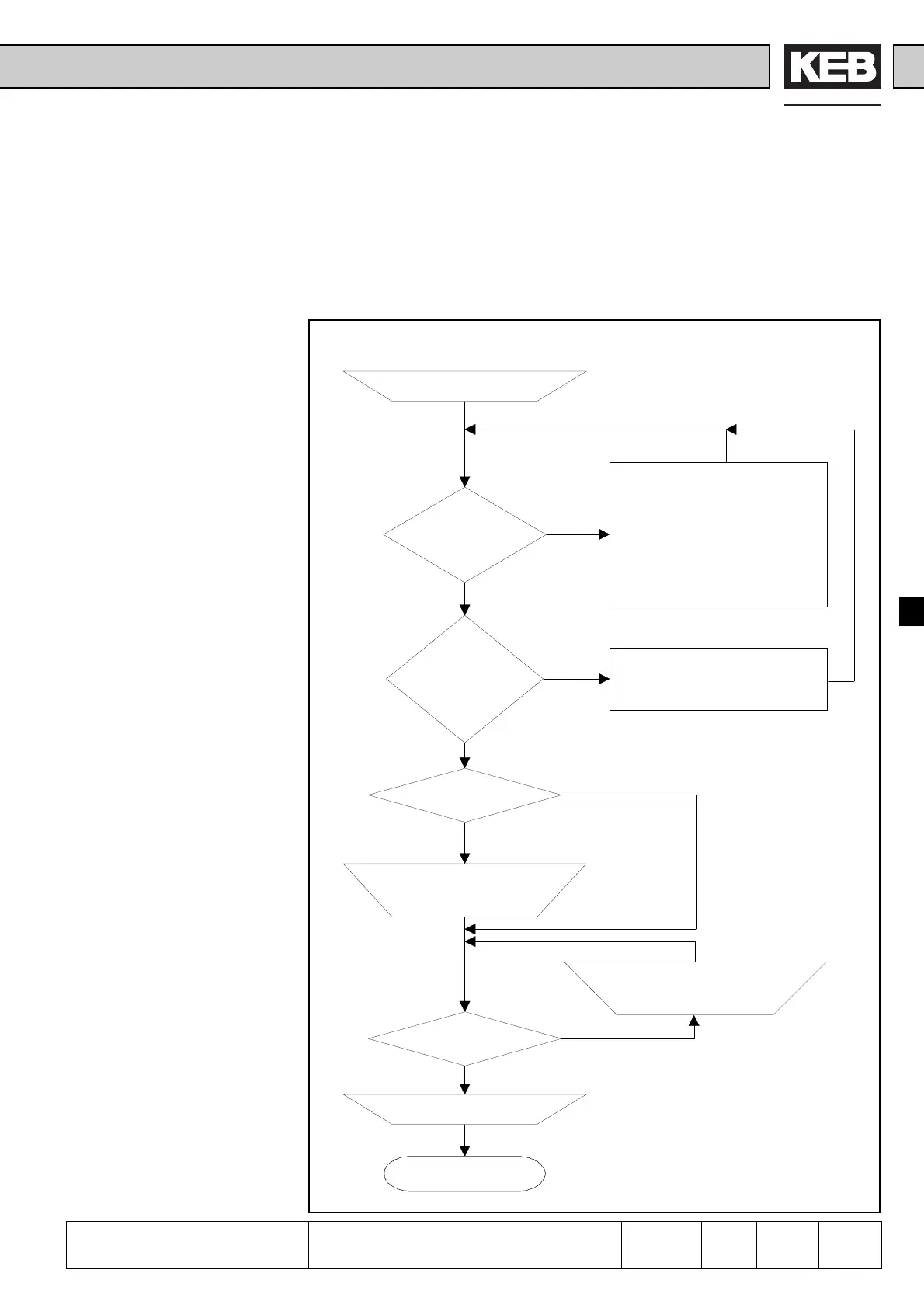3
ANTRIEBSTECHNIK
7
23
KEB COMBIVERT F4-C
Name: Basis
09.03.98
7
© KEB Antriebstechnik, 1997
All Rights reserved
Initial Start-up Start-up
Section
Page
Date
Chapter
7.2.1 Switching on of
KEB COMBIVERT
7.2 Initial Start-up
After all preparatory measures have been carried out the KEB COMBIVERT F4 can
be switched on.
Switch on inverter
Display "noP" ?
Switch control release
Kl. X1.19
Display "LS" ?
Display "CP. 1"
Display dark?
1. Check system voltage!
2. Operator inserted correctly?
3. Check connections of control
card for short circuit!
Is an error
message
displayed?
(E. xx)
Look up cause and remedy in
Chapter 9 "Error Assistance"
Enable direction of rotation
terminal Kl. X1.10 or X1.11
Press "ENTER" key
The sequence of the switch-on procedure as shown below refers to supplied units
with factory setting. Because of the multitude of programs we cannot take into
consideration customer-specific adjustments.
Picture 7.2.1 Swtich on of KEB COMBIVERT
Yes
Ye s
Yes
Ye s
1. Check mains voltage
2. Operator inserted correctly?
3. Check connection of control
card for short circuit