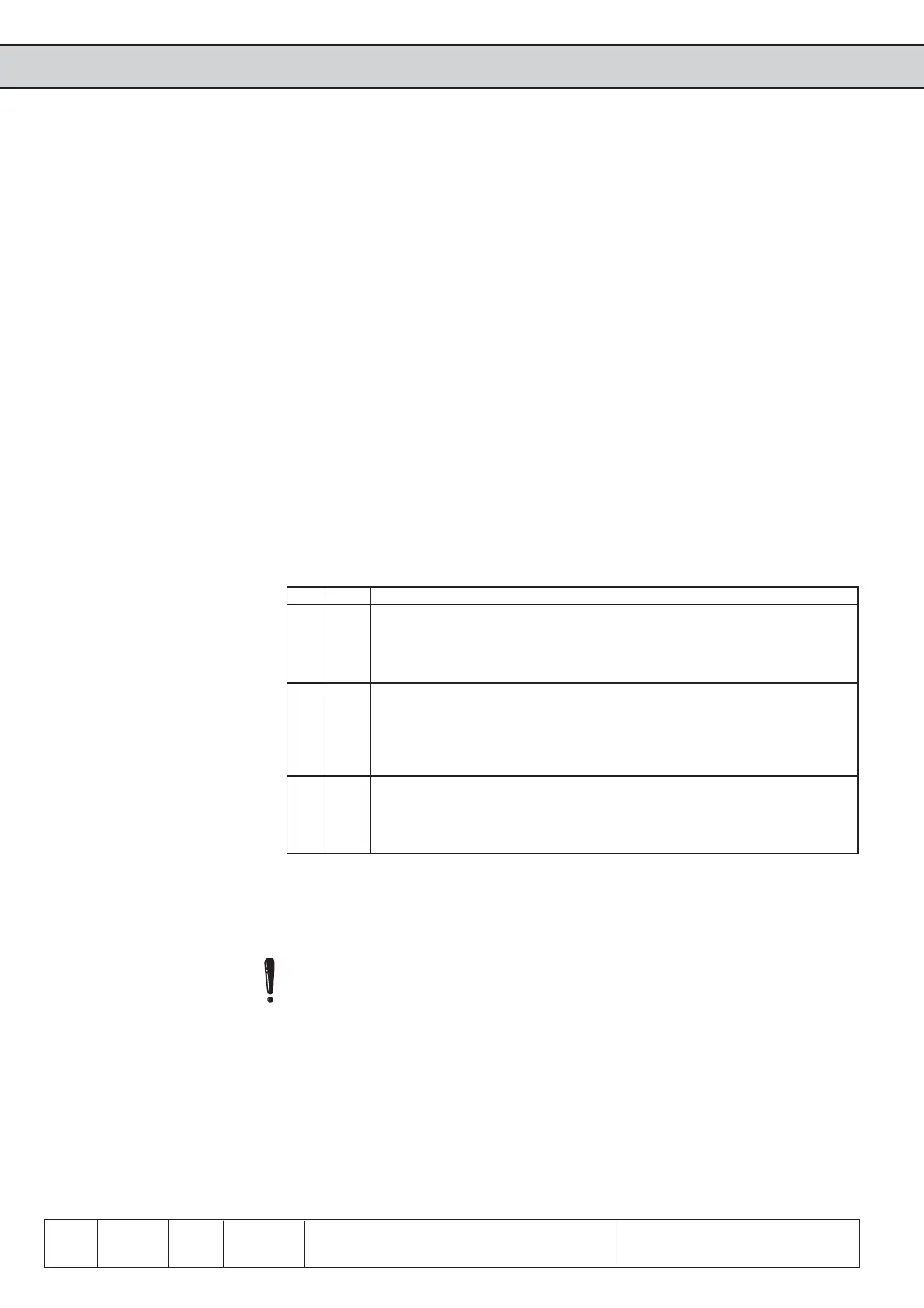6 10
KEB COMBIVERT F5
12
Name: Basis
17.02.03
Chapter Section Page Date
© KEB Antriebstechnik, 2002
All rights reserved
Functional Description Encoder Interface
Pretend parameter ec.14 set dependently in the range from -2000...2000
Formula:
Ec.14 -2000...2000
ññññññññ = ñññññññññññññ
Ec.15 1000
An.53 = motor poti = 1
An.54 = 100Eh = ec.14
An.55 = 2000 = 100%
oP.53 100% = motor poti min. value
oP.52 set 0 100% = motor poti value
1 50%
2 50%
3 100%
Example
Adjustments of the analog
parameter defaults
Simulation mode (Ec.27) With this parameter an encoder simulation can be adjusted.
Bit Value Function
0..1 Acceptance of the values
0 from channel 1
1 from channel 2
2 from current actual value
2..3 Number of increments to be output (at Bit 0..1 = 2)
0 256
4 512
8 1024
12 2048
4...5 Divisor
0 1 (direct)
16 2
32 4
Ec.27 adjusts the mode of the simulation channel. If channel 2 is adjusted with Ec.20
to incremental encoder output, then the mode in CH2 becomes effective with Ec.27
(Ec.27 source => CH2 useless). Otherwise the adjustments refer to a third pure
simulation channel (e.g. channel 2 15-poles).
When adjusting Ec.27 Bit 0...1 = actual value, then channel 2 may not be occupied,
since the internal encoder counter is used for the generation of the zero signal.
