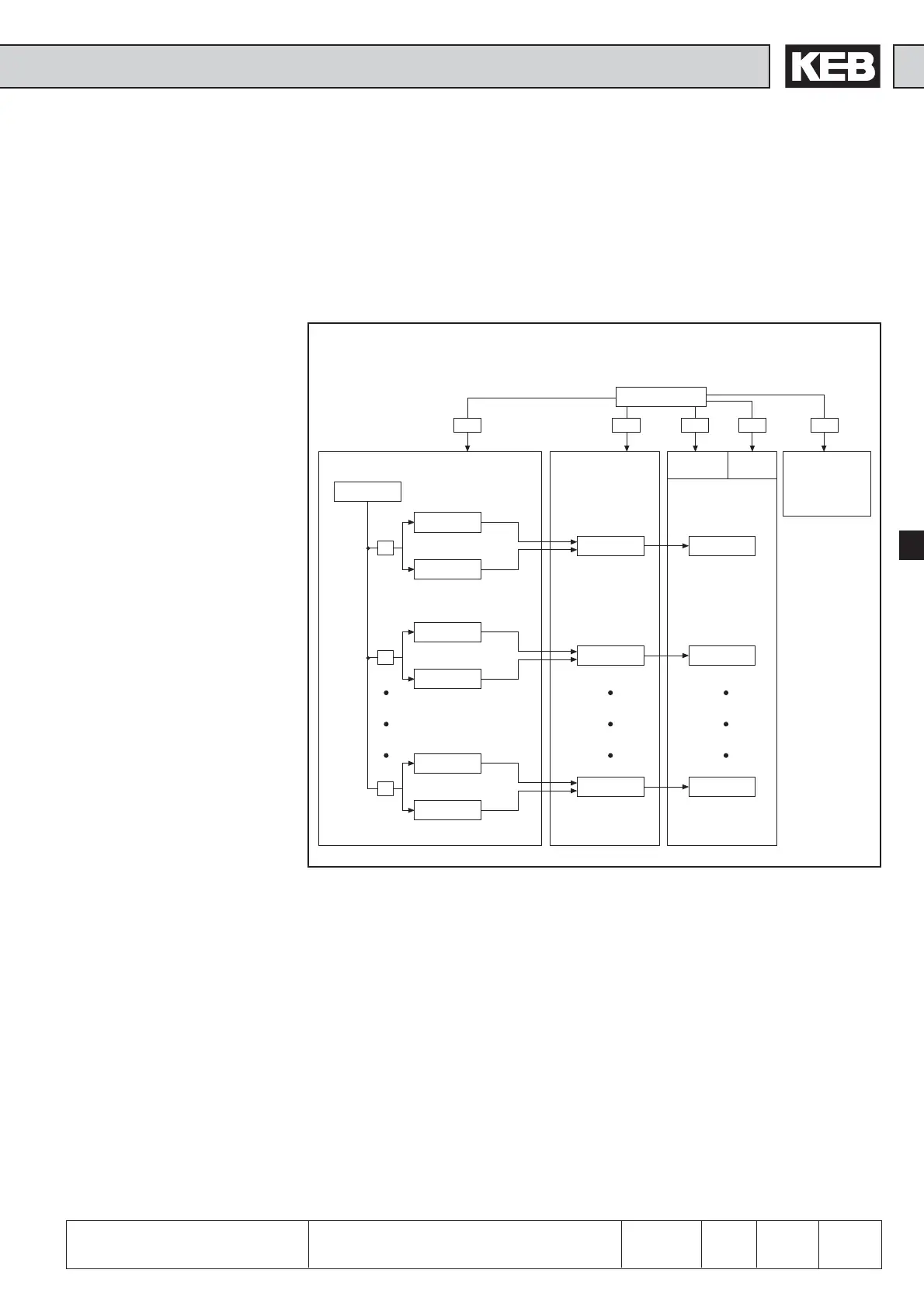6
13 3
KEB COMBIVERT F5
Name: Basis
04.05.04
6
Section PageDate
© KEB Antriebstechnik, 2002
All rights reserved
Chapter
Functional DescriptionCP-Parameter Definition
6.13 CP-Parameter
Definition
6.13.1 Survey
Fig. 6.12.1 Definition structure
Once the development stage of a machine is completed, usually only a few parameters
are required for the adjustment or the control of the inverter. To make the handling
easier and the user documentation more understandable as well as to increase the
safety of operation against unauthorized access, the possibility exists to create the
own user surface with the CP-parameters. For that purpose 37 parameters (CP.0...CP.36)
are available, 36 of them (CP.1...CP.36) are free for assignments.
CP.0 / ud.1
ud.15
ud.17
ru.3
ud.16
ud.17
ru. 1
ud.16
ud.17
An.4
CP.1
CP.2
CP.36
440 330 200 100 500
ud.16
1
2
36
With ud.15 the CP-parameter that is to be edited is determined. With ud.16 and ud.17
the CP-parameter is defined through its address and the respective set. Depending on
the adjusted password (CP.0 or ud.1)
- the adjusted parameter is directly displayed in the Service Mode
- the adjusted parameter is displayed as CP-parameter in the CP-Mode
Parameter CP.0 is not programmable and always contains the password input. If the
inverter is in the Application Mode or Service Mode ud.1 is used for the password
input.
The parameters ud.15...17 as well as Fr.1 are not permitted as CP-parameter and are
acknowledged as invalid parameter address. When entering an invalid parameter
address the parameter is set to „oFF“ (-1). The appropriate CP-parameter is not
displayed at this setting.
Application Mode Service Mode
Read/
Write
Read
only
Drive Mode
Password
CP-Mode
Address
Set/Norm
Address
Set/Norm
Adress
Set/Norm