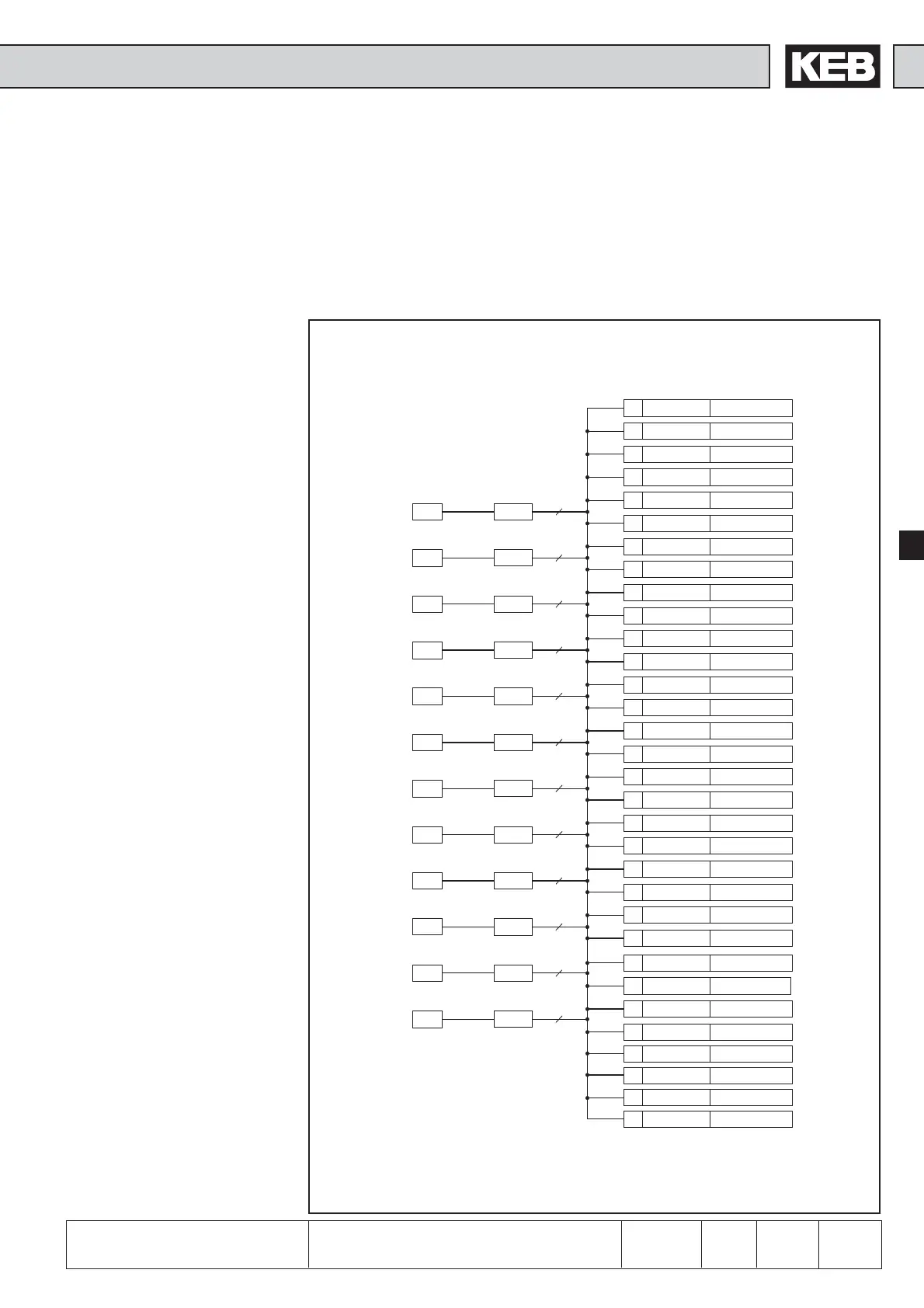9
6
39
KEB COMBIVERT F5
Name: Basis
28.01.03
6
Section PageDate
© KEB Antriebstechnik, 2002
All rights reserved
Chapter
Functional DescriptionDigital In- and Outputs
2
0
oP.19 1
2
1
oP.20 2
2
2
oP.56 4
2
3
oP.57 8
2
4
oP.58 16
2
5
oP.60 32
2
6
oP.61 64
2
7
di. 9 128
2
8
Pn.23 256
2
9
Pn.29 512
2
10
uF. 8 1.024
2
11
Fr. 7 2.048
2
12
Fr.11 4.096
2
13
Pn. 4 8.192
2
14
An. 3 16.384
2
15
An.13 32.768
2
16
An.23 65.536
2
17
LE.17 131.072
2
18
LE.19 262.144
2
19
LE.22 524.288
2
20
LE.24 1.048.576
2
21
cn.11 2.097.152
2
22
cn.12 4.194.304
2
23
cn.13 8.388.608
I1 di.11
32
I2 di.12
32
I3 di.13
32
I4 di.14
32
IA di.15
32
IB di.16
32
IC di.17
32
ID di.18
32
F di.19
32
R di.20
32
RST di.21
32
ST di.22
32
2
24
PS.2 16.777.216
2
25
PS.3 33.554.432
2
26
PS.18 67.108.864
2
27
PS.19 134.217.728
2
28
Pn.64 268.435.456
2
29
PS.29 536.870.912
2
30
PS.10 1.073.741.824
2
31
di.24...35 1.073.741.824
Fig. 6.3.11a Input-related assignment
• Input-related assignment
A parameter is assigned to each input (di.11...22) which adjusts the desired
function(s).
The appropriate function is determined by the input of the decimal value. If several
functions should be selected, then the sum of the decimal values must be entered.
The input ST is assigned by hardware means with the function „control release“.
Further functions can be adjusted only „additionally“.
Input Parameter Function
*
*
*
*
*
*
* no function at F5-G/B
