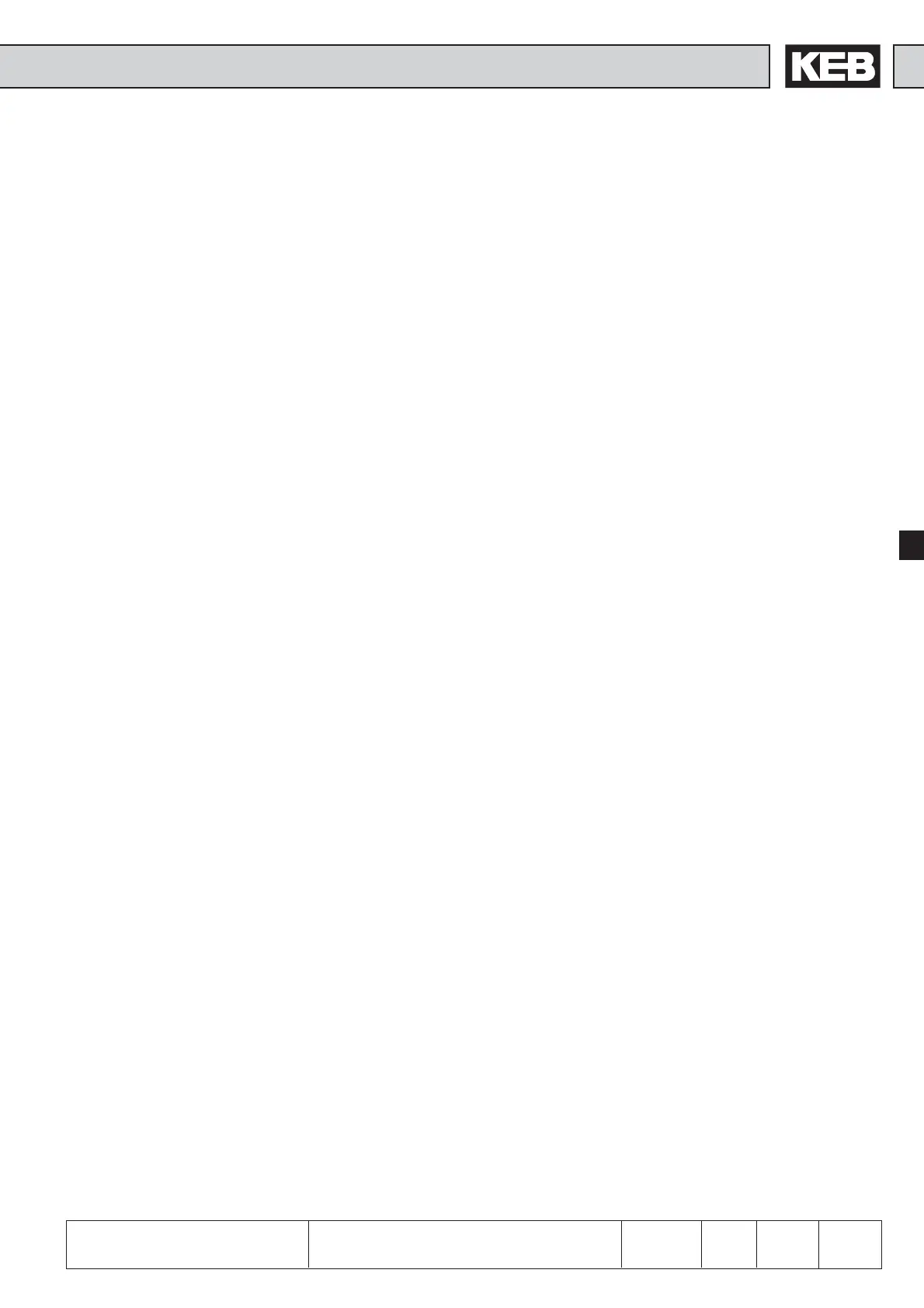6
13 5
KEB COMBIVERT F5
Name: Basis
04.05.04
6
Section PageDate
© KEB Antriebstechnik, 2002
All rights reserved
Chapter
Functional DescriptionCP-Parameter Definition
6.13.3 Example
As an example a user menu with the following features shall be programmed:
1. Display of current actual frequency (ru.3) in the respective set
2. Adjustment of a fixed frequency / fixed value (oP.21) in set 2
3. Adjustment of a fixed frequency /fixed value (oP.21) in set 3
4. Acceleration and deceleration time (oP.28/oP.30) for set 2 and 3
5. Energy saving factor (uF.7) shall be displayed in set 2 with display
standardization 4
1.) ud.15 = 1 ; CP.1
ud.16 = 0203h ; Parameter address for ru.3
ud.17 = 256 ; Display in the active set
2.) ud.15 = 2 ; CP.2
ud.16 = 0315h ; Parameter address for oP.21
ud.17 = 4 ; Setting in set 2
3.) ud.15 = 3 ; CP.3
ud.16 = 0315h ; Parameter address for oP.21
ud.17 = 8 ; Setting in set 3
4.) ud.15 = 4 ; CP.4
ud.16 = 031Ch ; Parameter address for oP.28
ud.17 = 12 ; Setting in set 2 and 3
ud.15 = 5 ; CP.5
ud.16 = 031Eh ; Parameter address for oP.30
ud.17 = 12 ; Setting in set 2 and 3
5.) ud.15 = 6 ; CP.6
ud.16 = 0507h ; Parameter address for uF.7
ud.17 = 4097 ; Setting in set 0 and display standardization 4
6.) ud.15 = 7 ; CP.7
ud.16 = -1: off ; CP.7 not displayed
ud.17 = xxx ; ud.17 no function
Adjust all other parameter sets to „off“, so that no indication occurs.
The acceptance of the values takes place only after Power-On-Reset of the operator.
