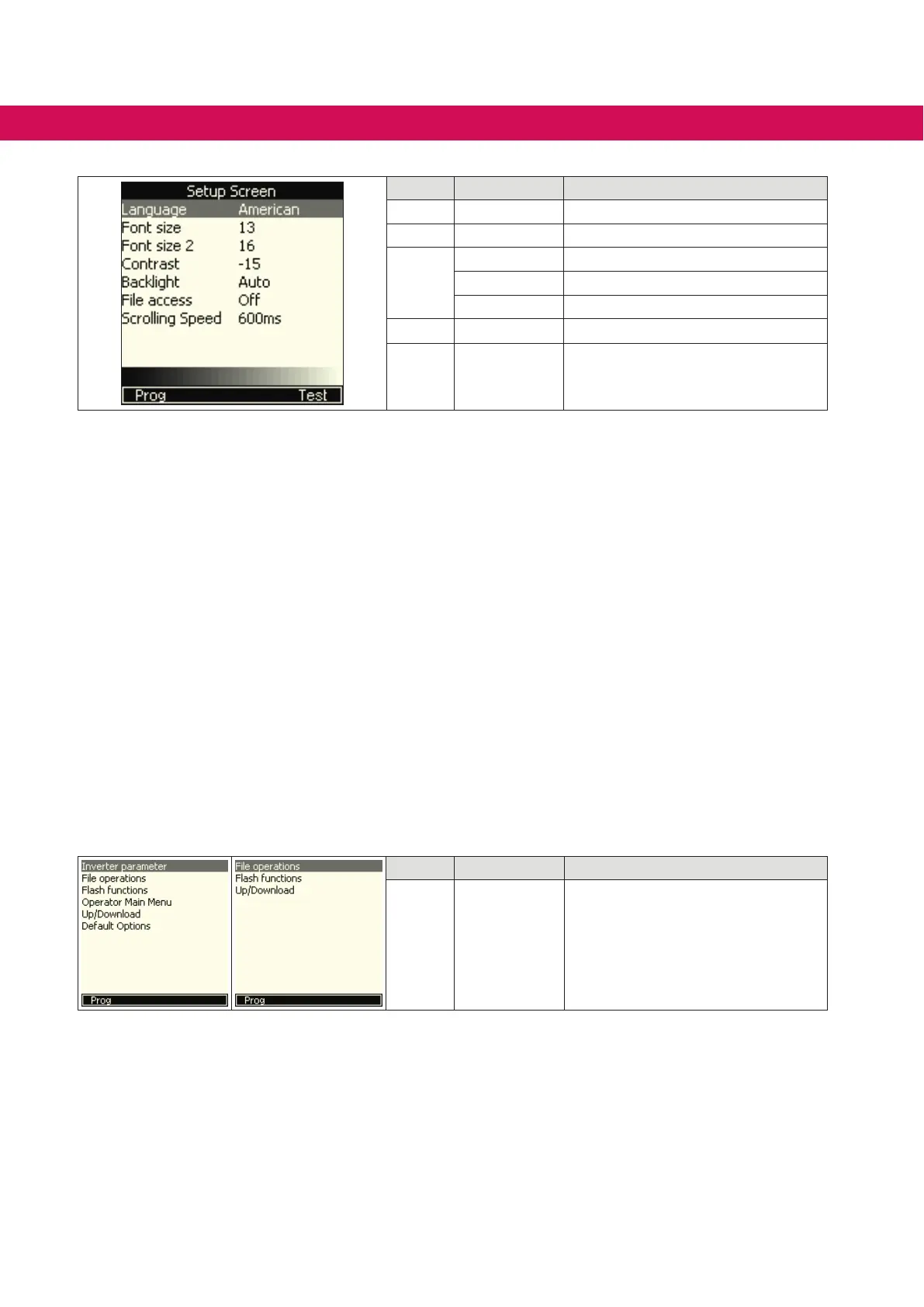Key Function Bar Description
F1 Prog Return to Home screen
F3 <- Remove digits
F4
Test Go to Test screen
Num Engage arrow functions
>> Add digits
p
N/A
Digit value scroll up
q
N/A Digit value scroll down
Figure 31: Setup screen
7.7 File menu screen
The File Menu screen displays a list of options depending upon the password level of
the inverter.
Display options password level below six:
• File Operations
• Flash Functions
• Up/Download
Display options for password level above six:
• Inverter Parameter
• File Operations
• Flash Functions
• Operator Main Menu
• Up/Download
• Default Options
Selecting a menu option and pressing ENTER will move to that screen.
Key Function Bar Description
F1 Prog Return to the File Menu
Figure 32: File menu screen
7.8 File operations
The File Operations screen will display the current les found within the operator. File
details can be seen by pressing ENTER on any le. If the le access level is high enough,
les can be deleted from this menu. The File Access level is set on the
Setup screen.
44
SCREEN OVERVIEW
