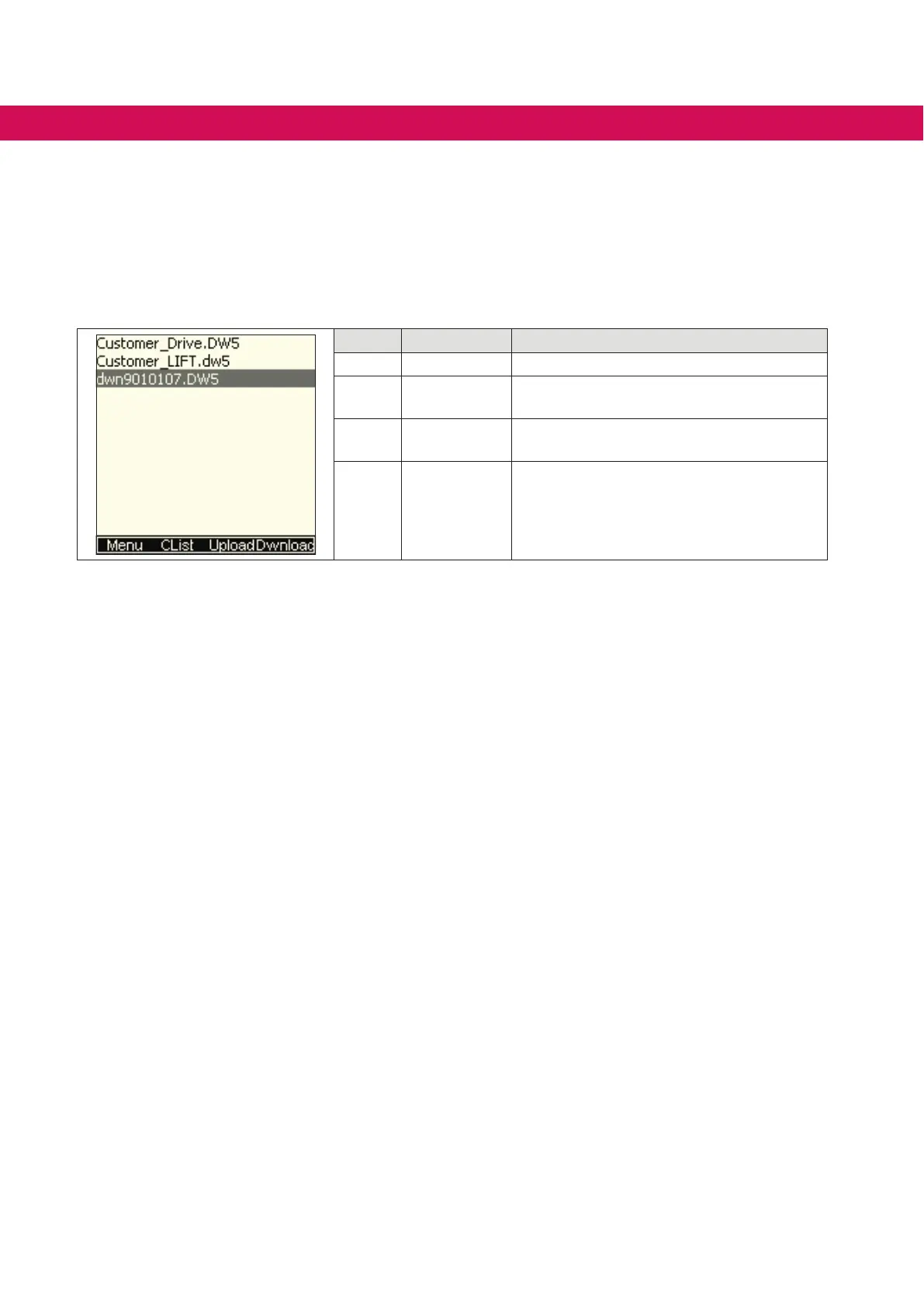7.11 Upload/Download screen
On the Upload/Download screen, a user can write a set of parameter values to the drive
control or copy the current drive control parameters to the operator.
In order to use the Upload or Download functions, a user needs to have an existing dw5
le for the cong ID they want to interact with. To generate this le, the ‘CList’ function
should be used.
Key Function Bar Description
F1 Menu Return to File Menu screen
F2 CList
Generate new dw5 le of the current
CongID
F3 Upload Update the selected dw5 le’s values from
the inverter values
F4 Download Update inverter’s parameter values from the
saved values within the selected dw5
Figure 36: Upload/download screen
46
SCREEN OVERVIEW
