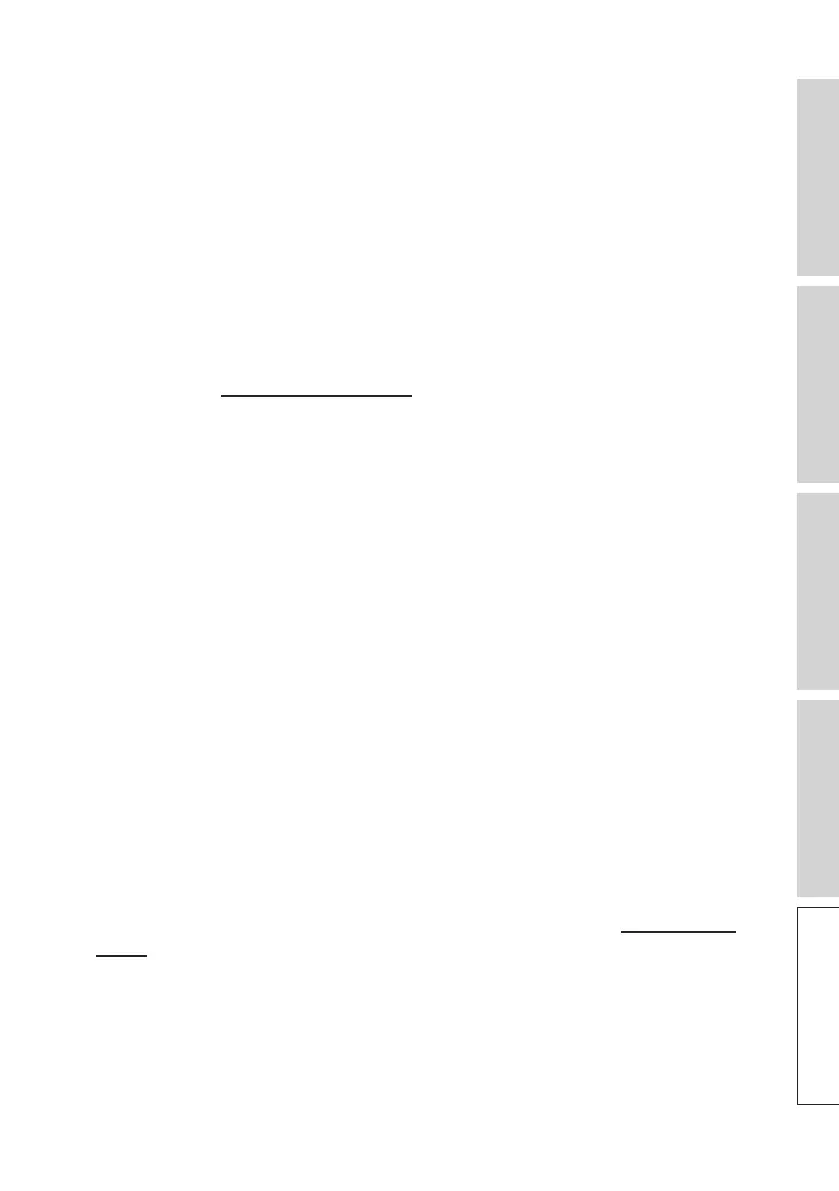54
Table of ContentsSetting Up the LSXUsing the KEF Control AppPlayback and StreamingFAQ and Troubleshooting
12. FAQ and Troubleshooting
12.1 Setup and Network Connection
1. I don’t have a home network and/or a smartphone for set-up. It is possible to use
LSX without a Wi-Fi network?
Yes you can. However it is highly recommended you connect the LSX to a home
network with a live internet connection, as most of the important features (TIDAL,
Spotify Connect) and the KEF Control/Stream apps rely on these.
In addition, without an internet connection you will miss out on important updates
including bug fixes and new features.
Please refer to “Setting up without Wi-Fi” for more details on how to disable the
network functionality so you can use the LSX without a Wi-Fi network.
2. How do I turn on the Slave Speaker?
The Slave Speaker does not need be turned on. When you plug the Slave in to the AC,
the Slave LED indicator will briefly light up orange and will then go off. This indicates
that the Slave is working.
The Master Speaker will automatically find the Slave when powered on.
3. How do I connect the Master and Slave speakers wirelessly?
The Master and Slave Speakers will wirelessly connect to each other automatically after
you plug in the power cables and turn on the LSX.
4. When do I need to connect the Master and Slave speakers together with the
inter-speaker cable?
A. When you are performing a speaker firmware update.
B. When you prefer listening to music at 96kHz/24bit.
• Wireless Mode: 48kHz/24bit
• Cable Mode: 96kHz/24bit
C. When you are experiencing audio dropouts due to interference.
Cable Mode can be initiated in the KEF Control app. Please refer to What is Cable
Mode? for more details.