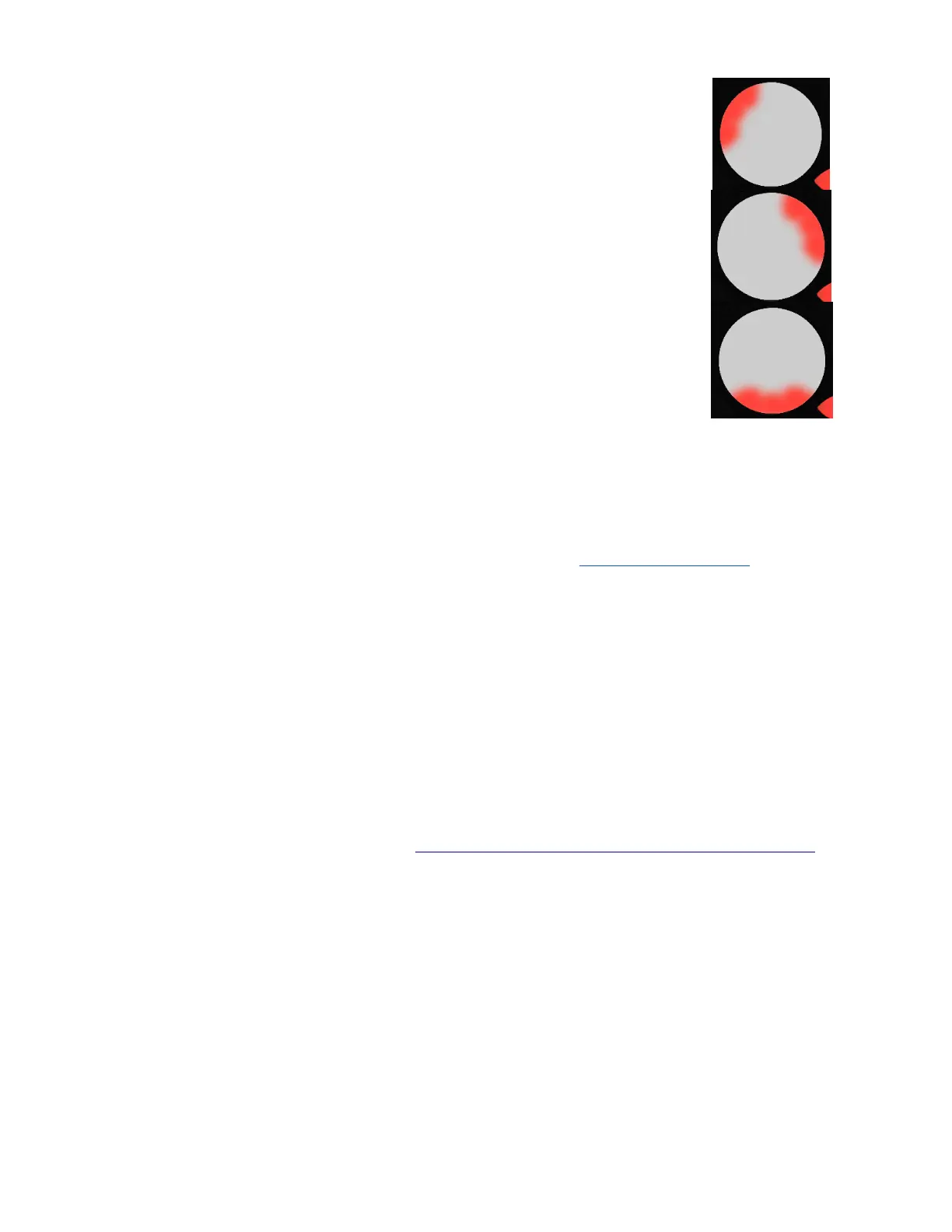●
Rotaries -
○
Note - Press and hold the rotary in the top left sector.
■
The LEDs in the top left will illuminate as soon as the
note is sent out. (As shown in image to the right).
○
Pressure CC# - Press and hold the rotary in the top right
sector.
■
The LEDs in the top right will illuminate. (As shown
in image to the right).
○
Location CC# or Direction CC# - Press and hold the bottom
sector of the rotary.
■
The LEDs along the bottom will illuminate. (As shown
in image to the right).
●
Buttons - To output the Note quickly tap the button. Press and hold for 1 second to
output the Pressure CC#. If buttons are assigned to bank switching they will not
output their own data in CoMA mode, but instead control the banks for the Sliders or
Rotaries they are assigned to. Use the bank buttons to shift through banks, and
then map the MIDI data for each of the Slider or Rotary banks.
Tip: Before using CoMA mode to map presets, consult the Factory Preset Guides to check
whether the Pads are in Grid Mode or Drum Mode for the preset you are mapping. Pad
mapping works differently for Drum mode vs. Grid mode. Also check whether the Sliders or
Rotaries have banks enabled and which data sources are enabled. There may be presets
with Notes or Pressure turned off. When data sources are turned off, they will not output in
CoMA mode.
Factory Preset Guides
Most of the Factory Presets can be used with various Software Templates we have created.
The following guides outline the MIDI data each preset sends out as well as the basic
behavior of each Software Template. The Software Template Installer can be found as a
separate package, downloadable from http://www.keithmcmillen.com/QuNeo/downloads/.
Notes about the Preset Guide images:
● If a data source is not accounted for in the preset guide image, this means it is
disabled. For Example: If one of the Pads only shows note names and not pressure
CC#s, assume that the pressure data is turned off and will not output as MIDI data,
even in CoMA mode.
● Assume that all notes and pressure sources use Normal mode (as opposed to Toggle
mode) unless otherwise indicated in the following preset descriptions.
14
