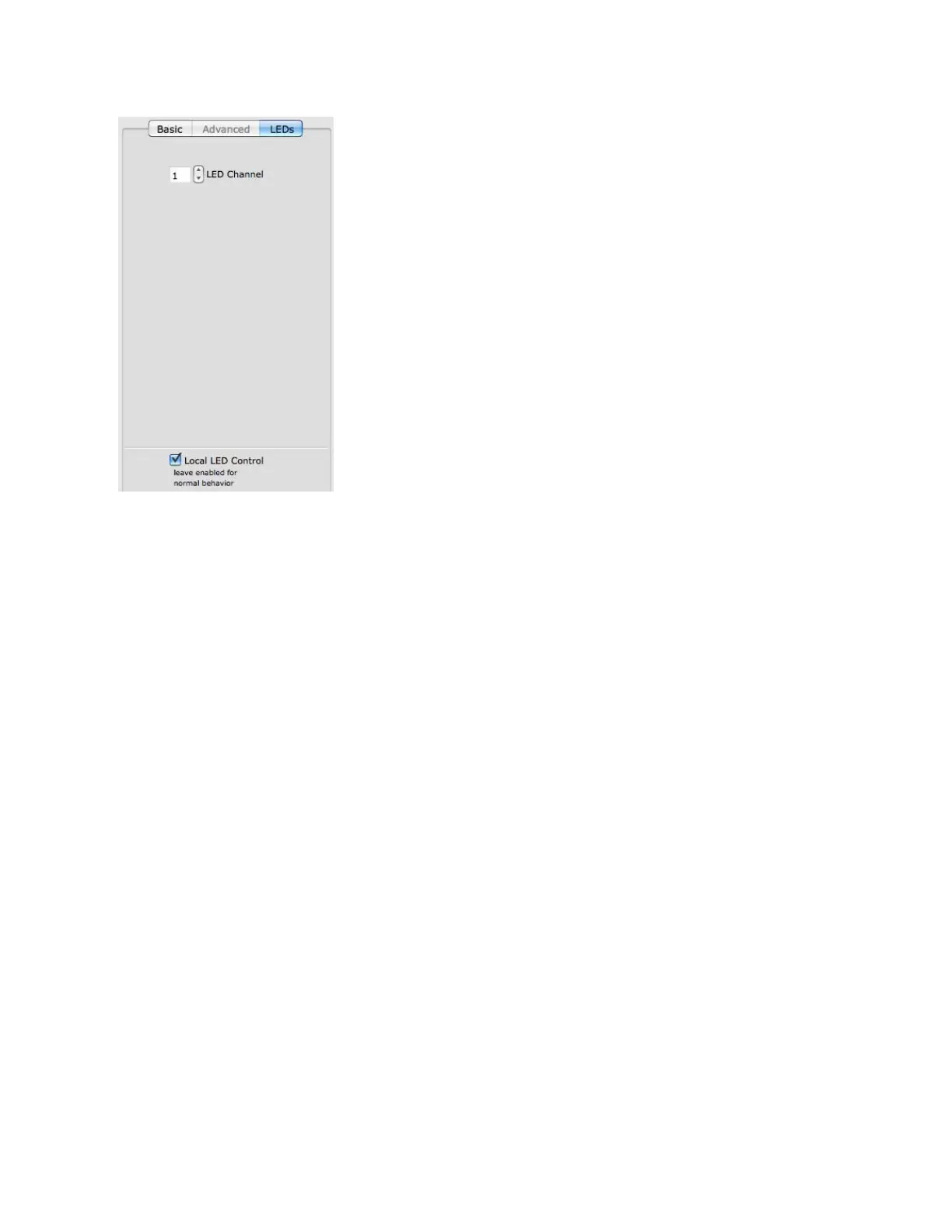LEDs Tab
The Slider, Rotary, and Button edit panes all use essentially
the same LEDs tab.
You can adjust each sensor type’s LED channel. All of the
Factory Presets default to 1 as the LED channel for Pads in
drum mode and all other sensor types.
This parameter is global per sensor type so if editing the LED
channel in a Horizontal Slider edit pane, all of the Horizontal
Sliders will change to the same channel.
The LEDs tabs also contain a checkbox at the bottom called Local LED Control.
Local LED Control
The QuNeo’s LEDs will automatically respond to touch without having to receive LED
messages from another device. Unchecking the Local LED Control check box can disable
this built-in LED behavior.
Hint: If Local LED Control is disabled and the QuNeo is not receiving MIDI notes for
controlling LEDs, the QuNeo will not light up at all.
In the Left/Right, Up/Down, and Rhombus Button edit panes, if Bank Switching is enabled,
Local LED Control cannot be disabled.
The Local LED Control check box is global for all controls of that type.
Example: Changing the Local LED Control in one of the Pad Edit Panes will change it for all
Pad edit panes. The Local LED Control check boxes for the Horizontal Sliders are linked, the
Vertical Sliders, the Left/Right Buttons, etc.
56