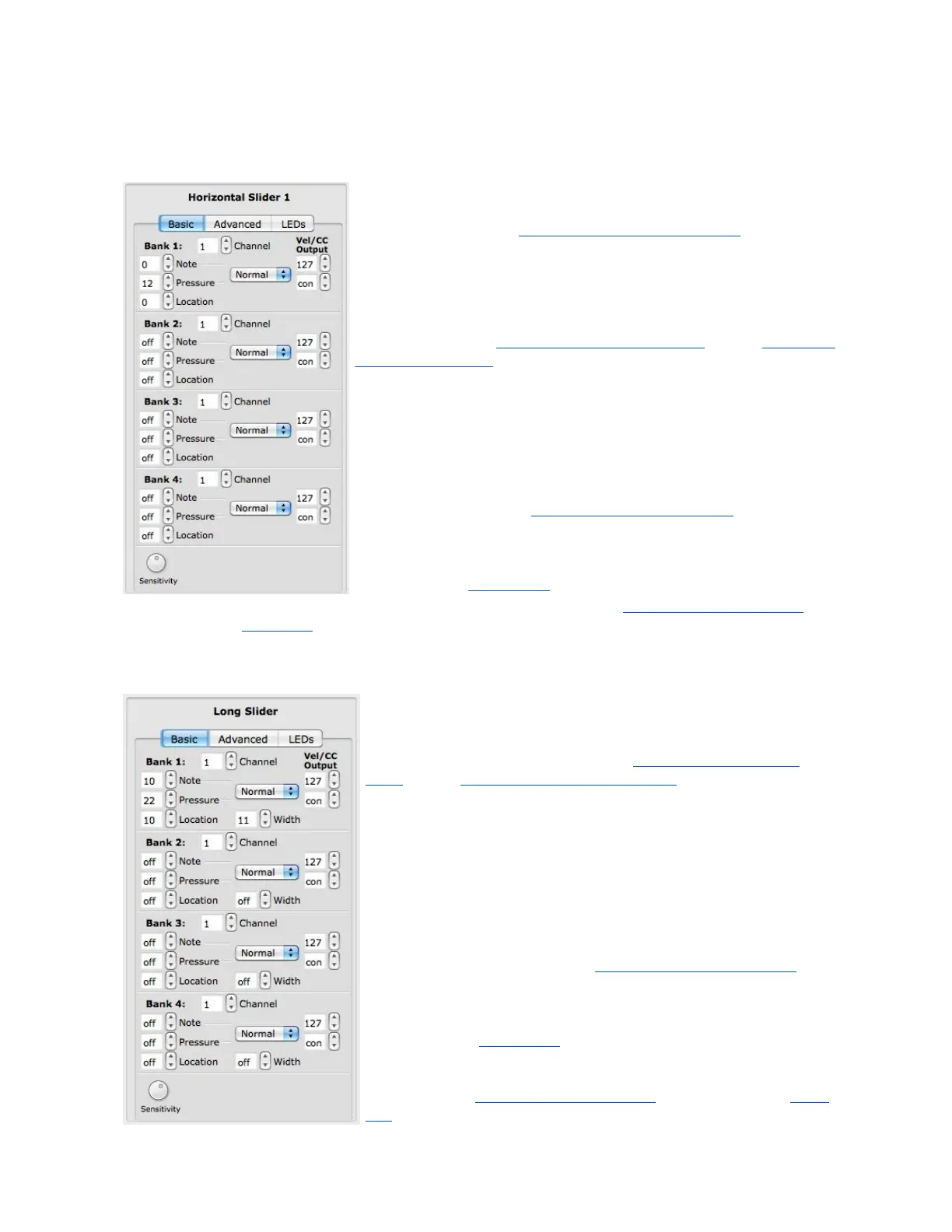Vertical and Horizontal Slider Edit Pane
The Vertical and Horizontal Slider Edit Panes have essentially the same editable parameters.
There are 4 banks available per slider. The Horizontal Sliders
each have their own Left/Right Buttons to control which bank
is selected. See the Left/Right Buttons Edit Pane chapter for
more information.
The banks of the Vertical Sliders can be selected by using
either the Rhombus button, or one of the Up/Down button
pairs. This is programmable in the edit panes for those
buttons. See the Rhombus Button Edit Pane or the Up/Down
Buttons Edit Pane chapters for more information.
The Slider Edit Pane parameters include a Note, Pressure
CC#, and Location CC# for each bank. To disable a source,
set the number box below 0 to “off” (-1).
Notes and Pressure CC#s can be set to Normal or Toggle
mode and utilize Velocity/CC output number boxes for added
functionality. See the Normal and Toggle Modes chapter for
more information.
Sensitivity can be adjusted at the very bottom of the edit
pane (see the Sensitivity chapter).
For information about the Advanced and LEDs tab, reference the Advanced Tab (Sliders)
chapter and the LEDs Tab chapter.
Long Slider Edit Pane
There are 4 Long Slider banks available. They can be
selected by using either the Rhombus button, or one of the
Up/Down button pairs. This is programmable in the edit
panes for those buttons. See the Rhombus Button Edit
Pane or the Up/Down Buttons Edit Pane chapters for more
information.
The Long Slider Edit Pane parameters include a Note,
Pressure CC#, Location CC#, and Width CC# for each bank.
To disable a source, set the number box below 0 to
“off” (-1).
Notes and Pressure CC#s can be set to Normal or Toggle
mode and utilize Velocity/CC output number boxes for
added functionality. See the Normal and Toggle Modes
chapter for more information.
Sensitivity can be adjusted at the very bottom of the edit
pane (see the Sensitivity chapter).
For information about the Advanced and LEDs tab,
reference the Advanced Tab (Sliders) chapter and the LEDs
Tab chapter.
50
