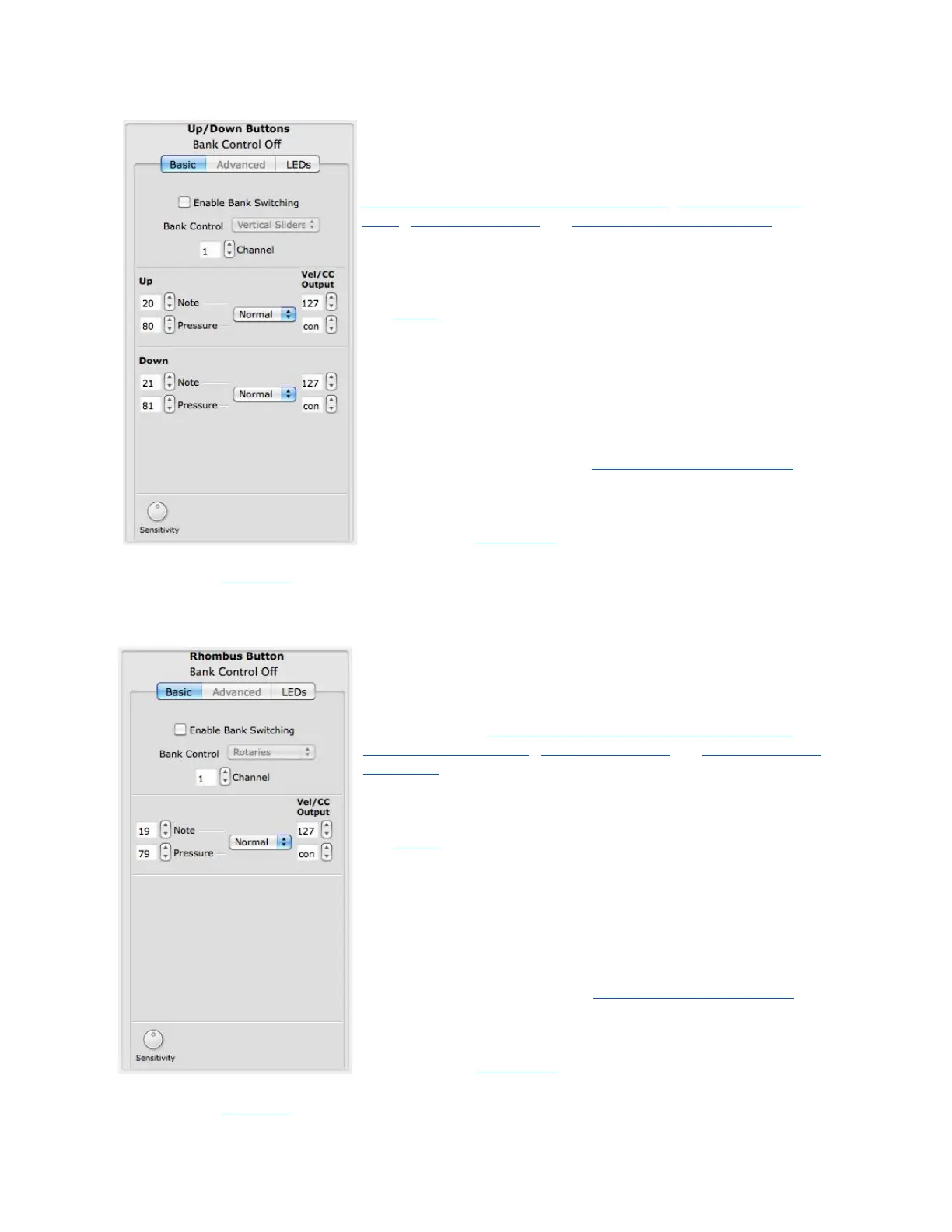Up/Down Button Edit Pane
The Up/Down buttons are positioned on either side of the
Long Slider. If the “Enable Bank Switching” box is
checked, these button pairs act as bank controls for the
Rotaries, Vertical Sliders, Long Slider, or Pad notes. See the
Vertical and Horizontal Slider Edit Pane, Long Slider Edit
Pane, Rotary Edit Pane, or Pad Edit Pane - Advanced
chapters for more info. The banks will be indicated by the
LEDs of the 2 buttons.
For information about how the LEDs indicate the banks, see
the Banks chapter of this manual.
If Bank Switching is disabled, each button can output an
assigned Note or Pressure CC#. To disable a source, set the
number box below 0 to “off” (-1).
Notes and Pressure CC#s can be set to Normal or Toggle
mode and utilize Velocity/CC output number boxes for
added functionality. See the Normal and Toggle Modes
chapter for more information.
Sensitivity can be adjusted at the very bottom of the edit
pane (see the Sensitivity chapter).
The Up/Down buttons do not have advanced tabs. For information about the LEDs tab,
reference the LEDs Tab chapter.
Rhombus Button Edit Pane
The Rhombus button is positioned under the Rotaries and
above the Vertical Sliders. If the “Enable Bank
Switching” box is checked, this button acts as a bank
control for the Rotaries, Vertical Sliders, Long Slider or Pad
notes. See the Vertical and Horizontal Slider Edit Pane,
Long Slider Edit Pane, Rotary Edit Pane, or Pad Edit Pane -
Advanced chapters for more info. The banks will be
indicated by the LEDs of the button.
For information about how the LEDs indicate the banks, see
the Banks chapter of this manual.
If Bank Switching is disabled, the button can output an
assigned Note or Pressure CC#. To disable a source, set the
number box below 0 to “off” (-1).
Notes and Pressure CC#s can be set to Normal or Toggle
mode and utilize Velocity/CC output number boxes for
added functionality. See the Normal and Toggle Modes
chapter for more information.
Sensitivity can be adjusted at the very bottom of the edit
pane (see the Sensitivity chapter).
The Rhombus button does not have an Advanced tab. For information about the LEDs tab,
reference the LEDs Tab chapter.
54
