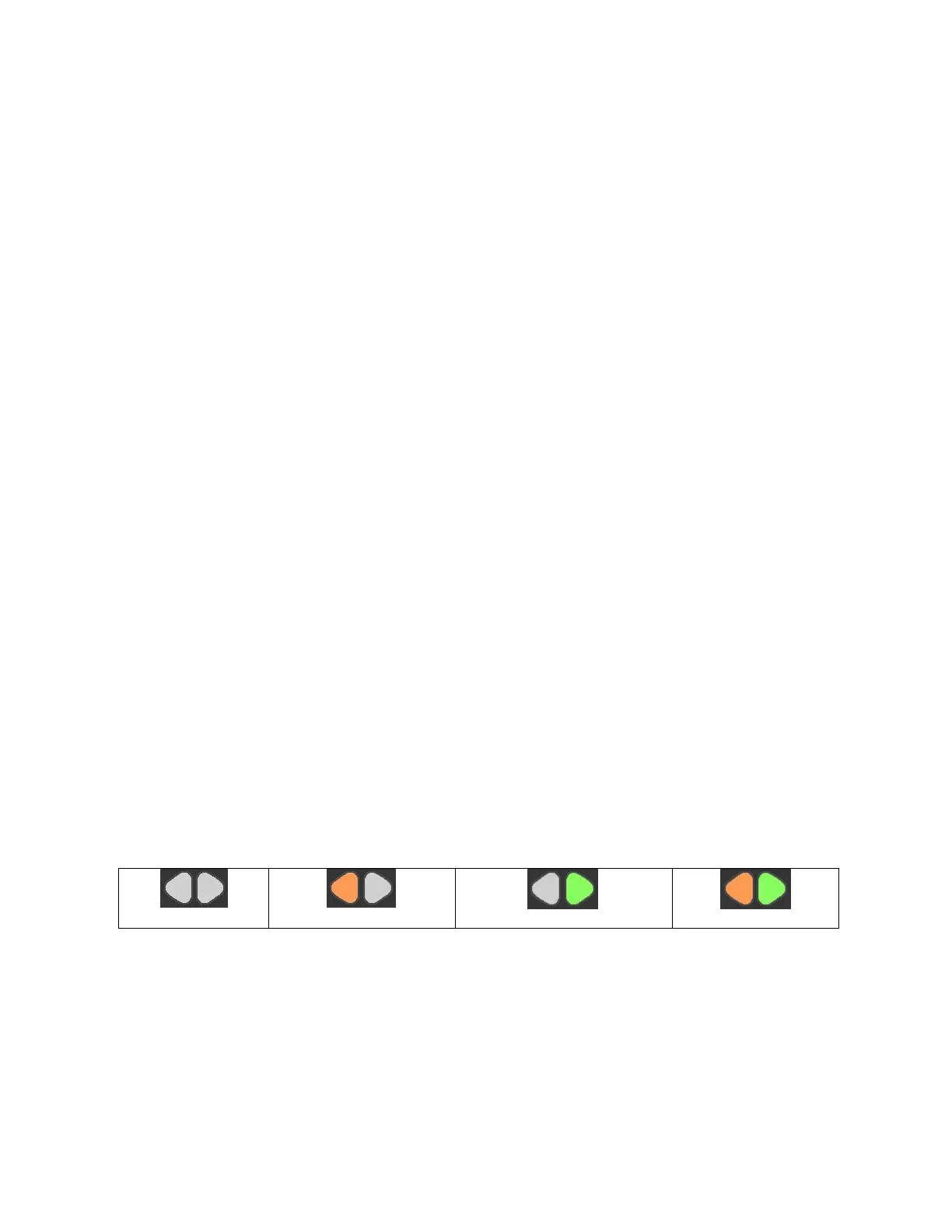QuNeo LED Behavior
QuNeo’s LEDs provide many great ways to visualize interactions with the QuNeo. Local or
Remote control is available. Local LED Control means the action on sensors will determine
the LED behavior. Remote LED Control means note or CC data being sent to the QuNeo
will determine LED behavior. Local and Remote control can be used simultaneously as well.
Local LED Control
Without sending LED messages to the QuNeo from another application or device, the
QuNeo’s LEDs will automatically respond to touch. Local LED Control is the QuNeo’s built-in
LED behavior and will override any currently incoming Remote messages. Here is how the
LEDs will behave for each sensor.
● Pad LEDs - The LEDs in each corner of the pad will illuminate individually with color
and brightness corresponding to velocity and pressure (from green to red). If the
Pads are in Drum mode and the X/Y Axis sources are set to latch, the LEDs will latch
too.
● Horizontal and Vertical Slider LEDs - The LEDs will illuminate to where a finger is
and fill in from the left (for Horizontal) or bottom (for Vertical).
● Long Slider LEDs - The LEDs will illuminate where a finger is. If a second finger
touches the slider, then the LEDs will illuminate between the two fingers.
● Rotary LEDs - When the rotary is pressed, all LEDs will illuminate around the finger.
When released, one LED will show where the finger last was.
● Transport Button LEDs - When the button is pressed, the LED will illuminate.
When released, the LED will turn off.
● Left/Right Button LEDs
○
When Bank Switching is off - When the button is pressed, the LED will
illuminate. When released, the LED will turn off.
○
When Bank Switching is enabled - LED of the Left/Right arrow pairs indicate
the banks that the corresponding Horizontal Slider is in.
40