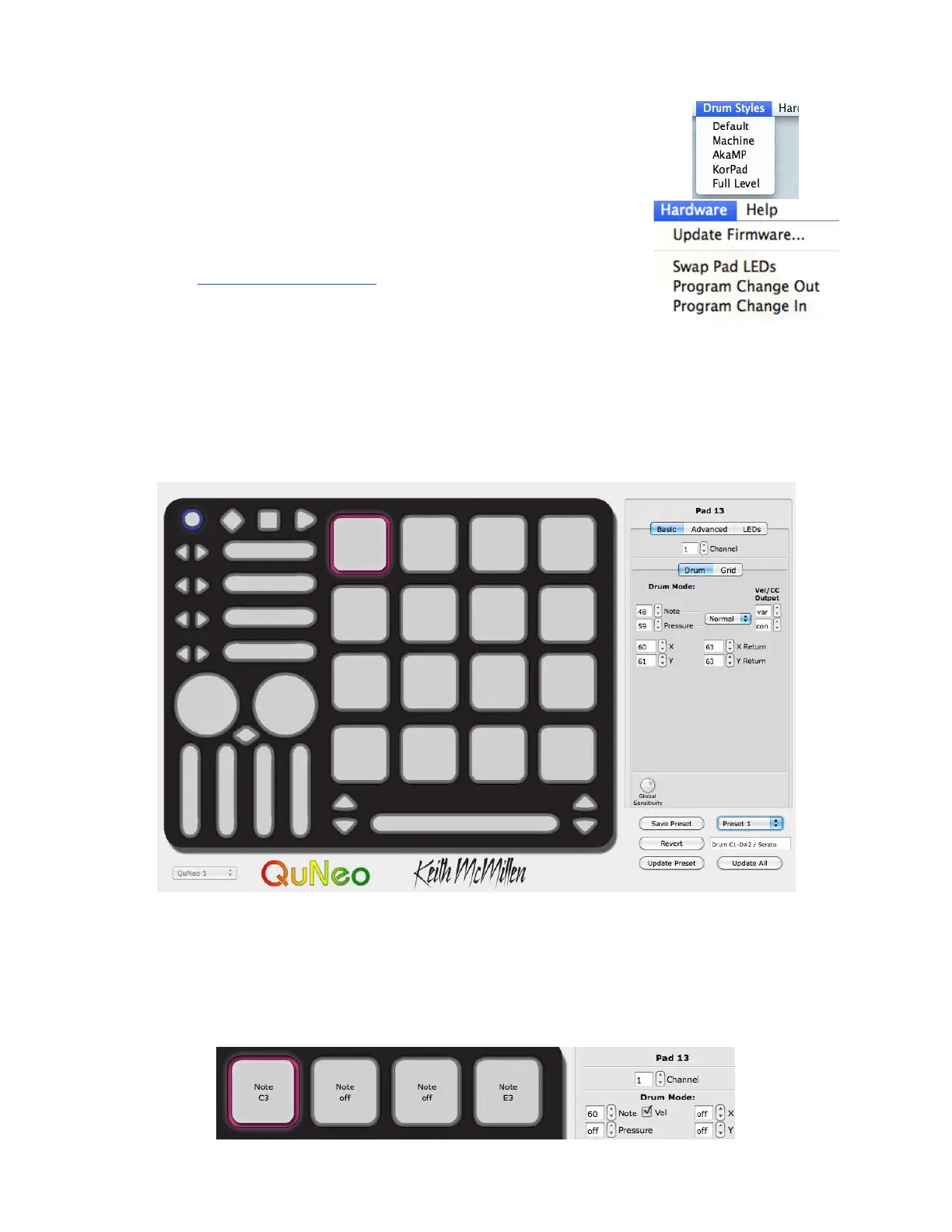The Drum Styles menu contains options that auto-adjust the Pad
sensitivities and advanced parameters to create different “feels”
when playing the pads.
The Hardware menu contains a couple options that will affect the
QuNeo hardware. The “Update Firmware...” option will open up a
firmware update prompt. Click ok and the firmware will update.
(See the “Updating the Firmware” chapter of this manual for more
information).
The “Swap Pad LEDs” option will switch the red and green LEDs on the QuNeo. Use
“Program Change Out” and “Program Change In” to enable and disable program
changing. Enabling Program Change In causes Presets to change when sending a Program
Change to QuNeo. Enabling Program Change Out causes QuNeo to send Program Changes
when a new Preset is selected.
Sensor Edit Panes
The image above shows Pad 13 selected on the QuNeo image and the Pad 13 edit pane
open on the right side of the window. Pad 13 is highlighted pink to show that it is selected.
When editing a parameter in the edit pane, the parameter is displayed on the QuNeo image;
as are the similar parameters for all sensors. Example: In the image below, the Note
parameter for Pad 13 is set to MIDI note 60 (C3). All of the other pads will display their
notes as well. This allows easy checking to prevent unwanted duplicate notes.
46