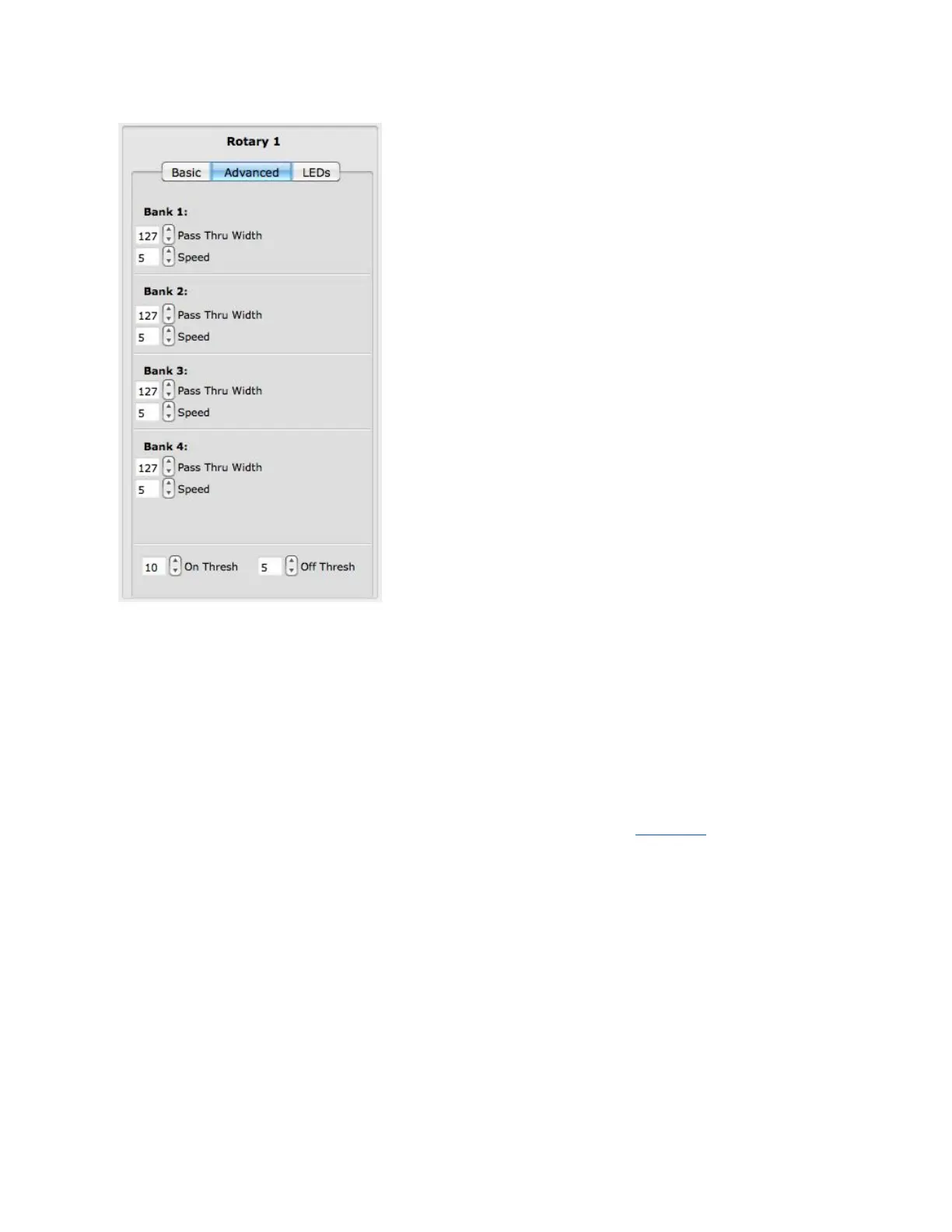The Pass Thru Width parameter works in conjunction
with the Location parameter (editable in the Basic tab).
A variation of what is often called Pass Thru Mode is
used when the location parameter is enabled. Normally,
in pass through mode, MIDI will not be sent until one
passes through the value that the rotary was left at.
Pass Thru Width sets a range of pass through values.
Example: If Pass Thru Width is set to 10 and the rotary
was left at 40, it would be necessary to press
somewhere between 30 and 50 to pick back up and
output location data. If set to 127, the whole range of
the rotary will respond.
The Speed parameter works in conjunction with the
Direction parameter (editable in the Basic tab). The
Direction CC# will repeatedly send out a 1 if finger
movement is clockwise. If finger movement is
counterclockwise, the CC# will repeatedly send out a
127. We refer to this repeated CC# as a tick. The
faster a finger is moved, the faster the ticks will output.
Speed controls the number of direction ticks per degree
of the rotary.
higher than the on threshold.