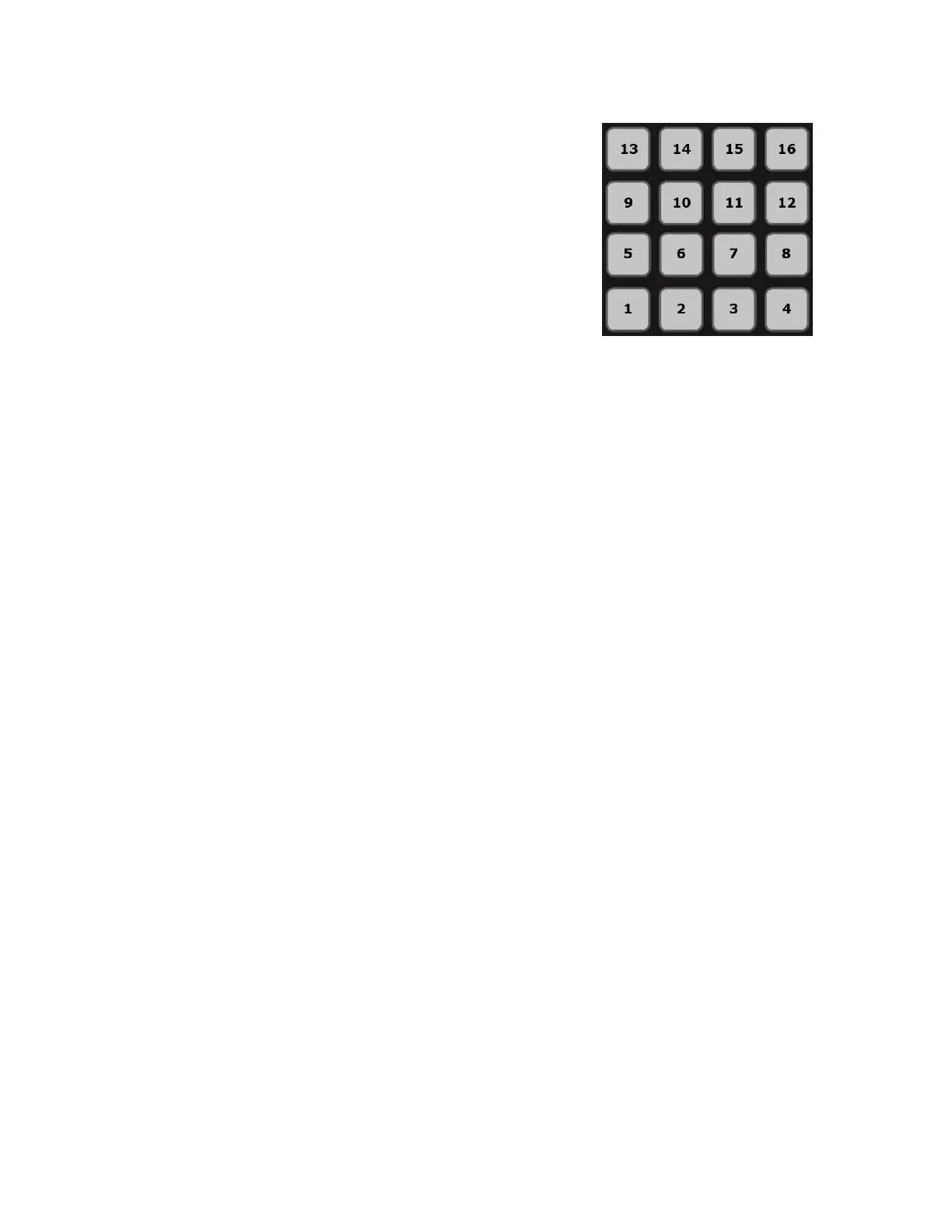devices. Try plugging your QuNeo into another USB port on your computer
or a powered USB hub and see if that changes anything.
2 Make sure your QuNeo is on the correct preset. To
enter preset select mode, quickly tap the Mode
button so that it begins to flash blue. After entering
Preset mode, the pad for the current preset will be
illuminated in red. Select a preset by pressing one of
the pads. The selected pad will briefly blink green
and QuNeo will exit Preset mode and go to the
selected preset. The image to the right shows how
the pads are numbered and which pad to select for
which preset number.
3 If using Ableton Live you may need to reselect the Control Script in Live’s MIDI
Sync preferences. Try this:
1 Open Ableton’s Preferences
2 Go to the MIDI Sync tab
3 Under Control Surface, select something other than QuNeo,
then switch it back
4 Under Input and Output, select something other than
QUNEO, then switch it back
5 Now see if it is behaving properly
6 If it’s still not working, try restarting Ableton Live
4 Make sure QuNeo is not in CoMA mode. The blue Mode button in the upper left
corner of QuNeo would be on to indicate CoMA mode. Press it to exit CoMA mode
and the blue light will turn off.
5 If you are using one of our Templates for Ableton Live, Traktor, Reason, Battery, or
Mixxx, make sure all files are correctly installed from the QuNeo Software Installer.
Use the Quickstart Guides that come in the “Software Templates” folder for the
application you are using to check file locations and follow the instructions for
setup.
6 Most DAWs have MIDI preferences or a place where a user would select the MIDI
device to use for MIDI input and output. Make sure the QuNeo is selected as the
MIDI input device for controlling the DAW. If using the DAW to send LED
information to QuNeo make sure to also select QuNeo as the MIDI Output device.
Please refer to that software’s manual or support for more information on how this
is done.
58