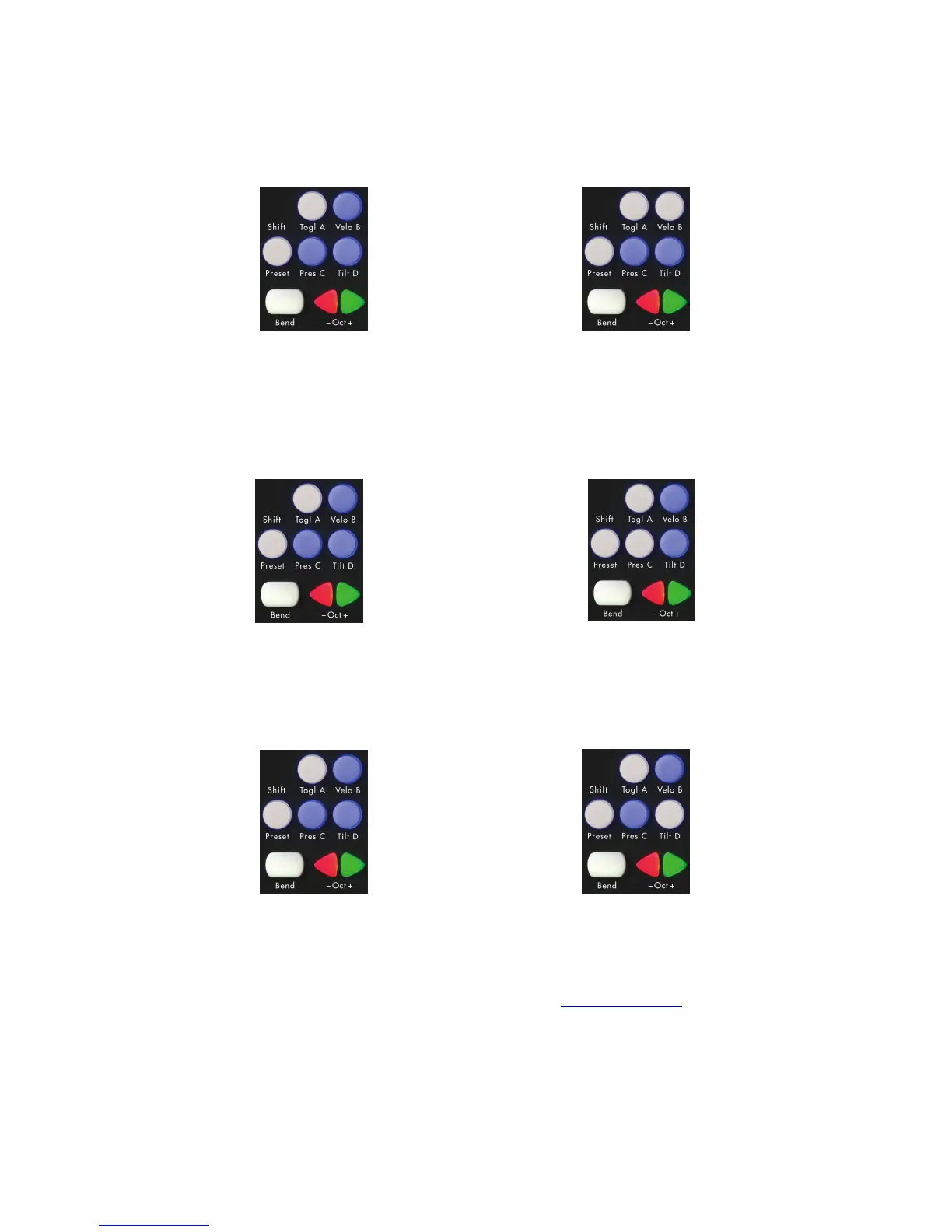Velo B - This button turns velocity response on and off for notes in Keyboard Layer*. If the blue
LED is lit velocity response is on. If the LED is off then the velocity of each note will be 127.
Hold Velo B for 1 sec to turn Velocity Off
Pres C - Turn on and off anything assigned to the pressure source in Keyboard Layer* with this
button.
Hold Pres C for 1 sec to turn Pressure Off
Tilt D - Turn on and off anything assigned to the tilt source in Keyboard Layer* with this button.
Hold Tilt D for 1 sec to turn Tilt Off
*The Togl A, Velo B, Pres C, and Tilt D switches only affect the notes and sources in Keyboard
Layer. For more information about Keyboard Layer see the Keyboard Layer chapter.
20
