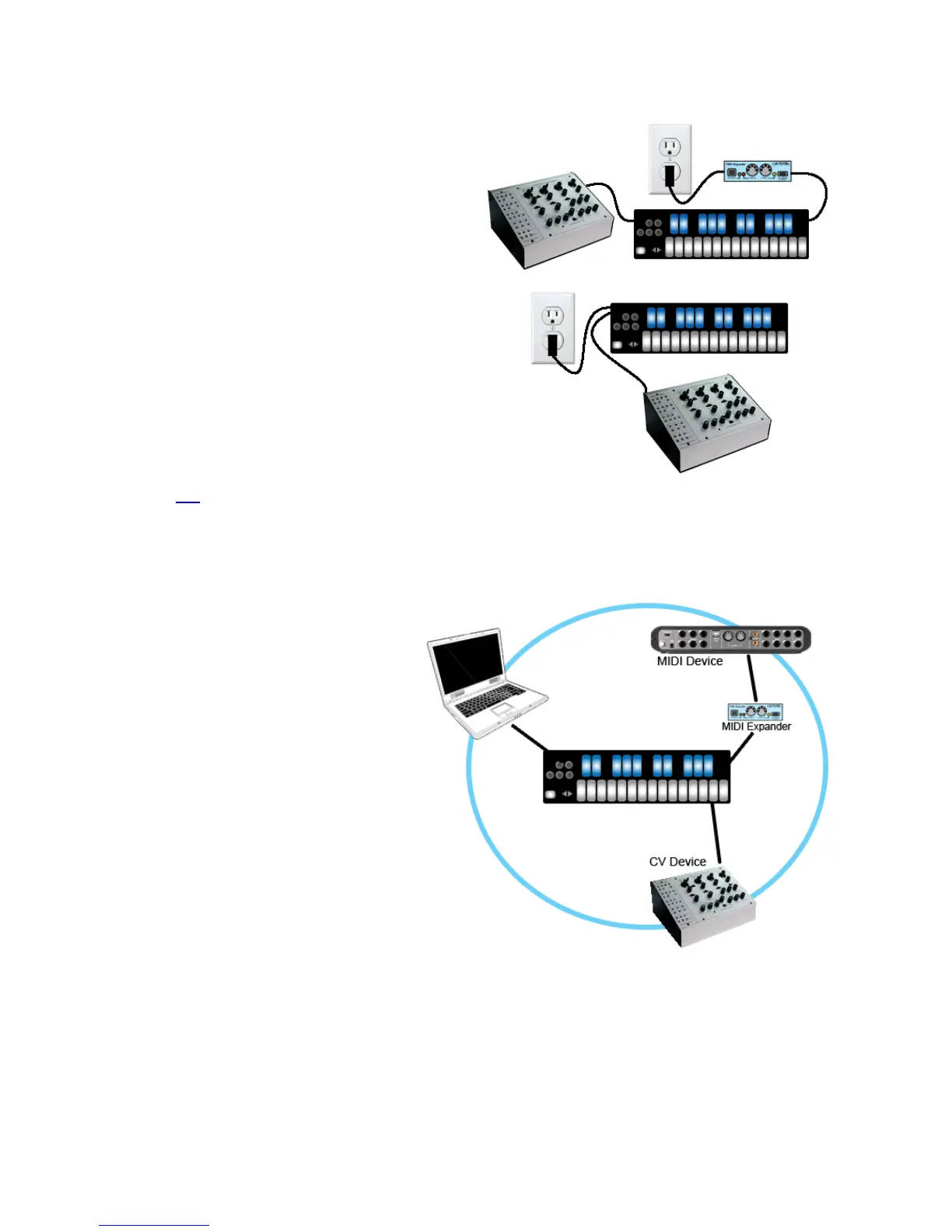Powered by KMI MIDI Expander:
1. Use a USB A-to-Mini cable to connect
the QuNexus Mini port (on the right side
of the QuNexus) to the USB “Expand”
port on the MIDI Expander.
2. Connect the power supply to the MIDI
Expander USB “Power” port.
3. See steps 2 and 3 from the “Powered by
a Computer” steps.
Powered by USB Power Supply:
1. Use a USB A-to-Mini cable to connect
the QuNexus Mini port (on the right side
of the QuNexus) to a USB Power
Supply.
2. Connect the Power Supply to a power
outlet.
3. See steps 2 and 3 from the “Powered by
a Computer” steps.
See the CV chapter for more information.
2.2 Input/Output Routing
QuNexus can output USB, Control
Voltage, and MIDI (using a KMI MIDI
Expander - sold separately). Each of
these data types can be routed to one
or both of the other data types.
The image to the right shows the
QuNexus as the hub of three types of
devices. The black lines represent the
physical connections that are made
between each instrument. The blue
circle represents the possible
communication between each
instrument when using the QuNexus as
the central device in the setup.
The subchapters below will focus one at a time on each data type’s communication with
QuNexus and then provide detail about converting one data type to another.
8
