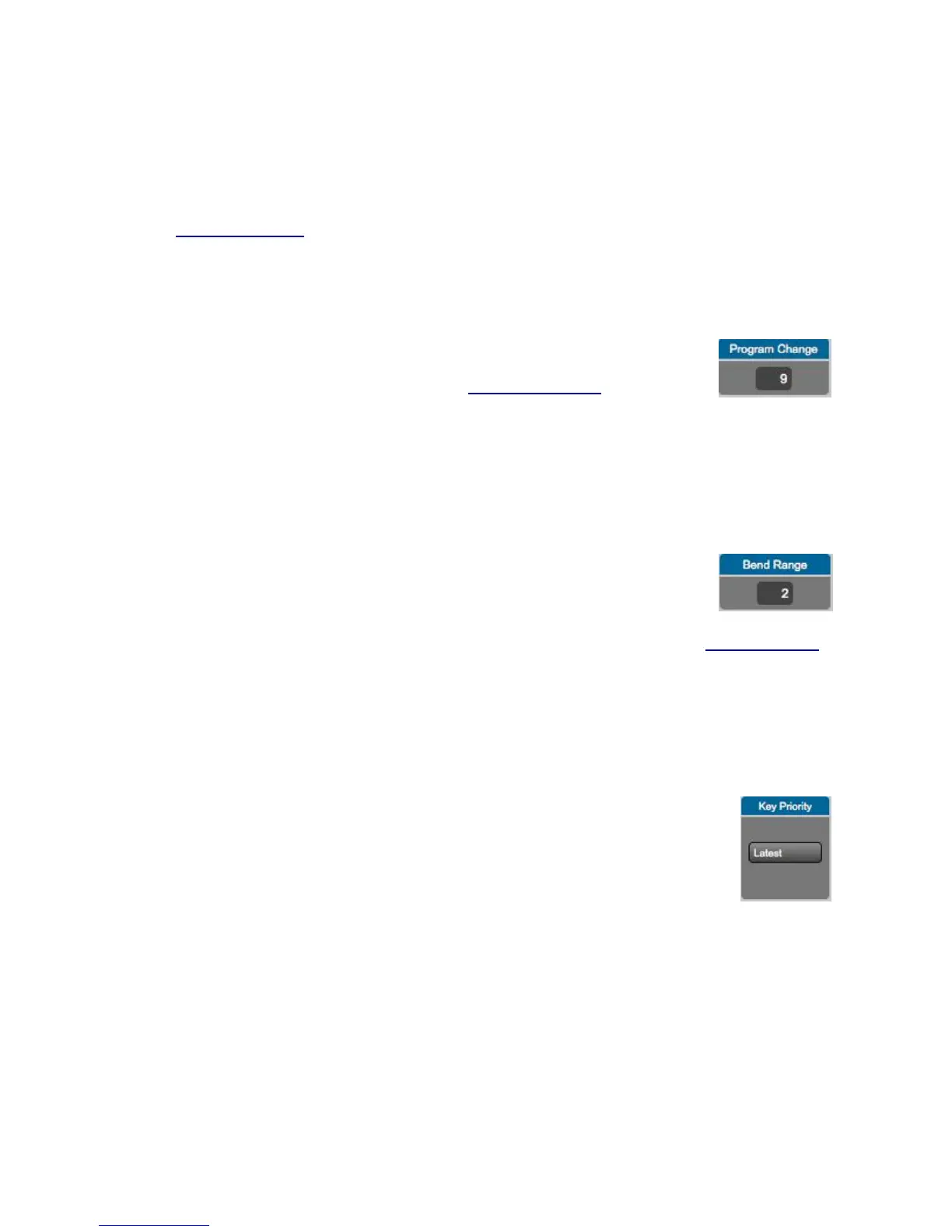Remote LED Control is always allowed but if Local LED Control is enabled, the LEDs will
prioritize the Local LED Behavior. So if you’ve sent a Remote LED Note on message to a key
and then touch and release the same key, the LED will turn off. This is because when you
released the Note the Local LED behavior turns the LED off.
See the Controlling LEDs chapter for more information about Remote LED Control.
3.8.10 Program Change
Here you can set the Preset to use a Program Change Message. This will
cause the QuNexus to output the Program Change value every time that
preset is selected from the QuNexus. See the Selecting Presets chapter for
more information. Program Changes can be useful for changing presets on a
synth.
3.8.11 Bend Range
Here you can set the Range of semitones for Pitch Bend. This should alter the
Min and Max setting of the Pitch Bend line above.
The Bend value can also be changed on the fly using Live Edit Mode. See the Live Edit Mode
chapter for more information.
3.8.12 Key Priority
This selection box assigns which keys pressed will have control over the tilt,
channel pressure, poly aftertouch, and other sources of Keyboard Layer. The
options are Latest, Earliest, Highest, and Lowest. Whichever option is selected
indicates the key that will have the control. For example: if “Latest” is selected,
the last key pressed will have control over Pitch Bend if Pitch Bend is set to Tilt
(or Pressure).
44
