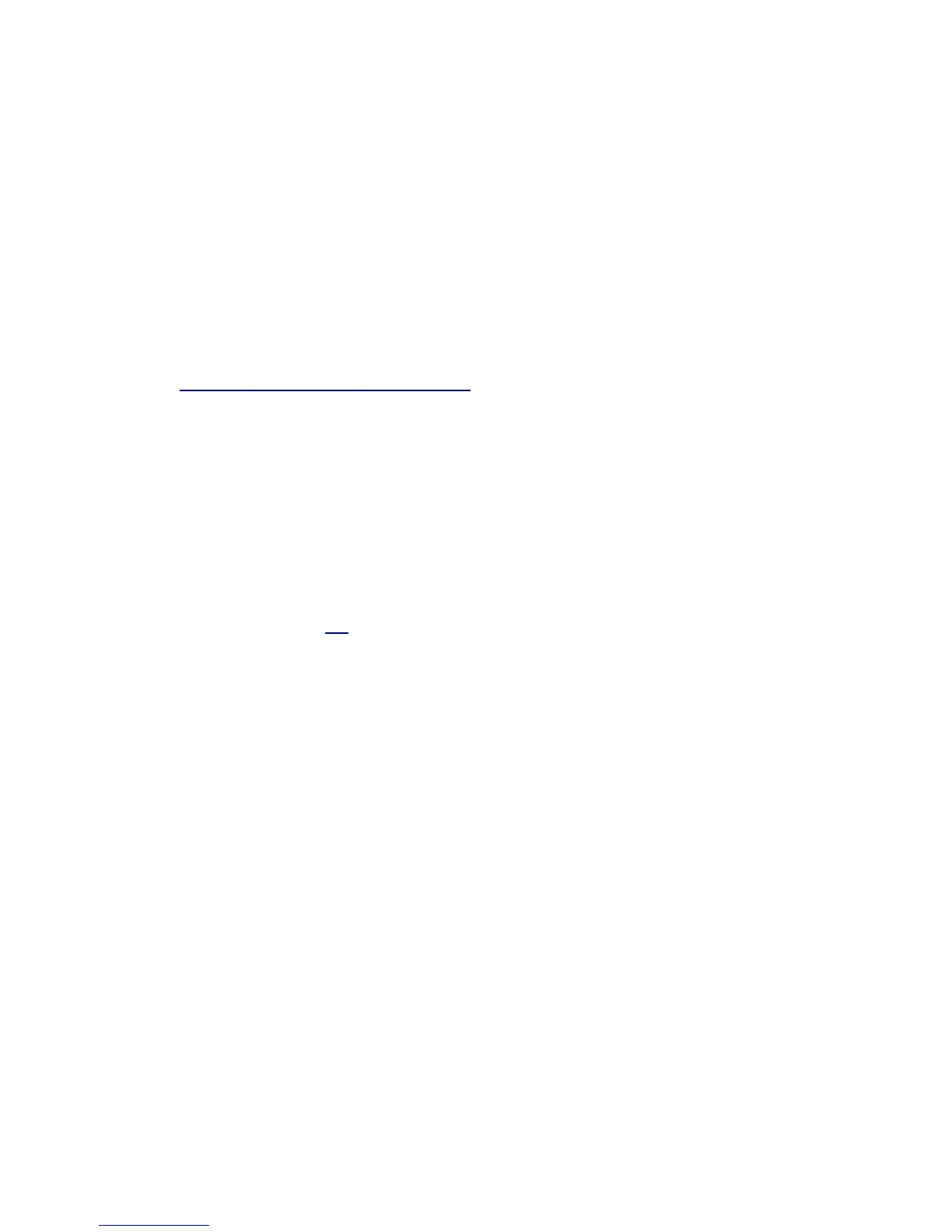4.1.1 Touchy USB Connection
If your QuNexus is powering on and off with just the slightest touch of the USB cable, or the
QuNexus itself, then you likely have a less than stellar cable. It may seem that it’s the USB port
on the QuNexus causing this, but it really is much more likely to be the cable’s fault. We have
yet to see a QuNexus with a faulty USB port (though not to say that this is impossible).
Solution:
Replace your USB cable!
If you received a faulty cable with your QuNexus, please submit a support ticket to KMI tech
support (http://www.keithmcmillen.com/support/) and we can get you a replacement. Or if you’d
rather not wait and would like to just go out and get one yourself, most retail stores carry micro-
USB cables these days - they’re often located in the cell phone area.
A bad USB cable can be the cause of a number of issues with the QuNexus. Check out the “Try
a New Micro-USB Cable” section for some more info.
4.2 CV Trouble
If you are having trouble working with QuNexus’ CV outputs and inputs this chapter should help.
Make sure to read the main CV chapter above as well for even more information.
4.2.1 Steps to Convert MIDI to CV
There are many ways to use the QuNexus to convert MIDI to CV. A few different scenarios are
listed. If you are having trouble, try following the set up instructions for the scenario that best fits
your intended use.
CV OUTPUT:
Scenario 1: QuNexus plugged into a power supply (No Computer, No MIDI Expander)
Use Case: This is the simplest set up and works great if you just want the QuNexus Keyboard to
play a CV Device.
1. Plug QuNexus into a power supply using a USB A to micro cable.
2. Plug the power supply into the wall or a power strip/extension cable.
3. Use a y cable that goes from STEREO 1/8in to dual MONO plugs or jacks. Usually the
dual outputs are colored red and white (or black).
a. Use the red one for CV1 and the white (or black) one for Gate.
b. If plugged into the CV2 - 3 port use the red one for CV3 and the white (or black)
one for CV2.
51
