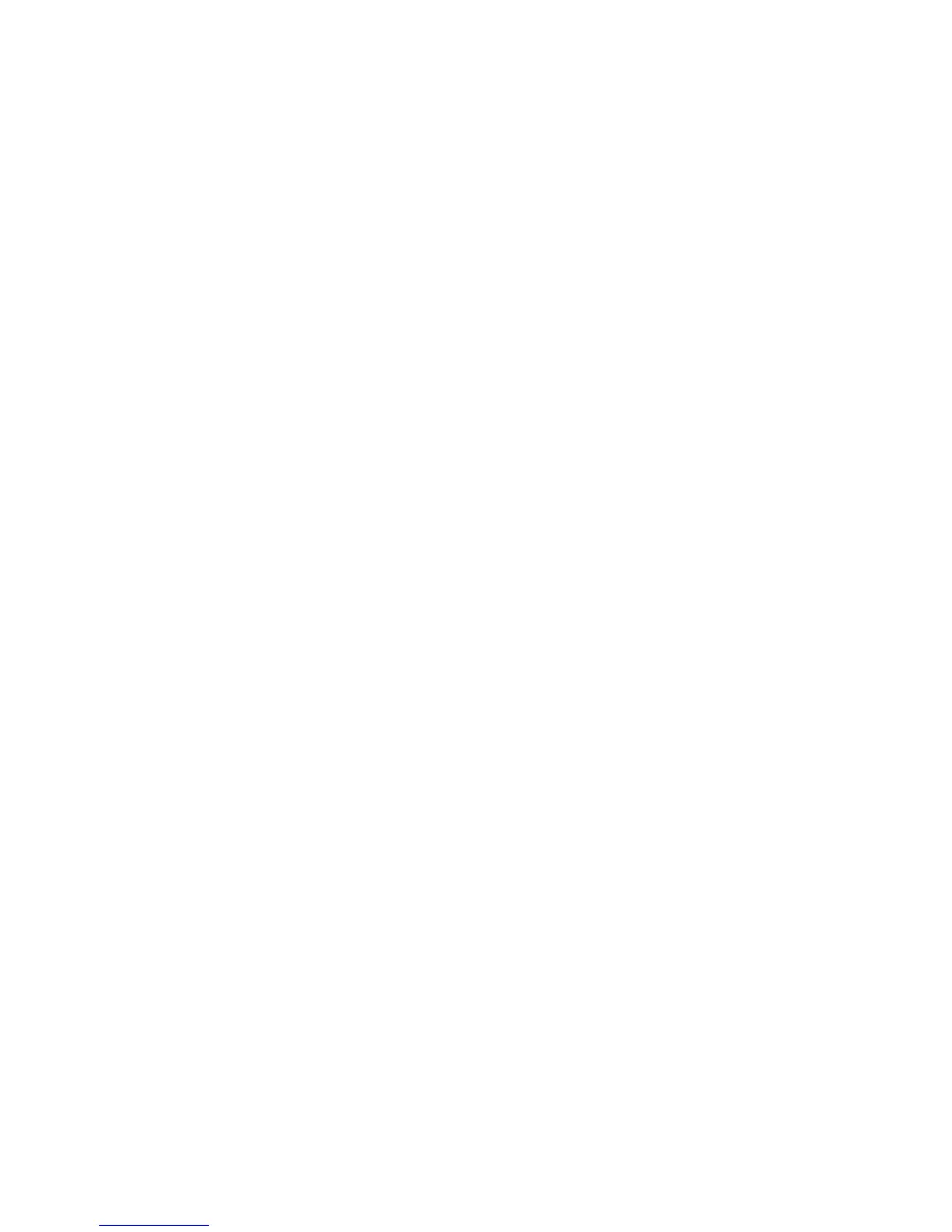•
Once done, remember to update your presets
Don’t worry about unplugging your QuNexus while the firmware update is in progress - you’re
not going to hurt it and it will not be damaged.
4.3.3 General Firmware Information and Suggestions
This section contains potentially helpful information and suggestions regarding QuNexus, its
firmware, and things to look for when troubleshooting.
4.3.3.1 Unplug Other USB Devices
While having other USB devices plugged in at the same time as your QuNexus should not be an
issue, there may be some rare cases where other devices may interfere with your ability to
properly update the firmware on your board.
If you’re having troubles updating your firmware or connecting to the editor, you may want to try
unplugging any other USB devices leaving just the QuNexus plugged in, then open up the
QuNexus Editor and see if that helps. Once the firmware has updated you can plug everything
back in.
If you have multiple devices plugged in, you might want to experiment and see if there is one
particular device that is causing the problem. Then you’ll know exactly which one to unplug if
you need to update your firmware again.
4.3.3.2 Try a New Micro-USB Cable
Many problems with updating firmware, and just general operation, can be caused by the often
overlooked bad USB cable. It is always a good idea to have at least one backup cable (not just
with QuNexus, but with anything) for troubleshooting purposes and other “emergencies”.
Things to look for that can potentially be solved by a new cable:
•
QuNexus turning on/off at the slightest touch
•
QuNexus getting stuck in bootloader mode (blue shift button stuck on and not
responding to anything)
•
Firmware update not completing properly, or freezing
•
QuNexus not connecting to QuNexus Editor
59
