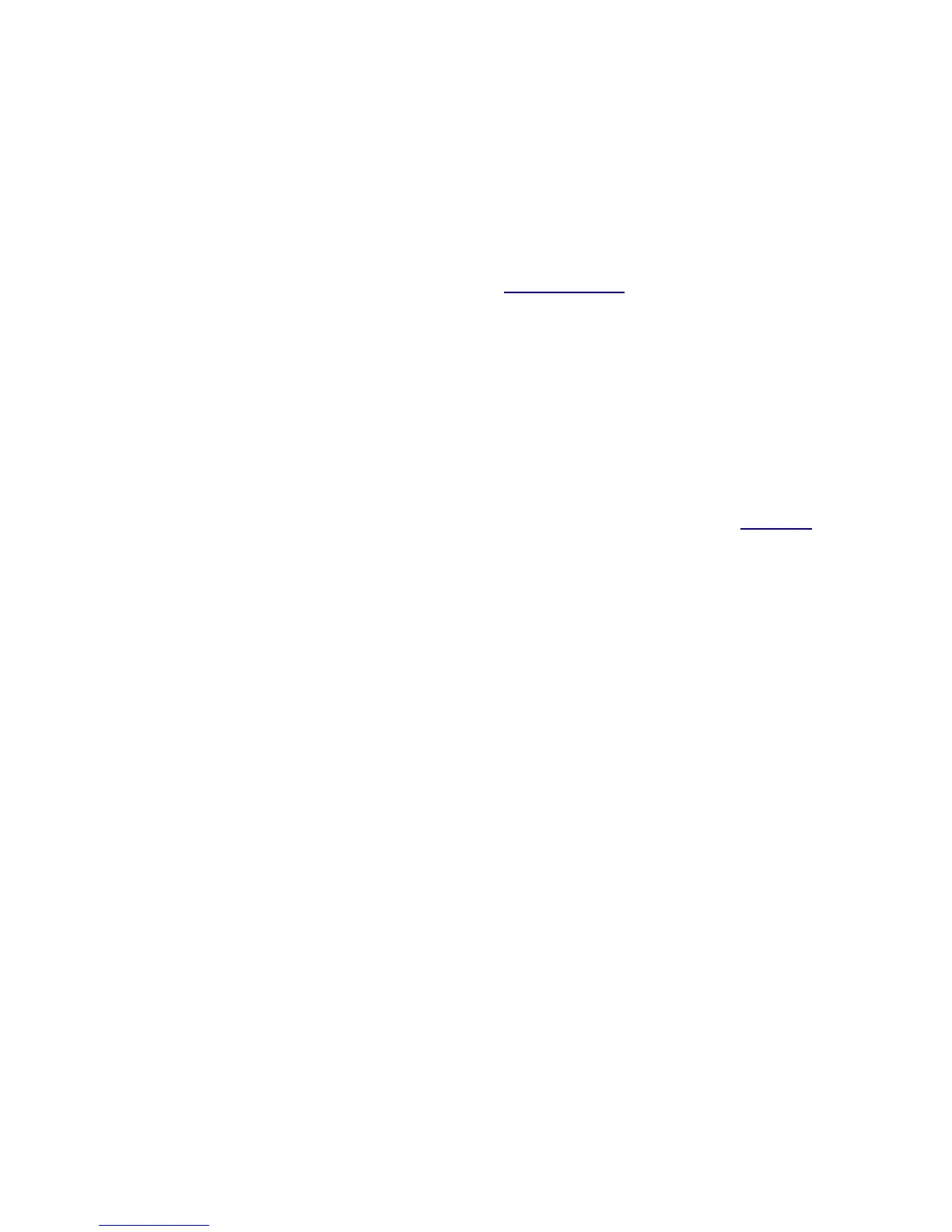2.4 Data Sources and Sensor Output
QuNexus can output MIDI data that comes from several different sources: Key Velocity,
Pressure, Tilt, and Expression Pedal. Listed below are definitions for each of these:
Key Velocity (for notes only): The value between 0 and 127 that represents the overall
pressure on the QuNexus keys at the moment a note on (or finger on) is detected. Sensitivity
can be adjusted using the QuNexus Editor (see the QuNexus Editor chapter for more
information).
Pressure: Continuous values (between 0 and 127) represent the applied pressure of your finger
on the QuNexus keys.
Tilt: Continuous values (between 0 and 127) represent the tilt of your finger on the QuNexus
keys. By default this requires an intentional pressure shift/tilt of your finger to engage bend.
Expression Pedal: When an expression pedal is plugged into the CV input of QuNexus, the
expression pedal data will be converted to MIDI CC# 112 or 113 on Channel 2 and go from 0 -
127. This behavior can be changed using the QuNexus Editor. See the Chapter on CV Layer for
more information.
Note about Expression Pedals: Not all Expression Pedals work well. Some are noisier than
others. Yamaha Pedals are known to misbehave because they don’t function as a voltage
divider. We recommend the Roland EV-5.
Being aware of the data sources that the QuNexus provides will help in understanding how
QuNexus uses this data and how it is converted to MIDI and CV. The next chapter will let you
know how the sources are used for each Factory Preset that comes on the QuNexus.
21