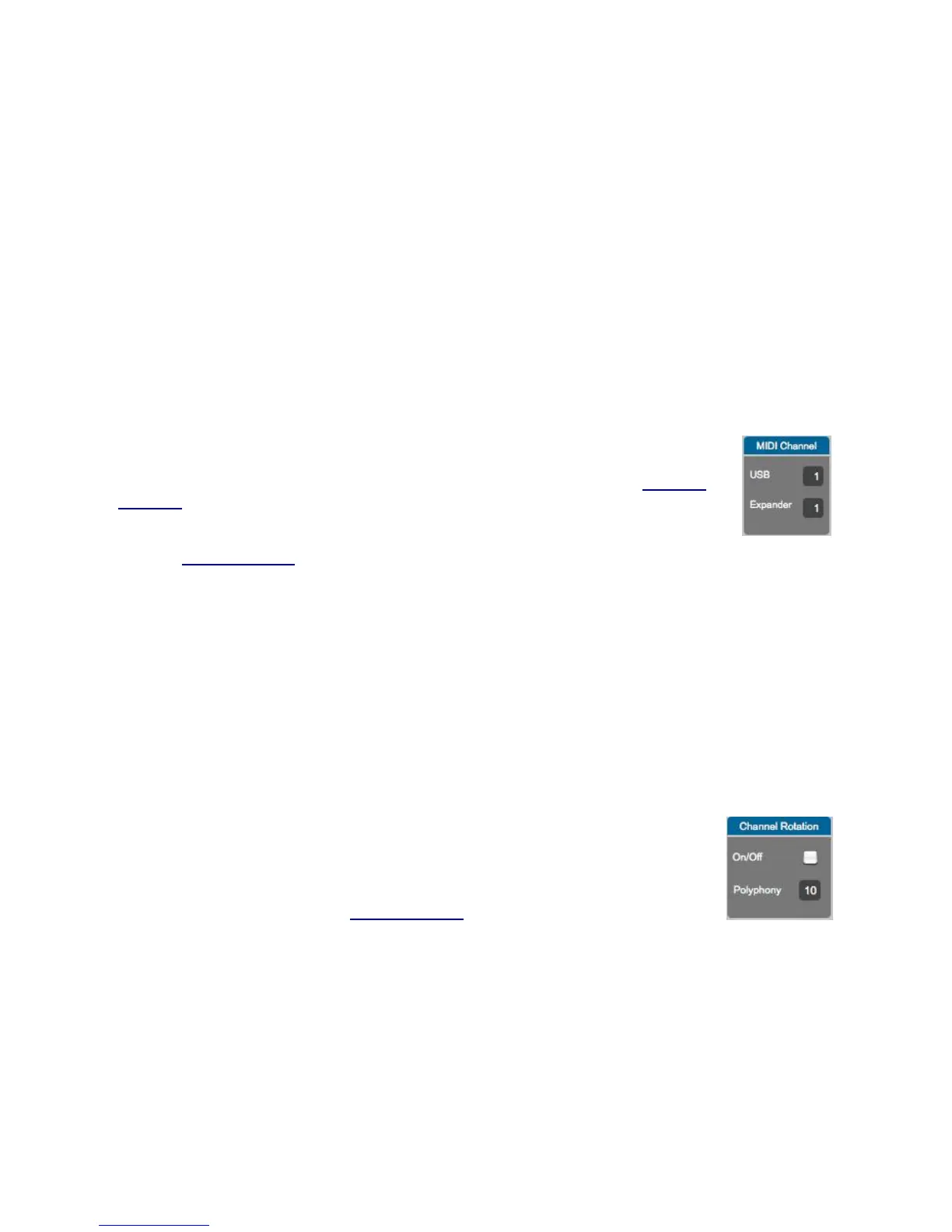3.8.4 Out
The possible output destinations for the MIDI data results are:
USB: MIDI goes from the QuNexus keyboard to an attached computer through USB Port 1.
Expander: If a KMI MIDI Expander is attached, the MIDI data will go out the Expander’s 5-pin
MIDI Out port.
USB + Expander: MIDI data goes out the KMI MIDI Expander’s 5-pin MIDI Out port and to a
computer through USB port 1.
3.8.5 MIDI Channel
Set the output channels In the MIDI Channel box in the bottom left corner. There
can be separate USB and MIDI Expander Channels. If Channel Rotation is on
then the Channels set in this box act as the starting channel (see the Channel
Rotation chapter for more information).
It is also possible to change your MIDI Channel on the fly using Live Edit Mode.
See the Live Edit Mode chapter for more information.
3.8.6 Channel Rotation
Channel Rotation is a feature that causes the order of keys pressed at one time to rotate
through channels. For example, the first pressed key’s MIDI data from Keyboard Layer goes out
Channel 1, the second pressed key’s data goes out Channel 2, the third pressed key’s data
goes out Channel 3, etc. Release those keys and you will start over on Channel 1 next time you
press a key. This feature is useful for getting a different pitch bend, channel pressure, or poly
aftertouch for each note as opposed to one for all notes.
The polyphony number sets how many channels/keys can be used at one time.
Adjust the MIDI Channel to change the starting channel.
Both the polyphony number and the MIDI Channel can be changed on the fly
using Live Edit Mode. See the Live Edit Mode chapter for more information.
42
