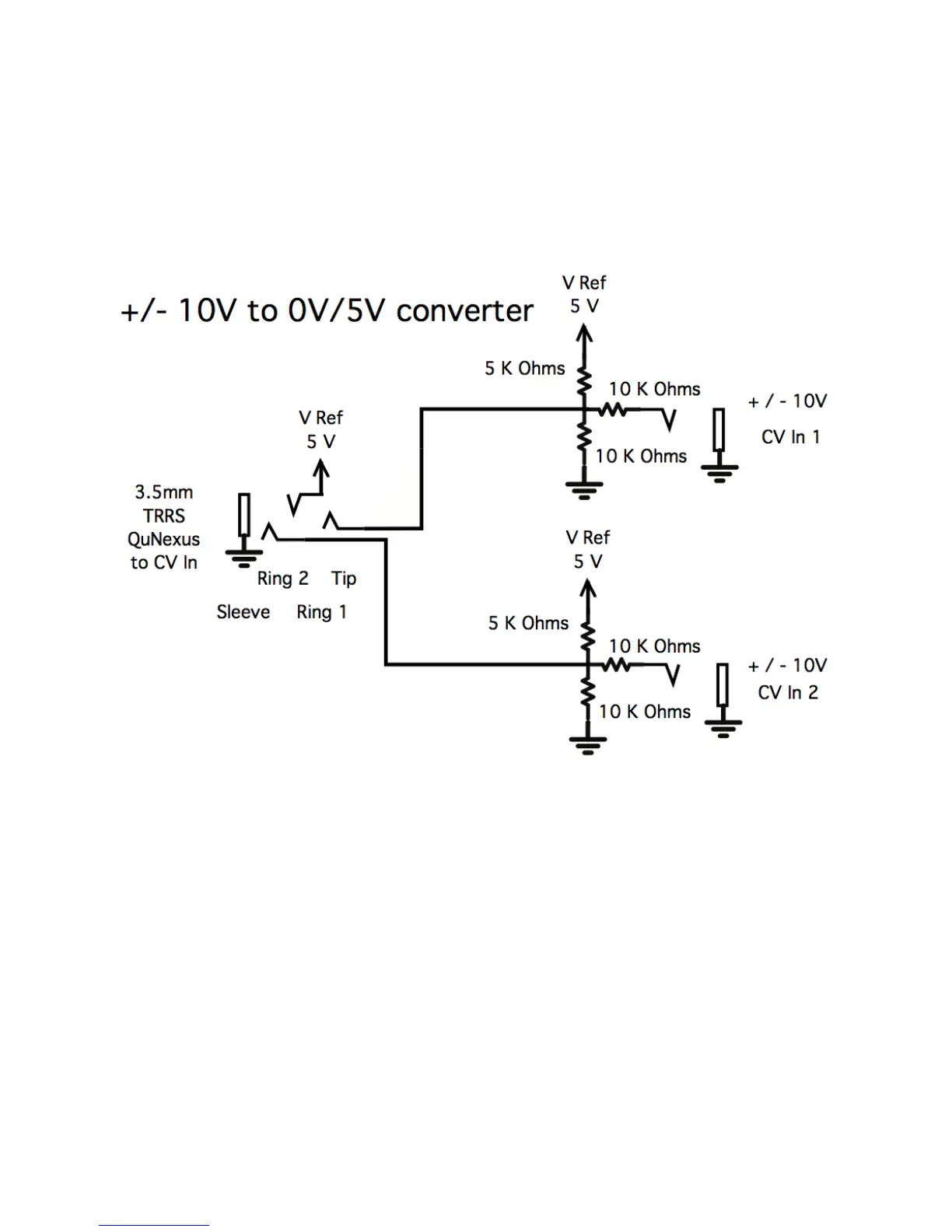Solution:
Make sure the CV signal you are sending QuNexus is uni-polar and within a 0-5 Volt range.
You can convert a bi-polar 10V signal to a uni-polar 5V signal. Though we do not provide a
converter, you can make one using the schematic shown below:
4.3 Firmware Trouble
If you are having trouble with your QuNexus Firmware, are experiencing odd behavior after an
update, or just want to know more about firmware, then this is the chapter for you.
4.3.1 QuNexus Doesn’t Do Anything After a Firmware Update
Sometimes after updating the firmware on your QuNexus it will appear to not be doing anything,
even if it was working without issue just before updating. Not everything will light up properly
and not everything will be outputting correct MIDI.
57
