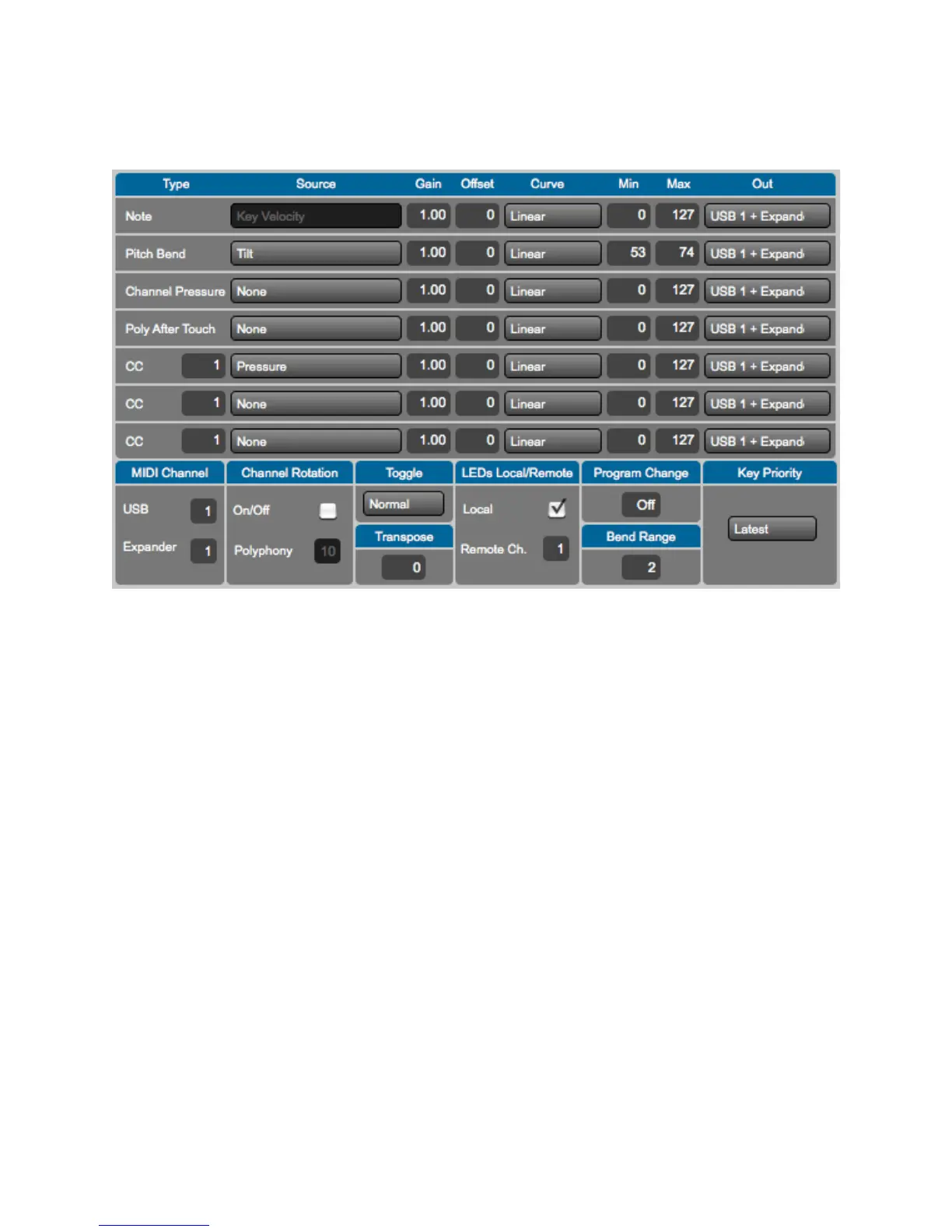3.8 Keyboard Layer
Here you can choose how the QuNexus keys output MIDI. Start with what type of MIDI data you
want, go across the row, and end with the output destination (USB, Expander, or USB +
Expander). For example, if you want to add Pitch Bend to your keyboard follow these steps:
1. Find Pitch Bend in the first column.
2. Go across the row and select the desired source in the second column (like tilt).
3. Use the math modifications (Gain, Offset, Curve, Min, and Max) if you wish to, or leave
them the same if you don’t wish to alter the MIDI output values.
4. Select what MIDI output you wish to use in the final column (USB, the MIDI Expander, or
both).
The following subchapters will go into detail for each column one at a time:
3.8.1 Types
Note: This type is the note velocity that each key will use to output with the Note. Velocity
simulates the way a piano gets louder as the keys are struck with greater force. So the higher
the velocity values (0-127) are, the louder the MIDI notes will sound. This type is set to always
use Key Velocity as the source.
38
