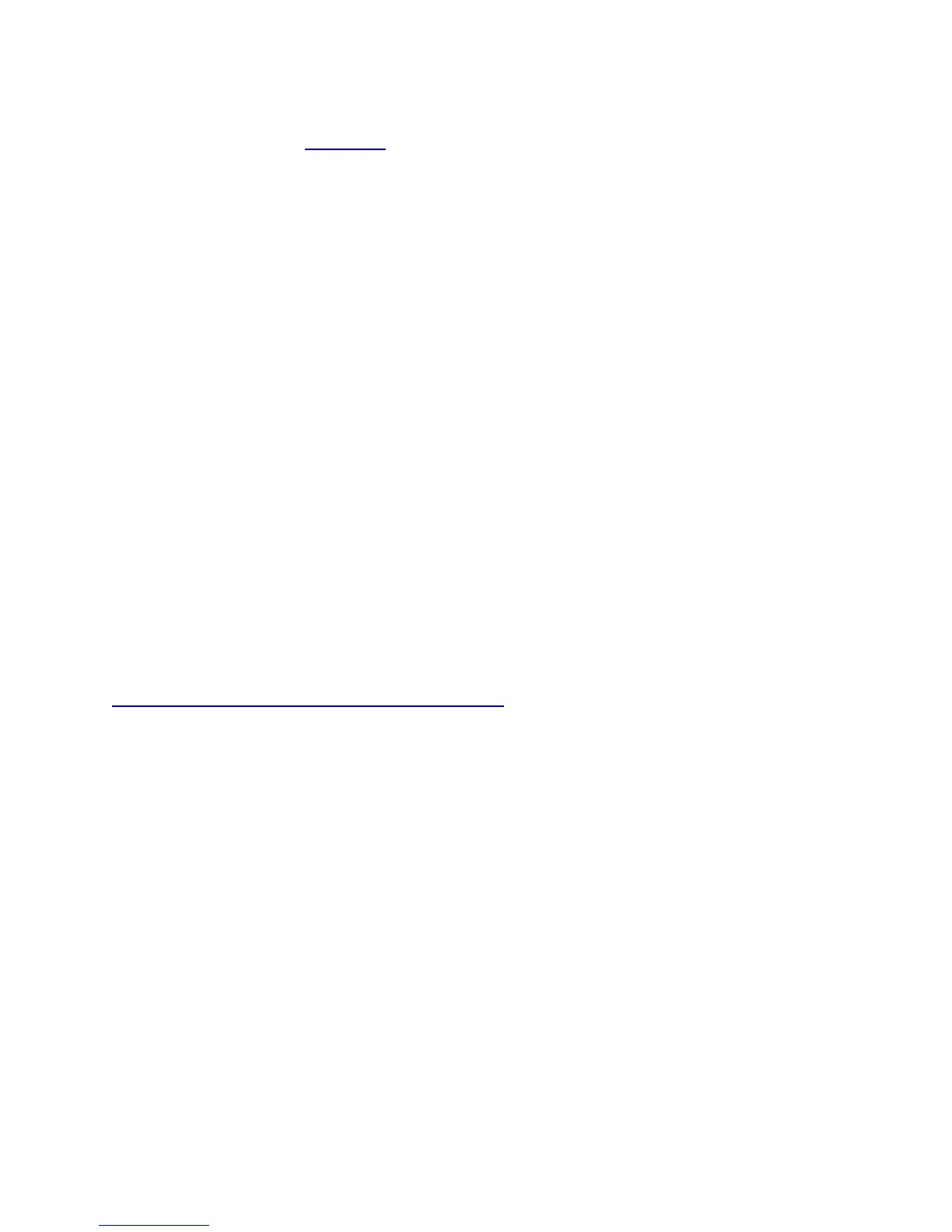exception to Preset D, which uses Channel 9) but the Channel number is editable using the
QuNexus Editor. See the LED Mode chapter for more information.
Chapter 3 QuNexus Editor
The QuNexus Editor is a free application that we provide on our website. It allows you to create
customized Presets and load them onto QuNexus. This chapter will guide you through
everything you need to know to acquire and operate the QuNexus Editor.
3.1 System Requirements
We recommend the following minimum system requirements for the QuNexus Editor:
MAC:
● An Intel Core 2 Duo 2.3GHz or
greater
● Mac OS 10.5 or later
● 50MB free hard disk space
WINDOWS:
● Windows XP, Windows 7 & 8
● Intel Core 2 processor or greater
● 1GB of RAM with 50MB free hard disk
space
3.2 Installing the Software
For those who wish to customize QuNexus, download our free QuNexus Editor Installer from:
http://www.keithmcmillen.com/QuNexus/downloads/. This comes with the QuNexus Editor and
Documentation.
Installer Instructions (Mac)
1. Double-click on the .dmg file to open the disk image, and then drag the QuNexus
directory into the Applications Alias.
2. A QuNexus folder will now appear in your Applications folder.
Installer Instructions (Windows XP, 7, & 8)
1. Extract the directory from the .zip file and place at a location of your choosing.
2. In order for the application to access everything it needs to run, do not move anything
out of the directory.
30
