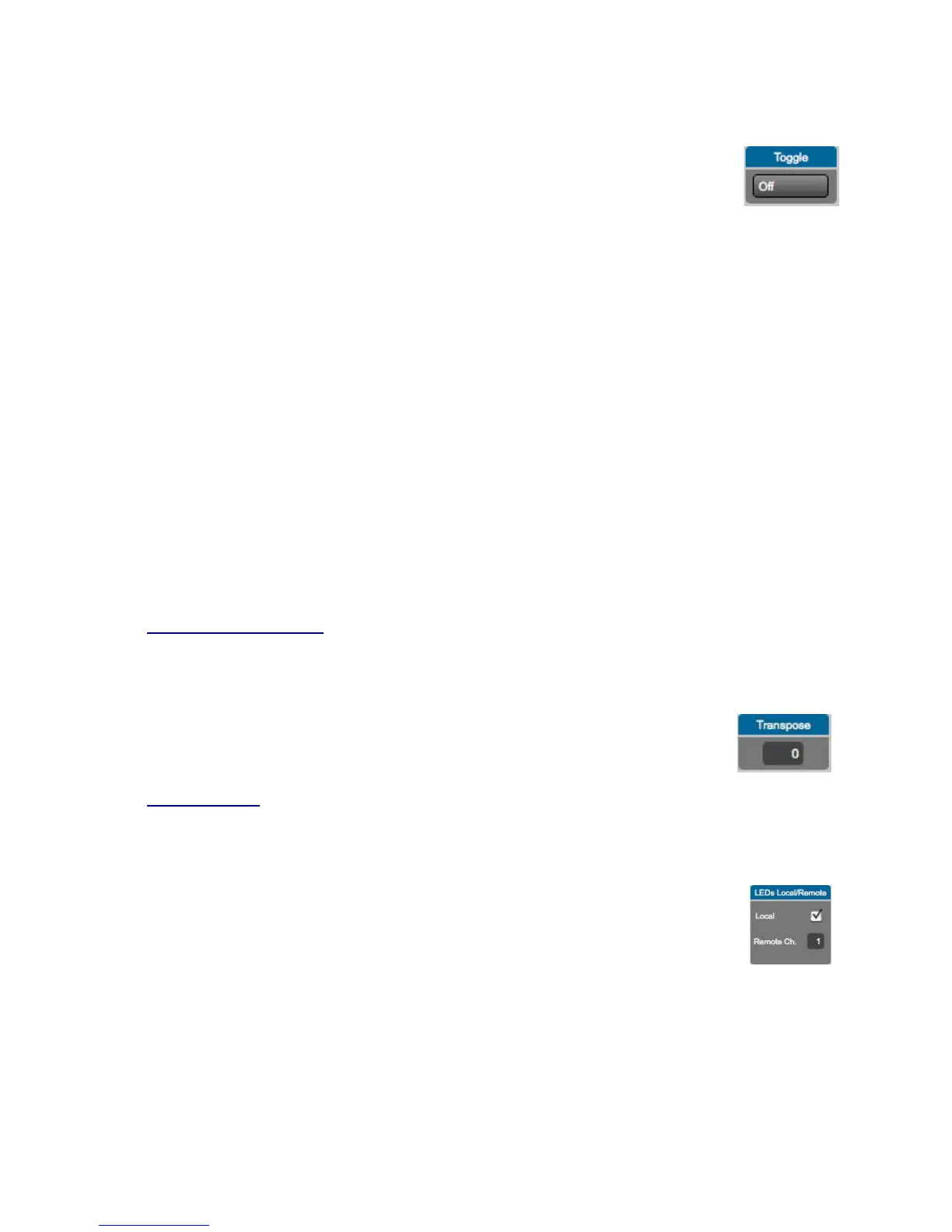3.8.7 Toggle
The Toggle box includes a menu to select between Off, On, and Legato. Below are
descriptions of each setting:
Off - Toggle Mode will initialize as off. Pressing a key sends a note on, releasing the key sends
a note off.
On - Toggle Mode will initialize as on. Pressing a key sends a note on, a second press on the
same key turns that note off. Pressing a different key sends a note on without turning off the
previous key. Tap the Togl A button on the left side of the QuNexus to clear all notes. The LEDs
will display which keys are “on”.
Legato - Legato Mode will initialize as on. Pressing a key sends a "note on" but releasing
doesn’t send a note off. When a different key is pressed, the previous note is turned off and the
new note is turned on. Tap the Togl A button on the left side of the QuNexus to clear a note
without having to hit the next one.
Hold the Togl A button for approximately 1 second to turn Toggle (or Legato) mode on and off.
All the Factory Presets initialize with Toggle off and do not use Legato mode. If you are using a
custom preset, the Togl A button’s blue state will indicate that either Toggle or Legato is on
(depending on which your have selected in the preset).
Toggle in Keyboard Layer is separate from the toggle behavior available in Controller Layer.
See Controller Layer Toggle for more information.
3.8.8 Transpose
The Transpose value represents the number of semitones to transpose the
keyboard up or down.
The Transpose value can also be changed on the fly using Live Edit Mode. See
the Live Edit Mode chapter for more information.
3.8.9 LEDs Local/Remote
The LED Mode box allows you to turn off Local LED Control. Local LED Control is
the QuNexus’ built-in LED behavior. Without sending LED messages to the
QuNexus from another application or device, the QuNexus’ LEDs will
automatically respond to touch.
There is also a number box for selecting which MIDI Channel the LEDs respond to when
sending Remote LED Control Notes to the QuNexus on USB Port 1.
43
