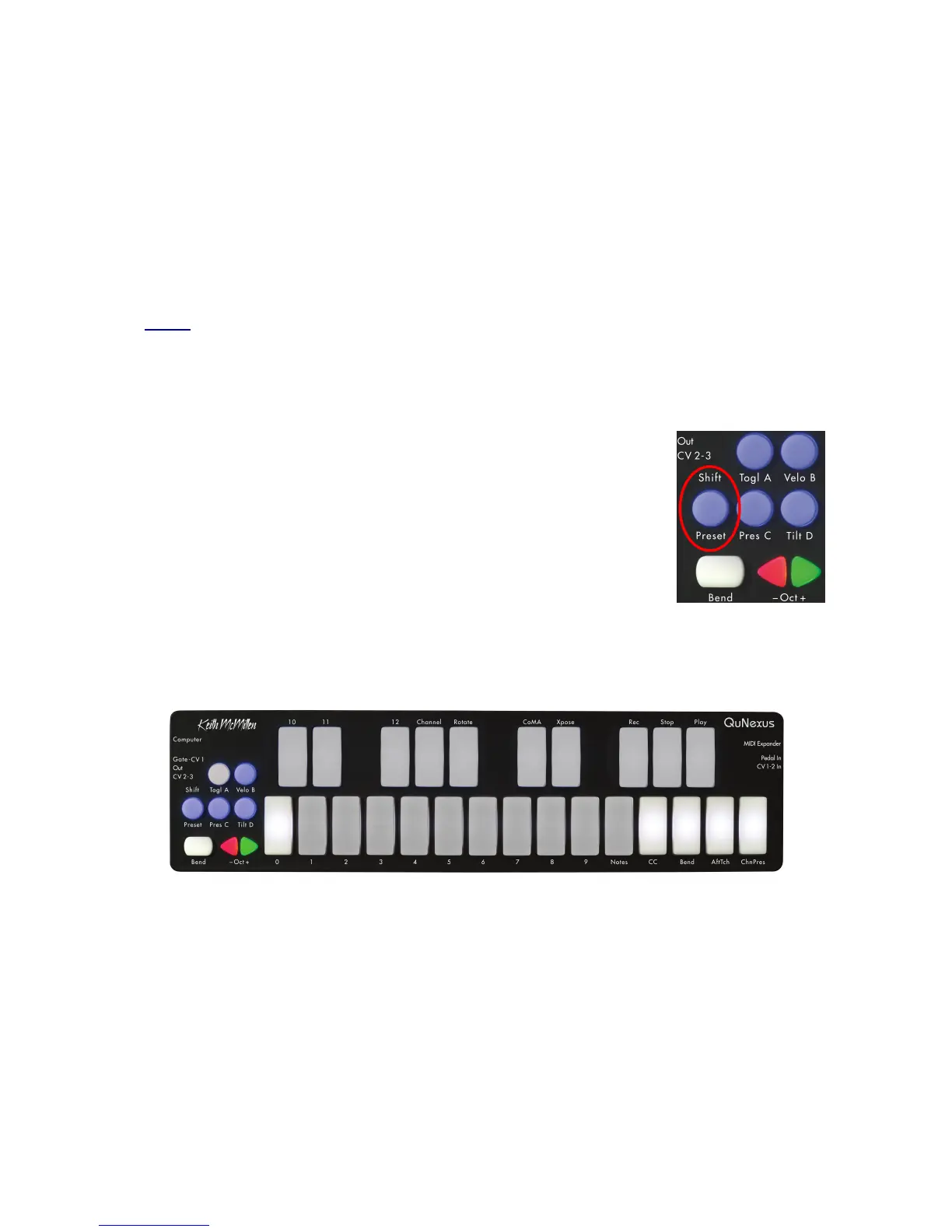Channels. If no keys are held down it will send out on the main starting Channel. If Channel
Rotation is on you can map it in CoMA Mode after selecting the Channel (after step 2 from
previous page). To map it push it on fully and then push it all the way off.
2.5 Live Edit Mode
Live Edit Mode is mainly intended for making quick edits on the fly. In Live Edit Mode you can
turn on and off Channel Rotation, change the MIDI output channel, transpose the keyboard, go
into CoMA mode, turn Channel Pressure and Poly After Touch on and off, set the bend range,
and send program change messages. It should be noted that these edits do not persist after
changing presets or unplugging QuNexus. Any Live Edits will affect Keyboard Layer only (not
Controller Layer). An illegal entry will just kick you out of Live Edit Mode but any legal entries
made prior to that will be kept.
To enter Live Edit Mode hold the Shift button for two and a half
seconds until the blue LED on the Shift button turns on and stays lit.
To exit just press the Shift button again (you don’t have to hold it down
to exit).
When you first enter Live Edit Mode you might see that a few of the LEDs on the keyboard turn
on. This is because the ChnPres, AftTch, CC, and Rotate key buttons all display their state in
Live Edit Mode. All four of these are on in the image below:
These key buttons act as toggles as well to turn Channel Pressure, Poly After Touch, CCs, and
Channel Rotation on and off. Note that if you turn CCs off, all 3 possible CCs from Keyboard
Layer will not output unless you turn them back on.
27
