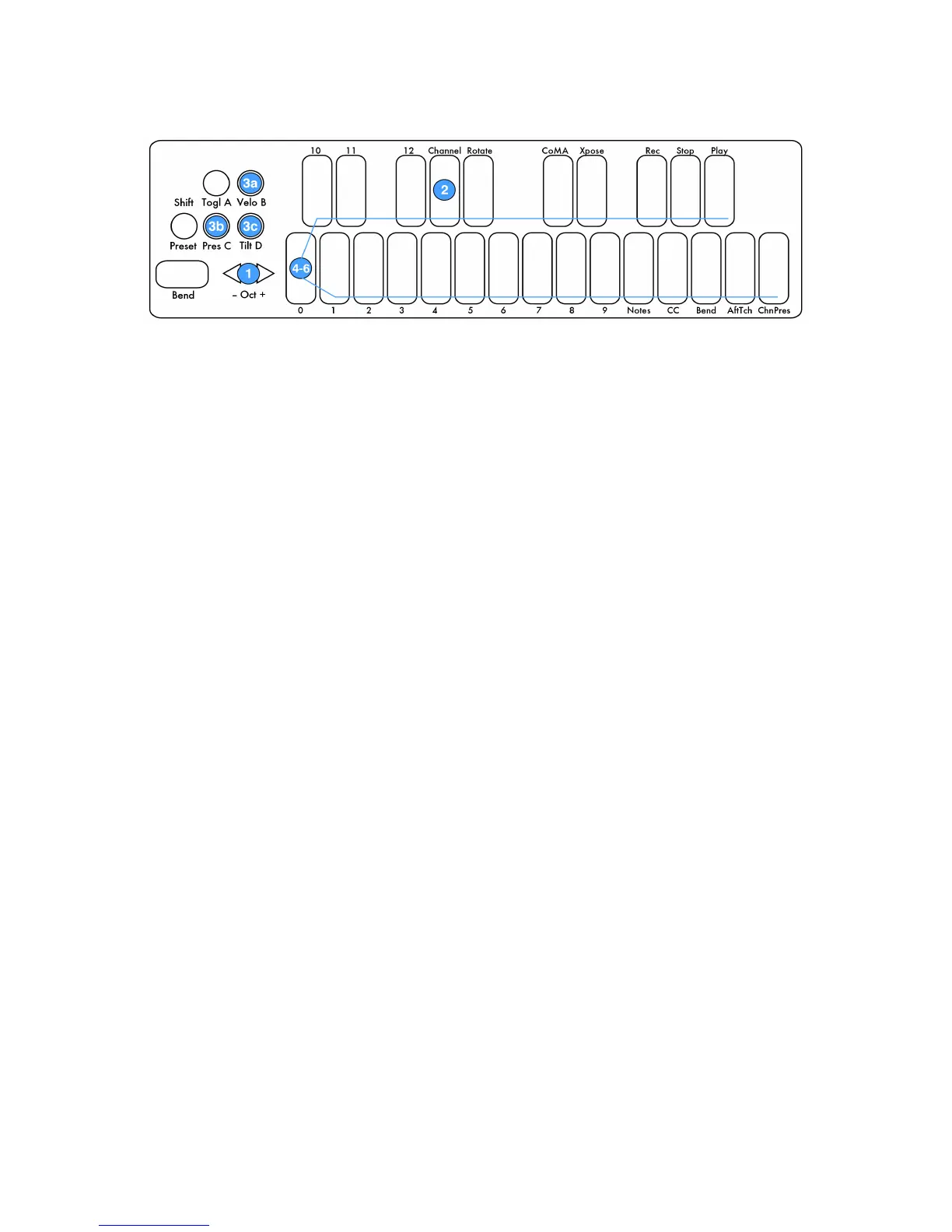Channel Rotation on:
Keyboard Layer
1. After entering CoMA Mode the Channel Key LED will be on, prompting you to enter the
Channel number you wish to assign. Select the Channel number using the -Oct+ buttons
to increment or decrement to the desired number. The numbered keys display what
number you are on as you go.
a. Since the QuNexus keys only have number labels up to 12, numbers above 12 in
Live Edit Mode are displayed with a solid LED in the tens place and a blinking
LED in the ones place.
i. Example: If 14, the LED on key 1 will be solid and the 4 key will blink.
2. Hit the Channel Key.
3. Hit the desired Source button:
a. “Velo” button for note
b. “Pres” button for Pressure
i. skip to step 5
c. “Tilt” button for Tilt
i. skip to step 5
4. Hit the desired key (use octave buttons to switch octaves if necessary for note mapping).
a. All keys in Keyboard Layer have the same CC#s for Pressure or Tilt, so all you
need to do is press the source button to output the MIDI message.
5. The key’s MIDI message will output.
6. If mapping multiple notes, do so now just by hitting the next key.
7. You can switch sources just by tapping the button for the next source you want to map
(see step 3 and repeat).
8. You can switch channels by holding down the Channel key for approximately 1 second
(see step 1 and repeat).
Controller Layer
Controller Layer does not rotate channels even when in Channel Rotation Mode so you can use
the steps for when Channel Rotation is off (see the previous page).
The Expression Pedal does not map in CoMA Mode unless Channel Rotation is on. This is
because the Expression Pedal can be mapped outside of CoMA Mode quite easily just by
stepping on it. When Channel Rotation is enabled the Expression pedal sends out on all active
26
