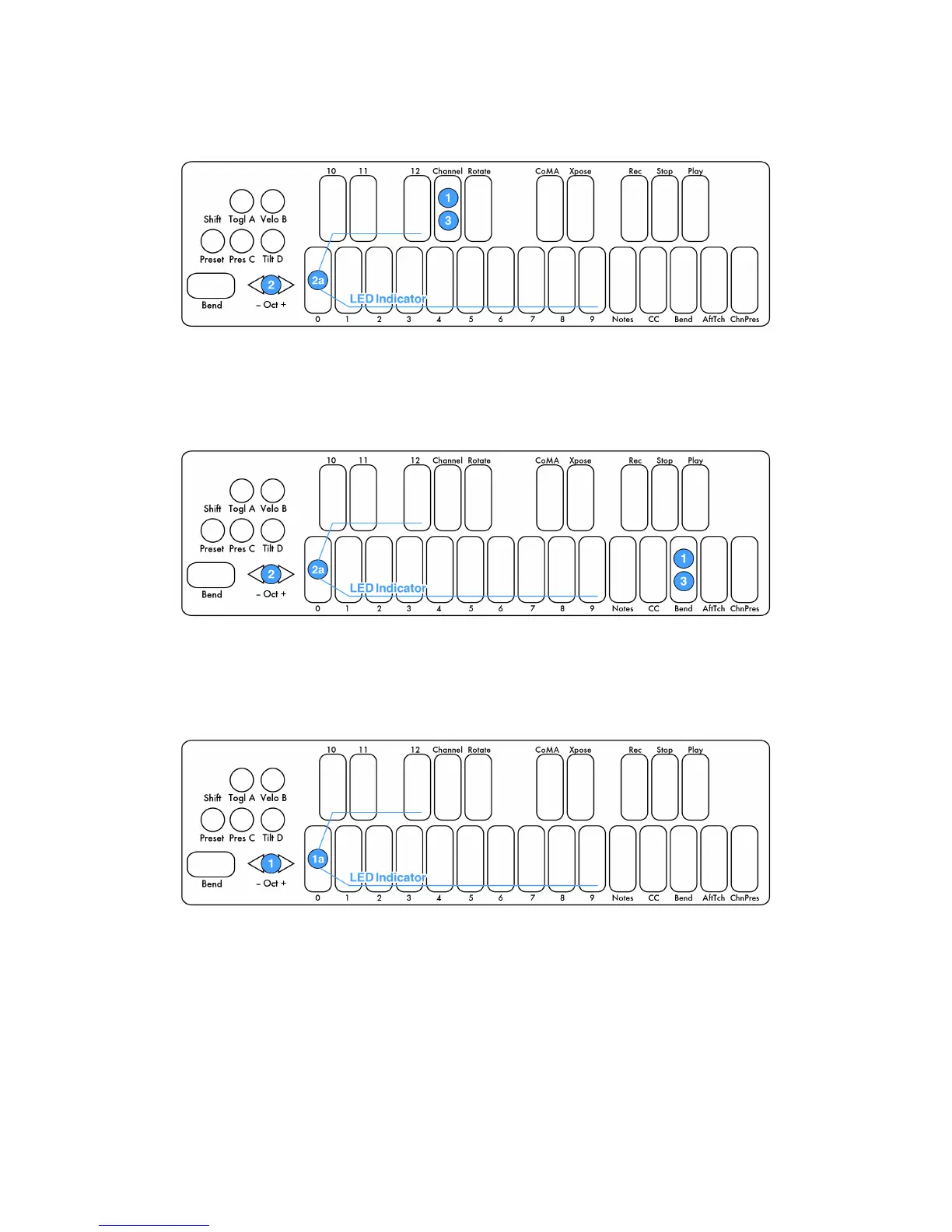To change the MIDI Output Channel number, use the key labeled “Channel” with the steps
listed on the previous page (shown below).
To set the Pitch Bend Range use the key labeled “Bend” with the steps listed on the previous
page (shown below). You can go from 0 to 12 semitones. If it is set to 0, Pitch Bend will be
disabled. The Bend Range will apply to the Bend Pad and also anything set to Pitch Bend in
Keyboard Layer.
To send Program Change messages you don’t have to hit a key button first. The current
Preset’s Program Change Number will be displayed when you first enter Live Edit Mode. Use
the -Oct+ buttons to increment or decrement to the desired Program Change. The messages
will output as you pass them.
2.6 Controlling LEDs
LEDs can be controlled by sending MIDI Notes through USB Port 1 to the QuNexus. Notes 48
(C2) - 72(C4) will control the keyboard LEDs. If you send notes outside of that range they will
wrap around and still control the LEDs of the Keyboard. MIDI Input cannot currently control the
Left Side Buttons. Channel 1 is used as the LED Input channel in our Factory Presets (with
29
