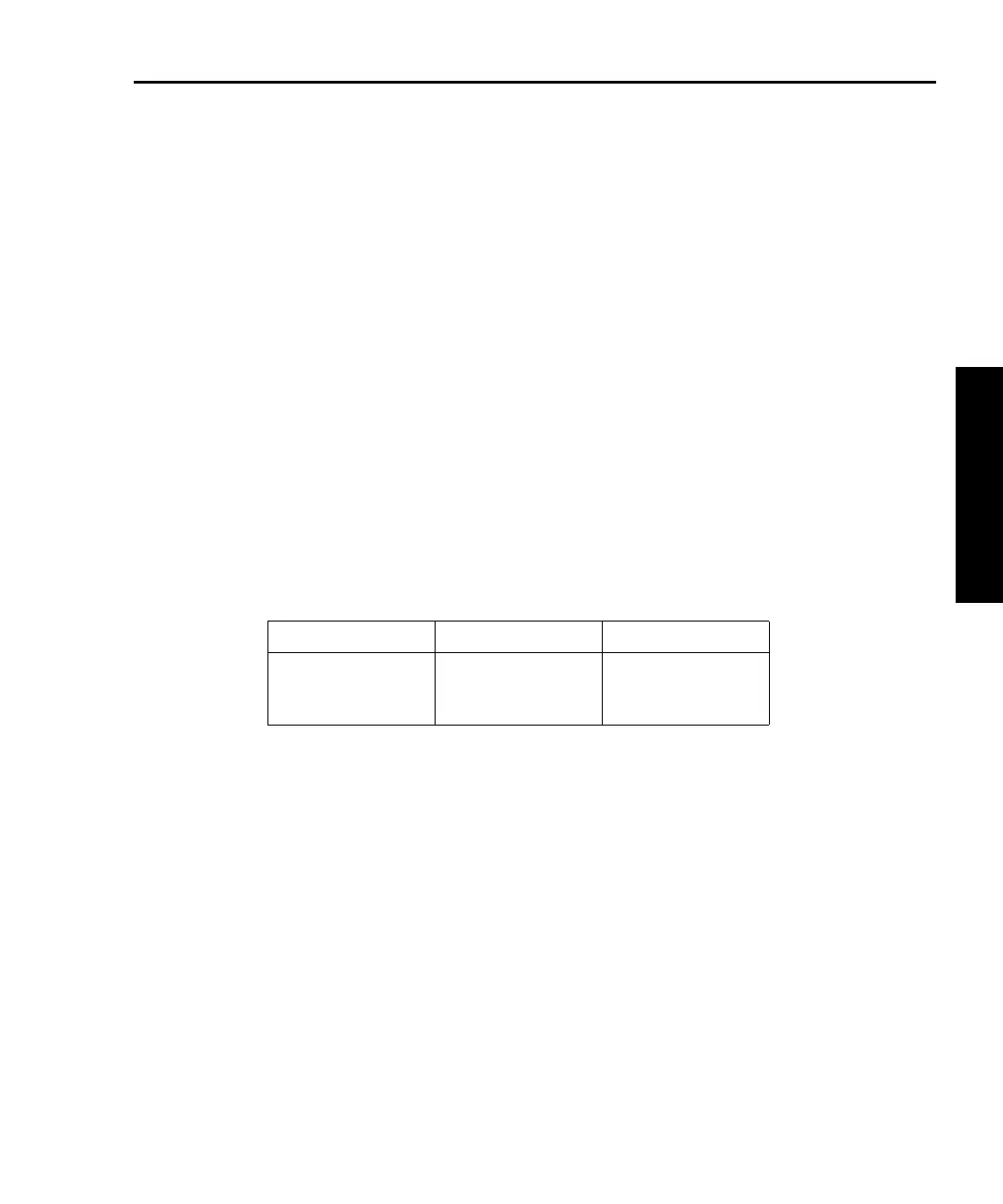Model 2750 Multimeter/Switch System Service Manual Calibration 2-9
Model 2750 Calibration
NOTE Although 4-wire connections are shown, the sense leads are connected and dis-
connected at various points in this procedure by turning calibrator external
sense on or off as appropriate. If your calibrator does not have provisions for
turning external sense on and off, disconnect the sense leads when external
sensing is to be turned off, and connect the sense leads when external sensing is
to be turned on.
2. Set the calibrator to output DC volts, and turn external sense off.
3. Perform the steps listed in Table 2-3 to complete DC volts calibration. For each
calibration step:
• Set the calibrator to the indicated value, and make sure it is in OPERATE.
• Press the ENTER key to calibrate that step.
• Wait until the Model 2750 finishes each step. (The unit will display the CALI-
BRATING message while calibrating.)
NOTE If your calibrator cannot output the values recommended in Table 2-3, use the
left and right arrow keys, and the up and down range keys to set the Model 2750
display value to match the calibrator output voltage.
Tab le 2- 3
DC volts calibration summary
Calibration Step Calibrator Voltage Allowable Range
+10V
-10V
100V
+10.00000V
-10.00000V
+100.0000V
+9V to +11V
-9V to -11V
+90V to +110V