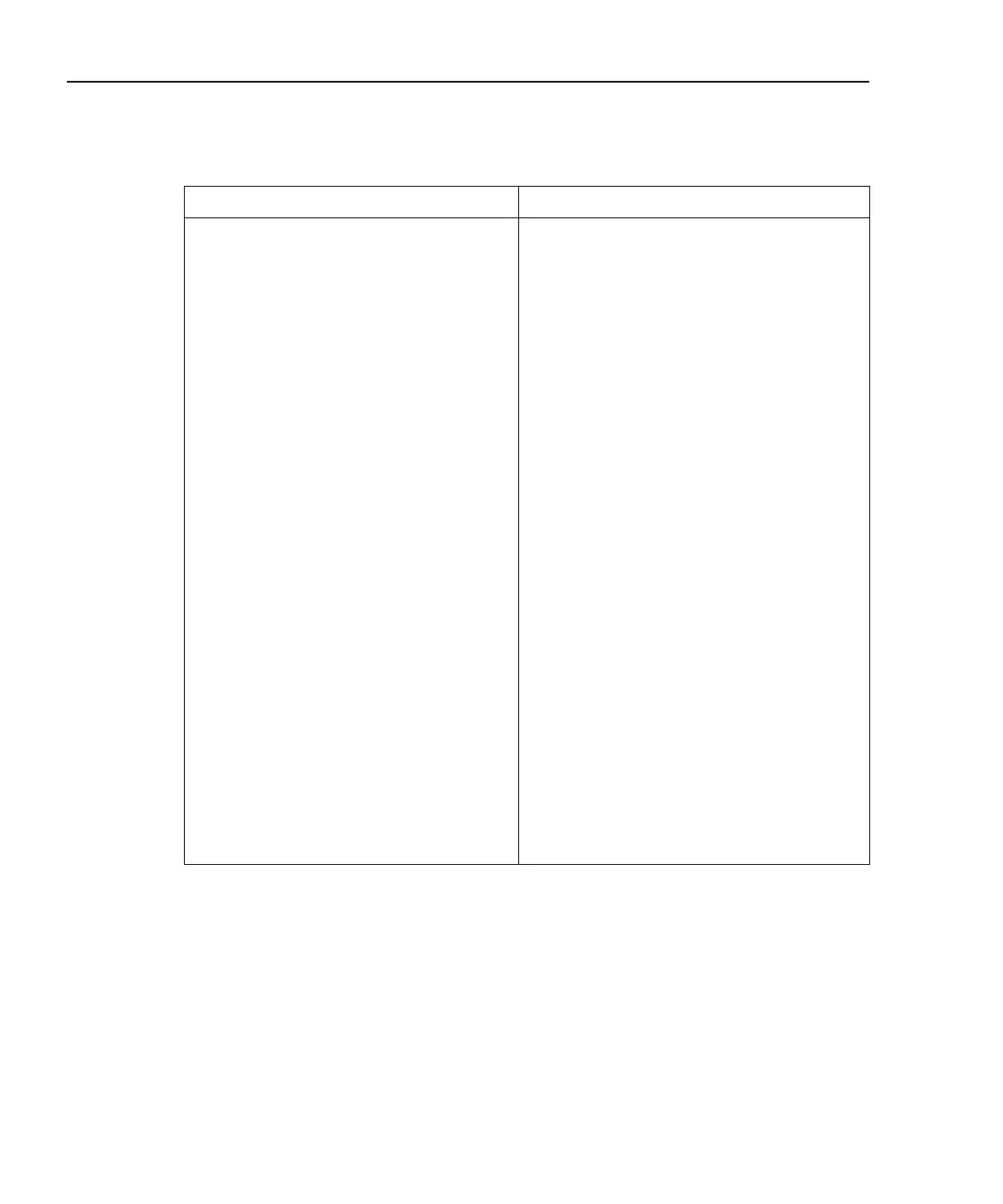5-32 Model 2790 SourceMeter
®
Switch System User’s Manual
Set up memory location 3:
ROUT:MEM:CHAN 3,(@108,115,118) Set channels 8, 15, and 18 for memory location 3.
ROUT:MEM:DEL 3,0 Set delay to 0.
SENS:FUNC 'RES',(@M3) Select 2-wire ohms.
SENS:RES:RANG 100,(@M3) Select 100Ω range.
SENS:RES:NPLC 1,(@M3) Select 1 PLC.
ROUT:MEM:READ:STAT 3,ON Enable reading.
Set up to scan, trigger scan, store readings:
ROUT:SCAN (@M1,M2,M3) Set up scan for three memory locations.
TRIG:SOUR IMM Immediate trigger source.
TRIG:COUN 1 Trigger count = 1.
SAMP:COUN 3 Sample count = 3.
TRAC:CLE Clear buffer.
TRAC:POIN 3 Store three readings in buffer.
TRAC:FEED:CONT NEXT Enable buffer.
ROUT:SCAN:LSEL INT Enable scan.
INIT Trigger scan.
Wait for scan to complete before continuing:
ROUT:SCAN:LSEL NONE Disable scan.
TRAC:FEED:CONT NEVER Disable buffer.
ROUT:OPEN:ALL Open all relays.
FORM:ELEM READ Send readings only from buffer.
TRAC:DATA? Request all buffer readings.
Table 5-7 (cont.)
Command sequence for memory patterns test example using scanning
Command Sequence Description