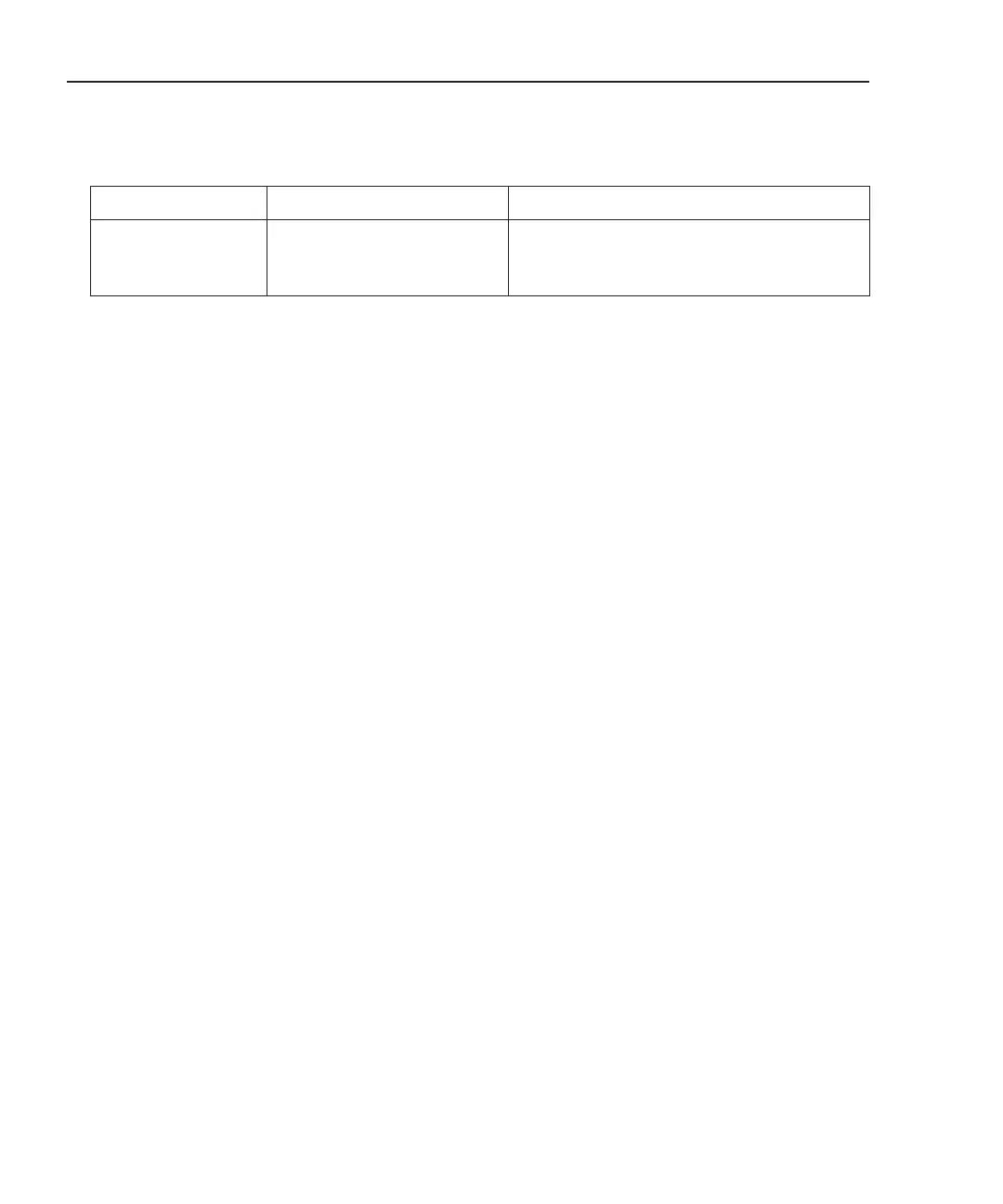5-16 Model 2790 SourceMeter
®
Switch System User’s Manual
I-source readback
The 7751, 7752, and 7753 modules have source readback capabilities. I-source readback
allows you to verify the test current used in the bridgewire test. Details on I-source read-
back are provided in the last topic in this section.
10) Perform
measurement.
READ? Take reading from display.
11) Open all channels. ROUT:OPEN:ALL Press OPEN > select ALL.
Test step notes:
1. Resetting the 2790 opens all channels, selects the DCV function (auto range), and selects the I-source of the 7751/7752/7753
module. For remote programming, *RST places the 2790 in the one-shot trigger mode. For front panel operation, FACT
defaults places the 2790 in the continuous trigger mode.
2. This step sets the I-source to output 50mA, which is a typical test current used for this test. For front panel operation and a
7751/7753 module, the V-source output setting will be displayed after setting the I-source output.
3. This step selects the low resistance calculation (R = VMEAS / ISOUR). Selecting S1IOHMS sets DMM to DCV, 1V range.
4. This step closes the channels to make the test connections for the bridgewire test. It assumes a bridgewire is connected to
Bank 1 of a 7751, 7752, or 7753.
5. This step is optional. Use it to verify that the correct channels are closed for the test.
6. For remote programming, READ? triggers and requests a single reading.
7. Always open all channels at the beginning and end of a test.
8. This step closes the channels to make the test connections for the second bridgewire. It assumes the bridgewire is connected
to Bank 2 of a 7751, 7752, or 7753.
9. This step is optional. Use it to verify that the correct channels are closed for the test.
10. For remote programming, READ? triggers and requests a single reading.
11. Always open all channels at the beginning and end of a test.
Table 5-2 (cont.)
Test procedure – bridgewire
Test Step Command Sequence Front Panel Operation