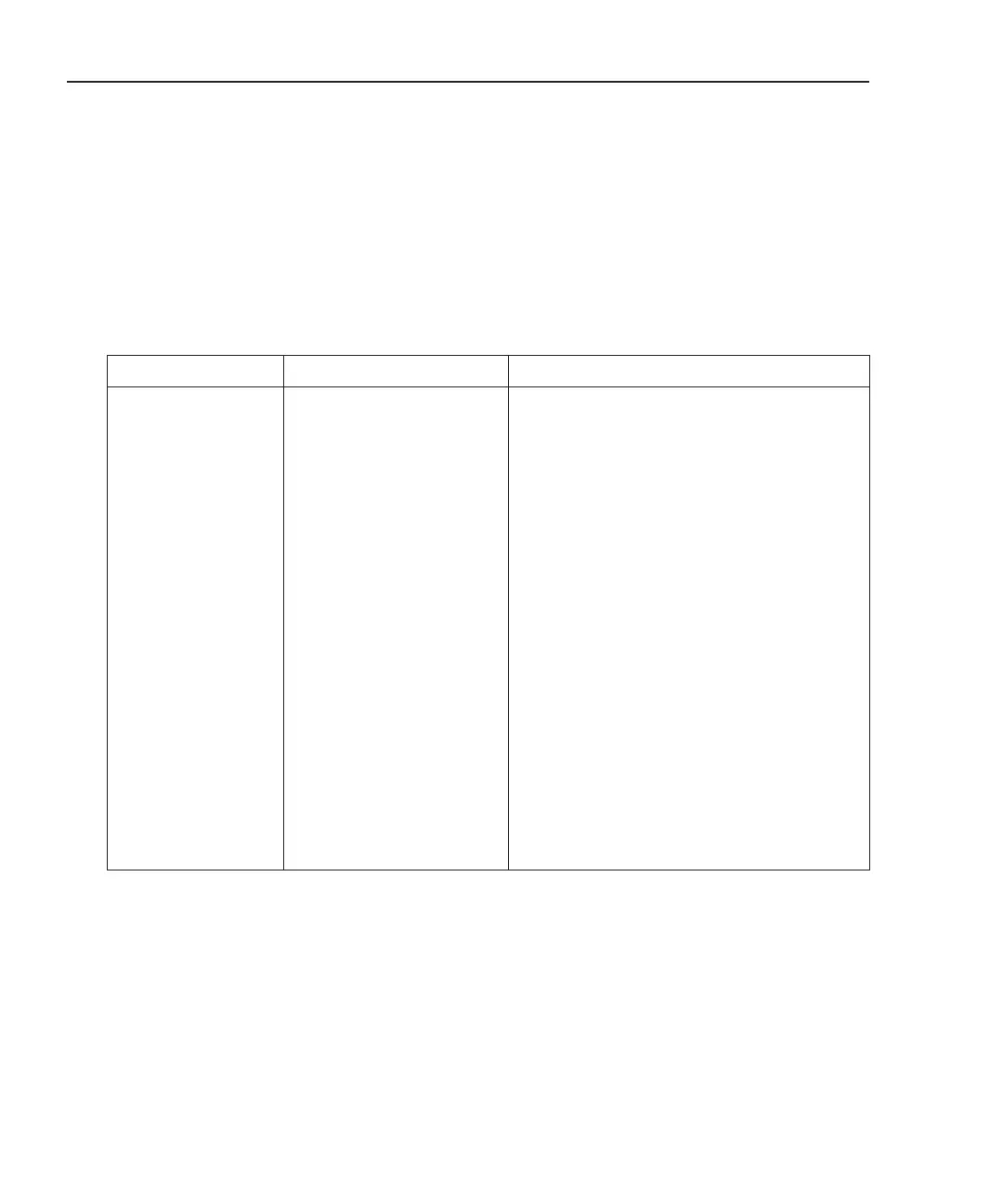5-20 Model 2790 SourceMeter
®
Switch System User’s Manual
Test procedures
Single stage inflator — Perform the Test Steps in Table 5-3.
Dual stage inflator — Perform the Test Steps in Table 5-4.
WARNING To prevent accidental detonation of the inflator, ALWAYS open all
channels in the test system at the beginning and end of each test.
Table 5-3
Test procedure – contact checks for single stage inflator
Test Step Command Sequence Front Panel Operation
1) Reset 2790 and
open all channels.
*RST Press SHIFT > press SETUP > select RESTORE:
FACT.
2) Select Ω2. SENS:FUNC ‘RES’ Press Ω2.
3) Close channels to
test HI contact.
ROUT:MULT:CLOS
(@101,114,118)
Press CLOSE > select MULTI > select
101 > select 114 > select 118 > press EXIT.
4) Verify channels
that are closed
(optional).
ROUT:MULT:CLOS? Press SHIFT > press CARD > select VIEW > select
SLOT1: 7751 or 7753. Press EXIT when finished.
5) Perform
measurement.
READ? Take reading from display.
6) Open all channels. ROUT:OPEN:ALL Press OPEN > select ALL.
7) Close channels to
test housing
contact.
ROUT:MULT:CLOS
(@108,115,118)
Press CLOSE > select MULTI > select
108 > select 115 > select 118 > press EXIT.
8) Verify channels
that are closed
(optional).
ROUT:MULT:CLOS? Press SHIFT > press CARD > select VIEW > select
SLOT1: 7751, 7752, or 7753. Press EXIT when
finished.
9) Perform
measurement.
READ? Take reading from display.
10) Open all channels. ROUT:OPEN:ALL Press OPEN > select ALL.
Test step notes:
1. Resetting the 2790 opens all channels and selects the DCV function (auto range). For remote programming, *RST places
the 2790 in the one-shot trigger mode. For front panel operation, FACT defaults places the 2790 in the continuous trigger
mode.
2. This step selects the Ω2 measurement function of the Model 2790.
3. This step closes the channels to make the connections for the HI contact test.
4. This step is optional. Use it to verify that the correct channels are closed for the test.
5. For remote programming, READ? triggers and requests a single reading.
6. Always open all channels at the beginning and end of a test.
7. This step closes the channels to make the connections for the housing contact test.
8. This step is optional. Use it to verify that the correct channels are closed for the test.
9. For remote programming, READ? triggers and requests a single reading.
10. Always open all channels at the beginning and end of a test.
