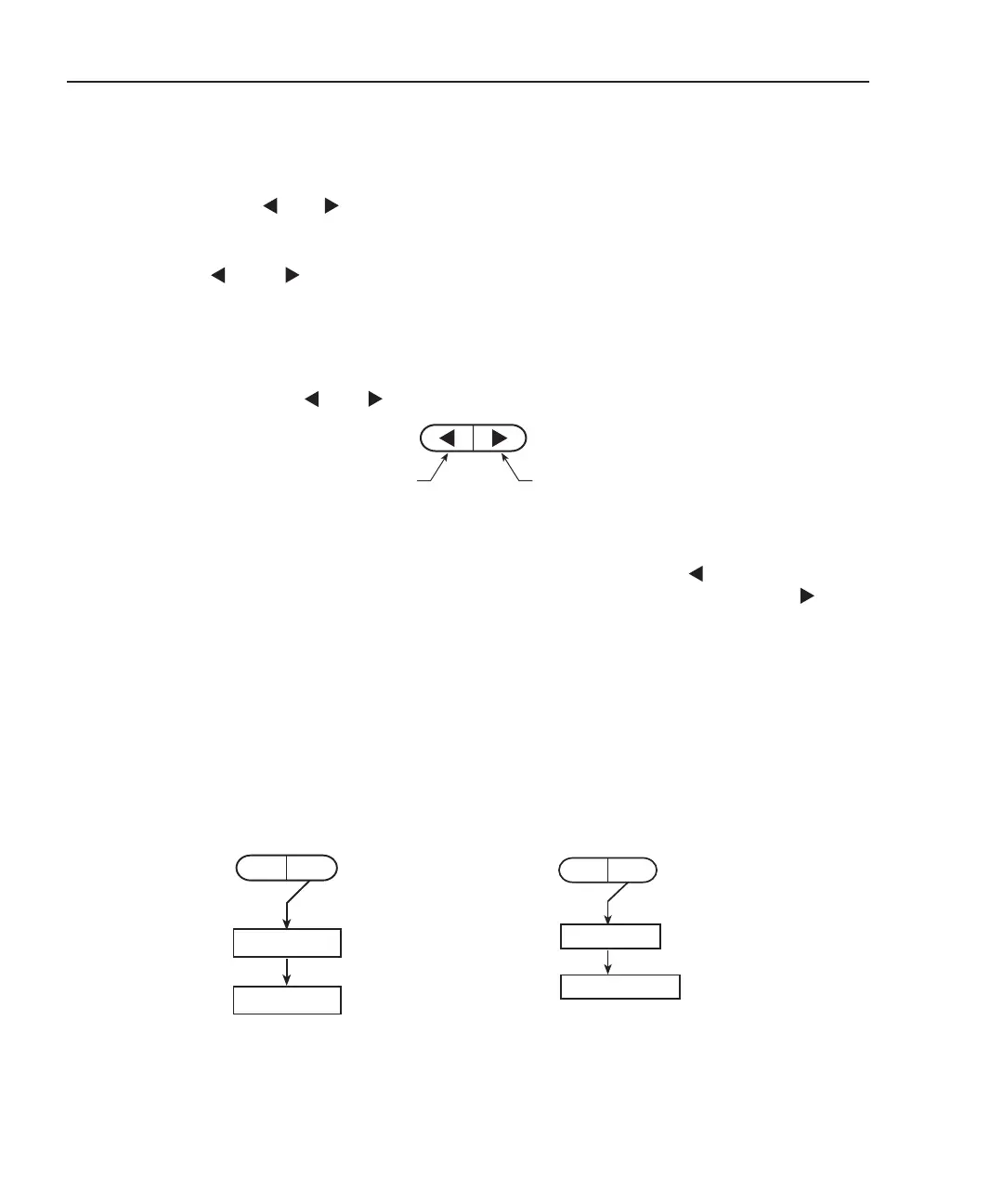3-10 Model 2790 SourceMeter
®
Switch System User’s Manual
Front panel operation
For system channel operation, there are two methods to close an input channel. You can
use the and keys or the SINGLE option for the CLOSE key. The OPEN:ALL
option for the OPEN key opens all channels.
and keys
These front panel keys (Figure 3-6) can be used to select the next or previous input
channel.
Figure 3-6
and keys
With the first 7702 input channel closed (displayed), pressing the key opens the closed
input channel. With the last 7702 input channel closed (displayed), pressing the key
opens the closed input channel.
CLOSE key
As shown in Figure 3-7, the SINGLE option of the CLOSE key can be used to close an
input channel, while the MULT option can be used to close multiple channels.
Figure 3-7
CLOSE key
Close next
input channel
Close previous
input channel
CLOSEOPEN
CLOSE CH: XXX
CLOSE:SINGLE
Press CLOSE key
Display SINGLE option
and press ENTER
Specify channel number
(XXX) and press ENTER
CLOSEOPEN
CLOSE MULT:XXX
CLOSE:MULT
Press CLOSE key
Display MULT option
and press ENTER
Specify channel number
(XXX) and press ENTER
A) Closing a single channel
B) Closing multiple channels
