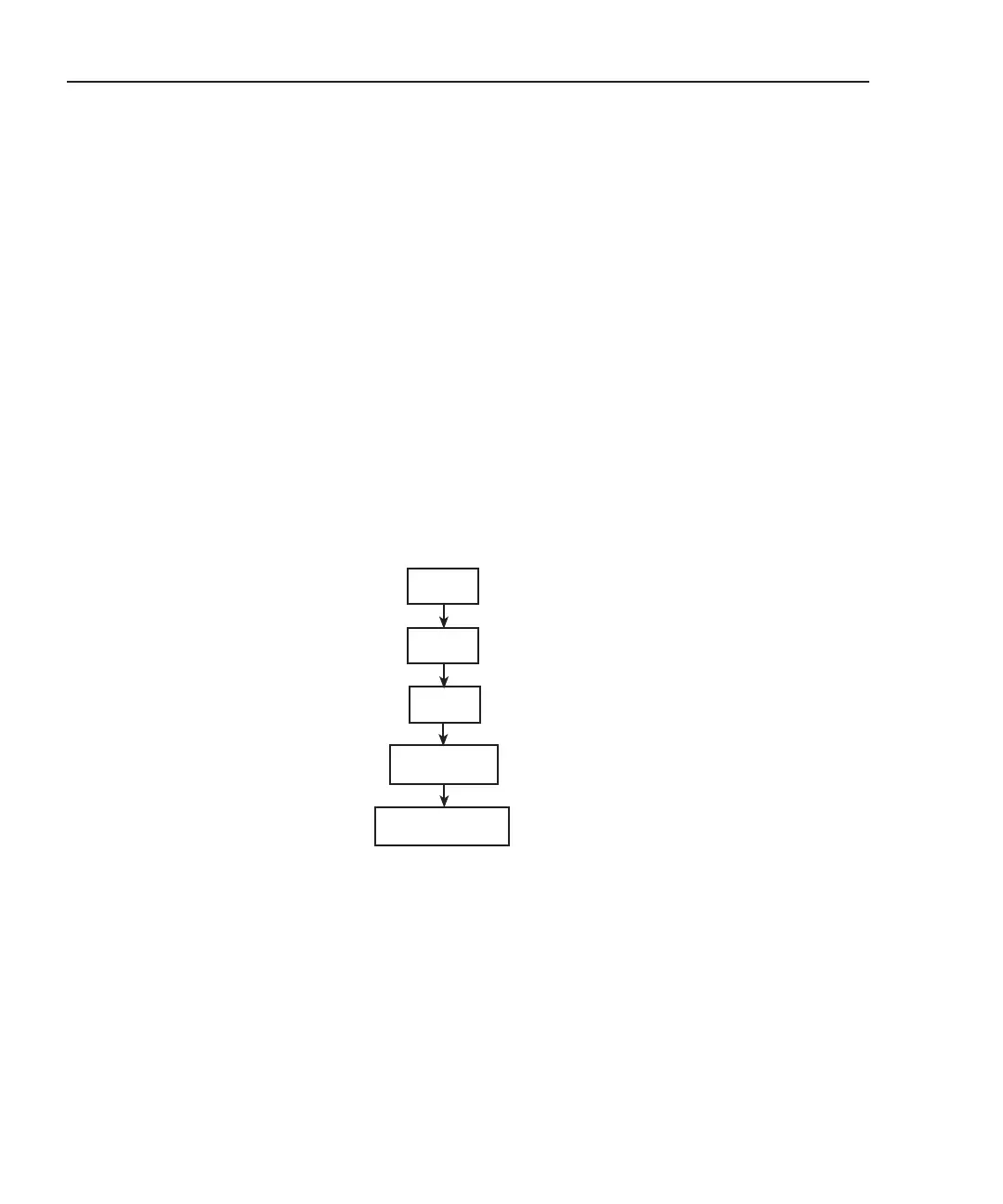3-12 Model 2790 SourceMeter
®
Switch System User’s Manual
Viewing closed channels
Closed channels can be viewed from the VIEW item of the CARD menu. Closed channels,
including backplane channels and 2-pole/4-pole relay, are scrolled across the display of
the Model 2790.
The menu structure is accessed by pressing and releasing SHIFT and then pressing
CARD. As shown in Figure 3-9, the closed channels will scroll across the display:
• The four dots (....) identify the end of the channel string.
• Use the ENTER key to pause and resume scrolling.
• Press EXIT to return to the normal display state.
NOTE For remote programming, all closed channels can be identified using
ROUT:MULT:CLOS? and ROUT:MULT:CLOS:STAT? <clist>. (See Table 2-2
in the Model 2790 Reference Manual.)
Figure 3-9
Viewing closed channels
SHIFT
CARD
VIEW
SLOTx: 7702
Press
Press
Select
Select module
SLOTx = Slot1 or Slot2
Closed channels
scrolled*
101, 145 ....
Shows channels 101
and 145 closed.
*