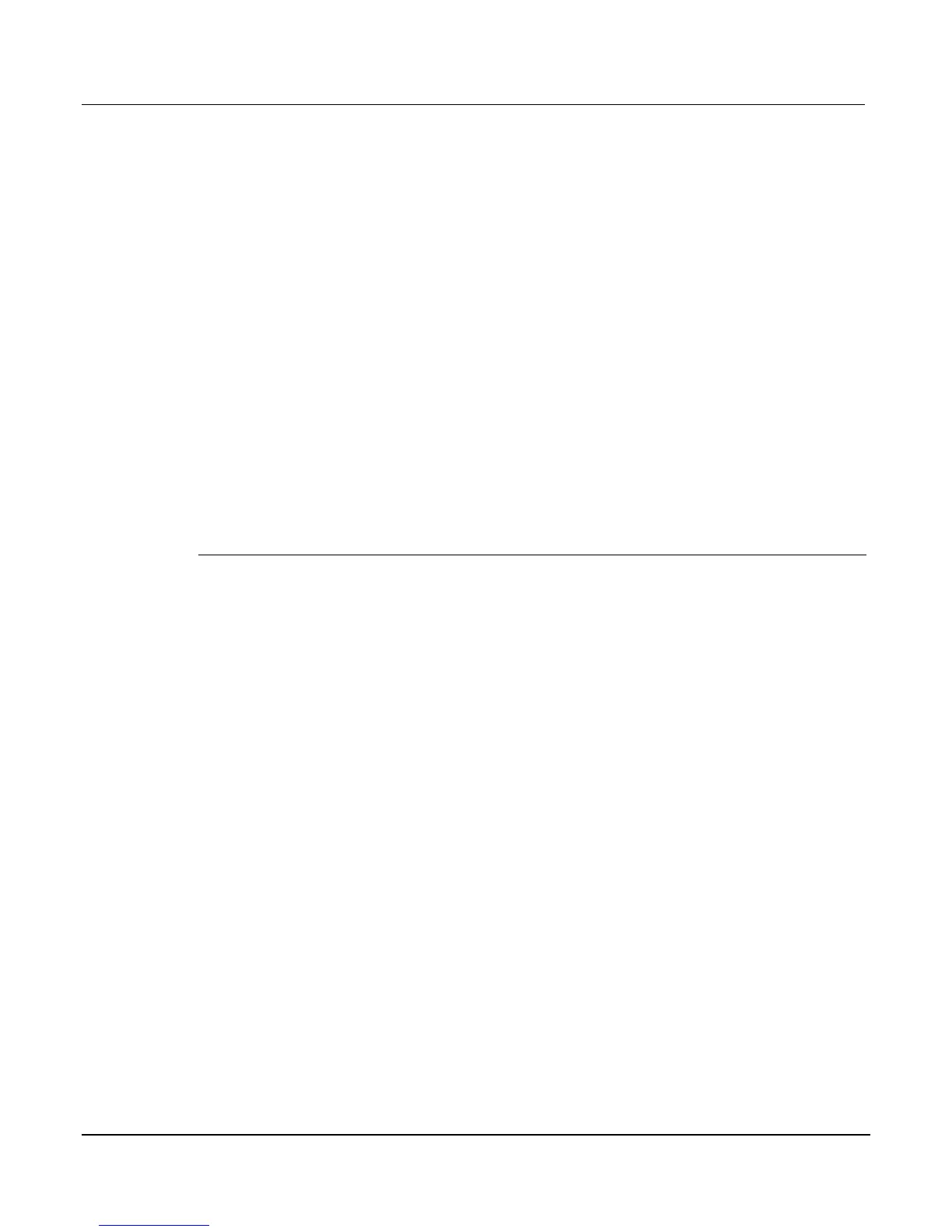2: Using the Front Panel Series 3700 System Switch/Multimeter
-10 Document Number: 3700S-900-
SCAN key configuration
Pressing the CONFIG key and then the SCAN key opens the "SCAN ATTR MENU" that
contains:
ADD: This menu item instructs how to add an additional list of channels and/or channel
patterns to scan. When it displays "Use <INSERT> key", with selected channel or
channel pattern for adding to scan list on front panel, press the INSERT key when on the
main display. Related ICL command: scan.add
BYPASS: This menu item enables or disables bypassing the first item in the scan.
Related ICL command: scan.bypass
MODE: This menu item sets the scan.mode value to one of the following:
scan.MODE_OPEN_ALL or 0 (default setting),
scan.MODE_OPEN_SELECTIVE or 1
scan.MODE_FIXED_ABR or 2.
See related ICL command for definitions. Related ICL command: scan.mode
MEAS_CNT: This menu item sets the measure count value. Related ICL command:
scan.measurecount
SCAN_CNT: This menu item sets the scan count value. Related ICL command:
scan.scancount
DMM key
Opens the DMM ACTION MENU that contains the following menu items:
MEASURE: This menu item takes measurements on the digital multimeter (DMM)
without using the trigger model. Related ICL command: dmm.measure
COUNT: This menu item indicates the number of measurements to take when a
measurement is requested. Related ICL command: dmm.measurecount
LOAD: This menu item recalls a user or factory DMM configuration. Related ICL
command: dmm.configure.recall
SAVE: This menu item creates a DMM configuration with the pertinent attributes based
on the selected function and associates it with the specified name. Related ICL
command: dmm.configure.set
OPEN: This menu item opens the specified channel and/or channel pattern. Related ICL
command: dmm.open
CLOSE: This menu item closes the specified channel or channel pattern in preparation
for a DMM measurement. Related ICL command: dmm.close
RESETFUNC: This menu item returns DMM aspects of the system for the active function
only. Related ICL command: dmm.reset
RESETALL: This menu item returns the DMM functions instruments to the default
settings. Related ICL command: dmm.reset
