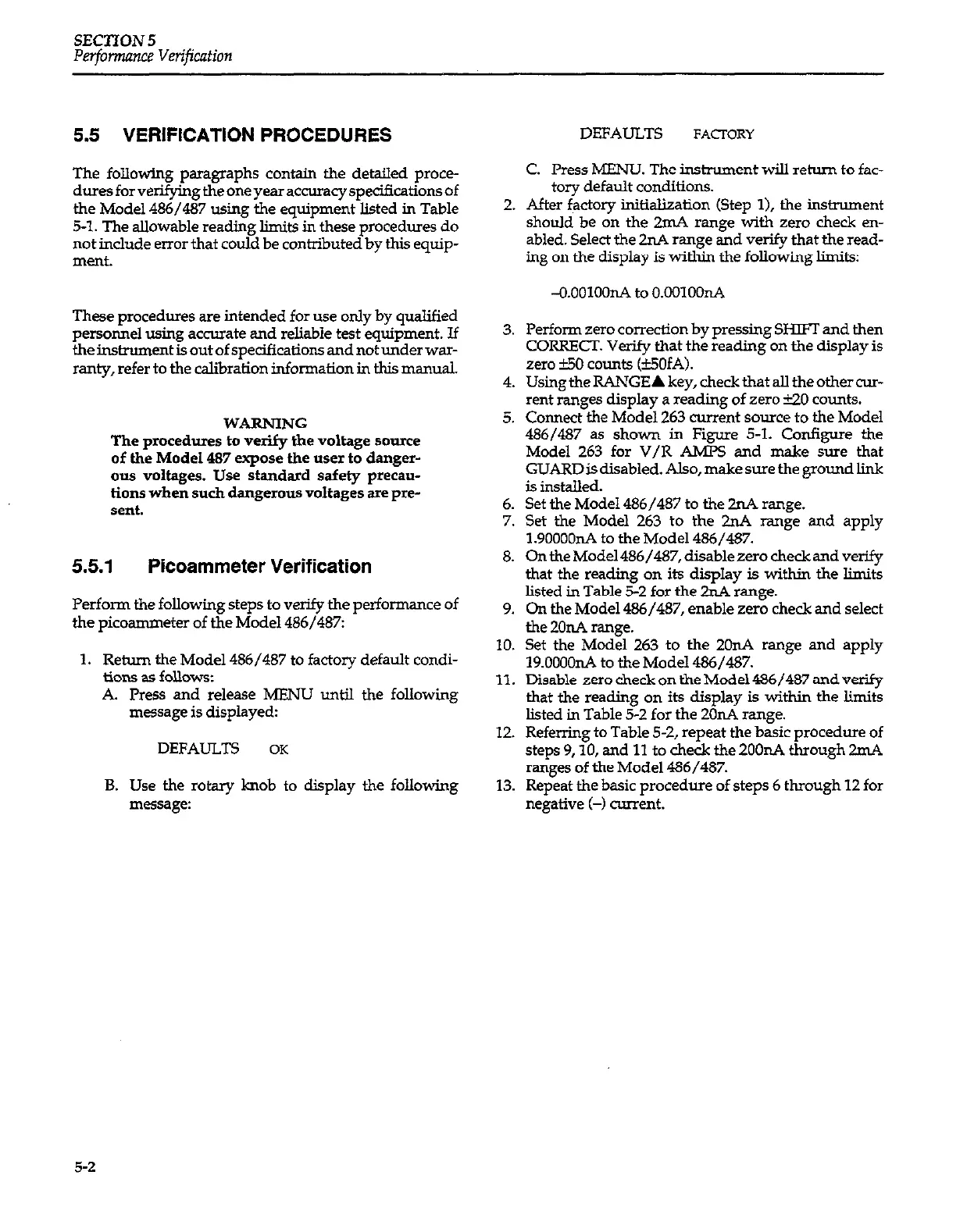SECTION 5
Performance Verification
5.5 VERIFICATION PROCEDURES
DEFAULTS
FA‘TORY
The following paragraphs contain the detailed proce-
duresforverifyingtheoneyearaccuracyspe&.cationsof
the Model 486/487 using the equipment listed in Table
5-l. The allowable reading limits in these procedures do
not include error that could be contributed by this equip-
ment.
These procedures are intended for use only by qualified
personnel using accurate and reliable test equipment. If
theinstrumentisoutofspedficationsandnotunderwar-
rarity, refer to the calibration information in this manual.
WARNlNG
The procedures to verify the voltage smuce
of the Model 487 expose the user to danger-
ous voltages. Use standard safety precau-
tions when such dangerous voltages are pre-
sent.
55.1 Plcoammeter Verification
Perform the following steps to verify the performance of
the picoammeter of the Model 486/487:
1. Return the Model 486/487 to factory default condi-
tions as follows:
A. Press and release MENU until the following
message is displayed:
DEFAULTS
OK
B. Use the rotary knob to display the following
message:
2,
3.
4.
5.
6.
7.
8.
9.
10.
Il.
12.
13.
C. Press MENU. The instrument will return to fac-
tory default conditions.
After factory initialization (Step l), the instrument
should be on the 2mA range with zero check en-
abled. Select the 2nA range and verify that the read-
ing on the display is within the following limits:
-0.00100nA to 0.00100IL4
Perform zero correction by pressing SJXIFI and then
CORRECT. Verify that the reading on the display is
zero SO counts (+5OfA).
Using the RANGE A key, check that all the other cur-
rent ranges display a reading of zero i20 counts.
Connect the Model 263 current sowce to the Model
486/487 as shown in Figure 5-l. Configure the
Model 263 for V/R AMPS and make sure that
GUARD is disabled. Also, make sure the ground link
is installed.
Set the Model 486/487 to the 2nA range.
Set the Model 263 to the 21~4 range and apply
1.9OOOOnA to the Model 486/487.
On the Mode1486/487, disable zero check and verify
that the reading on its display is within the limits
listed in Table 5-2 for the 21~4 range.
On the Model 486/4l37, enable zero check and select
the 201~4 range.
Set the Model 263 to the 201~4 range and apply
19.00001~4 to the Model 486/4S7.
Disable zero check
on
the Model 486/487 and verify
that the reading on its display is within the limits
listed in Table 5-2 for the 2OnA range.
Referring to Table 5-2, repeat the basic procedure of
steps 9,10, and 11 to check the 2OOnA through 2mA
ranges of the Model 486/487.
Repeat the basic procedure of steps 6 through 12 for
negative H current.