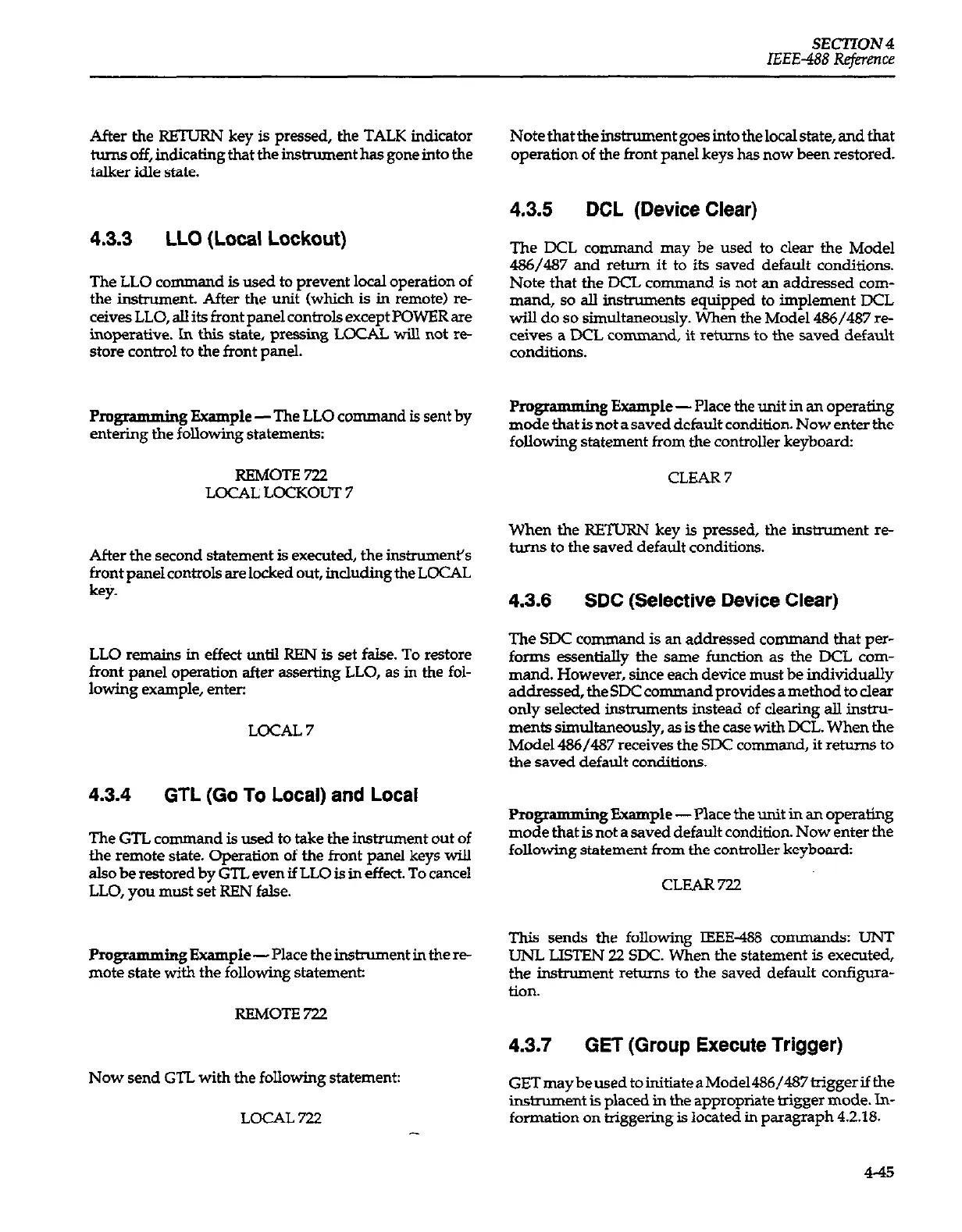SECTION 4
IEEE-488 Reference
After the RIXURN key is pressed, the TALK indicator
turns off, indicating that the instrument has gone into the
talker idle state.
4.3.3 LLO (Local Lockout)
The LLO commsnd is used to prevent local operation of
the instrument. After the unit (which is in remote) re-
ceives LLO, all its front panel controls except POWER are
inoperative. In this state, pressing LOCAL will not re-
store control to the
front
panel.
Pmgrsmming Example-The LLO command is sent by
entering the
following
statemenk:
REMOTE 722
LOCAL LOCKOUT 7
After the second statement is executed, the instrument’s
front panel controls are locked out, incltigthe LOCAL
key.
LLO remsins in effect until REN is set false. To restore
front panel operation after asserting LLO, as in the fol-
lowing example, enter:
LOCAL 7
4.3.4
GTL (Go To Local) and Local
The GTL command is used to take the instrument out of
the remote state. Operation of the
front
panel keys will
also be restored by GTL even ifLL0 is in effeb. To cancel
LLO, you must set REN false.
Pmgramming Example- Place the instrument in there-
mote state with the following statement
REMOTE 722
Now send GTL with the following statement:
LOCAL722
-
Notethattheinstmmentgoesintothelocalstate,andthat
operation of the front panel keys has now been restored.
4.3.5 DCL (Device Clear)
The DCL command may be used to clear the Model
4%/4S7 and return it to its saved default conditions.
Note that the DCL command is not an addressed com-
mand, so all instruments equipped to implement DCL
will do so simultaneously. When the Model 486/487 re-
ceives a DCL co nunand, it returns to the saved default
conditions.
Pmgrammin g Example- Place the unit in an operating
mode that is not a saved default
condition.
Now enter the
following statement from the controller keyboard:
CLEAR 7
When the R?SURN key is pressed, the instrument re-
turns to the saved default conditions.
4.3.6 SDC (Selective Device Clear)
The SIX command is an addressed command that per-
forms essentially the same function as the DCL com-
mand. However, since each device must be individually
addressed, the SDC co mmand provides a method to clear
only selected instruments instead of clearing all in&u-
menk simultaneously, as is the case with DCL. When the
Model 4%/487 receives the SDC command, it returns to
the saved default conditions.
Programming Example -Place the unit in an operating
mode that is not a saved default condition. Now enter the
following statement from the controller keyboard:
CLEAR 722
This sends the following IEEE-488 cornman
ds: LINT
LWL LISTFN 22 SDC. When the statement is executed,
the instrument returns to the saved default configura-
tion.
4.3.7 GET (Group Execute Trigger)
GETmaybeused toinitiateaModel486/487triggerifthe
msinunent is placed in the appropriate trigger mode. In-
formation on triggexing is located in paragraph 4.2.18.
4-45
