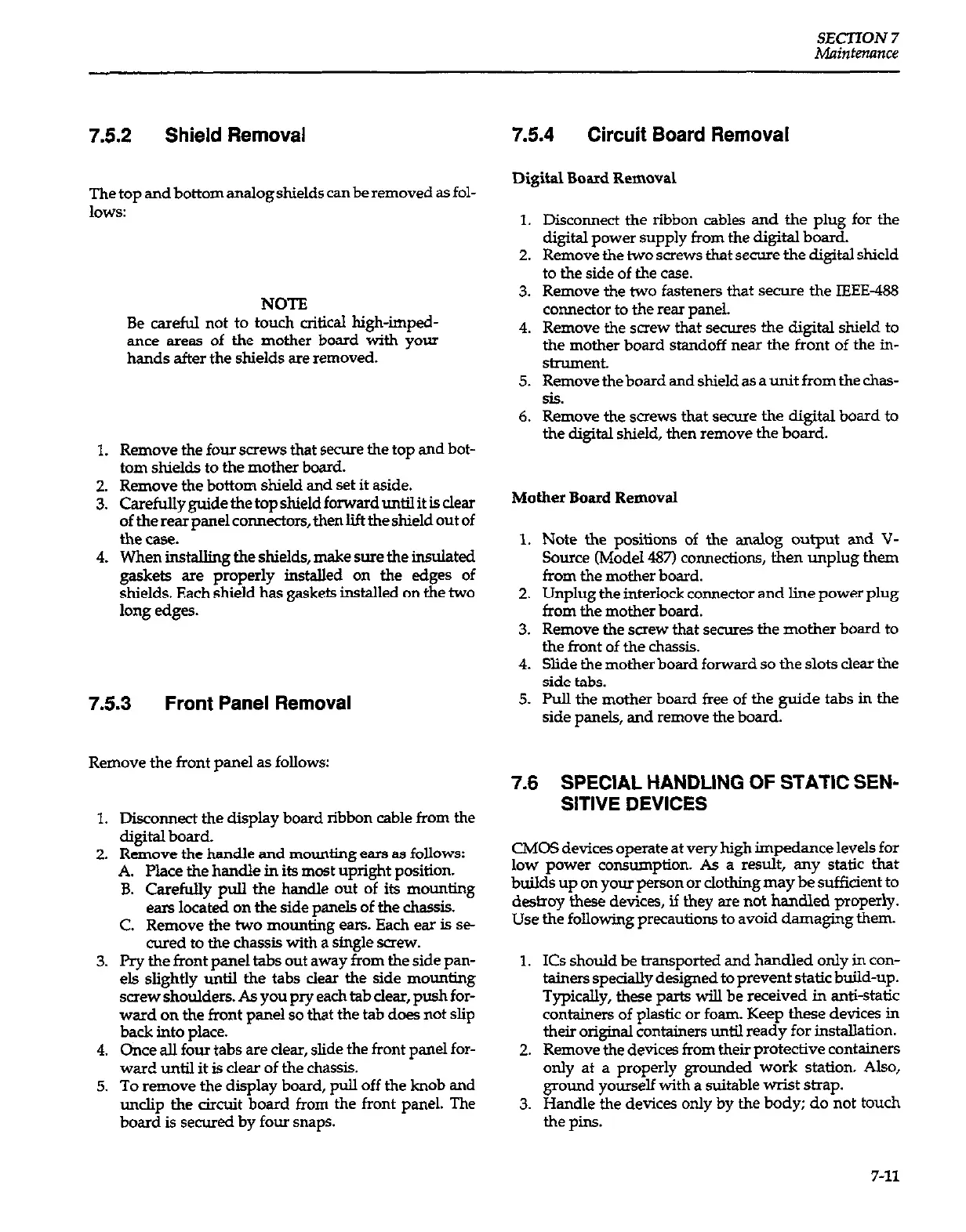SECTION 7
Maintenance
7.5.2
Shield Removal
The top and bottom analog shields can be removed as fol-
lows:
NOTE
Be careful not to touch critical high-imped-
ance areas of the mother board with your
hands after the shields are removed.
1.
;:
4.
Remove the four screws that secure the top and bot-
tom shields to the mother board.
Remove the bottom shield and set it aside.
Carefully guide the top shield forward until it is clear
of therearpsnel connectors,thenIifttheshield out of
the case.
When installing the shields, make sure the insulated
gaskets are properly installed on the edges of
shields. Each shield has gaskets installed on the two
long edges.
7.5.3 Front Panel Removal
Remove the front panel as follows:
1.
2.
3.
4.
5.
Disconnect the display board ribbon cable from the
digital board.
Remove the handle and mounting ears as follows:
A. Place the handle in its most upright position.
B. Carefully pull the handle out of its mounting
ears located on the side panels of the chassis.
C. Remove the two mounting ears. Each ear is se-
cured to the chassis with a single mew.
Pry the front panel tabs out away from the side pan-
els slightly until the tabs clear the side mounting
screw shoulders. As you pry each tab clear, push for-
ward on the front panel so that the tab does not slip
back into place.
Once all four tabs are clear, slide the front panel for-
ward until it is clear of the chassis.
To remove the display board, pull off the knob and
unclip the circuit board from the front panel. The
board is secured by four snaps.
7.5.4
Circuit Board Removal
Digital Board Removal
1.
2.
3.
4.
5.
6.
Disconnect the ribbon cables and the plug for the
digital power supply from the digital board.
Remove the two screws that secure the digital shield
to the side of the case.
Remove the two fasteners that secure the IEEE-488
connector to the rear panel.
Remove the screw that secures the digital shield to
the mother board standoff near the front of the in-
strument.
Remove the board and shield as a unit from the chas-
SiS.
Remove the screws that secure the digital board to
the digital shield, then remove the board.
Mother Board Removal
1.
2.
3.
4.
5.
Note the positions of the analog output and V-
Source (Model 487) connections, then unplug them
from the mother board.
Unplug the interlock connector and line power plug
from the mother board.
Remove the screw that secures the
mother
board to
the front of the chassis.
Slide the
mother
board forward so the slots clear the
side tabs.
Pull the mother board free of the guide tabs in the
side panels, and remove the board.
7.6 SPECIAL HANDLING OF STATIC SEN-
SITIVE DEVICES
CMOS devices operate at very high impedance levels for
low power consumption. As a
result,
any static that
builds up on your person or clothing may be sufficient to
destroy these devices, if they are not handled properly.
Use the following precautions to avoid damaging them.
1.
2.
3.
ICs should be transported and handled only in con-
tainers specially designed to prevent static build-up.
Typically, these parts will be received in anti-static
containers of plastic or foam. Keep these devices in
their original containers until ready for installation.
Remove the devices from their protective containers
only at a properly grounded work station. Also,
ground yourself with a suitable wrist strap.
Handle the devices only by the body; do not touch
the pins.
7-11
