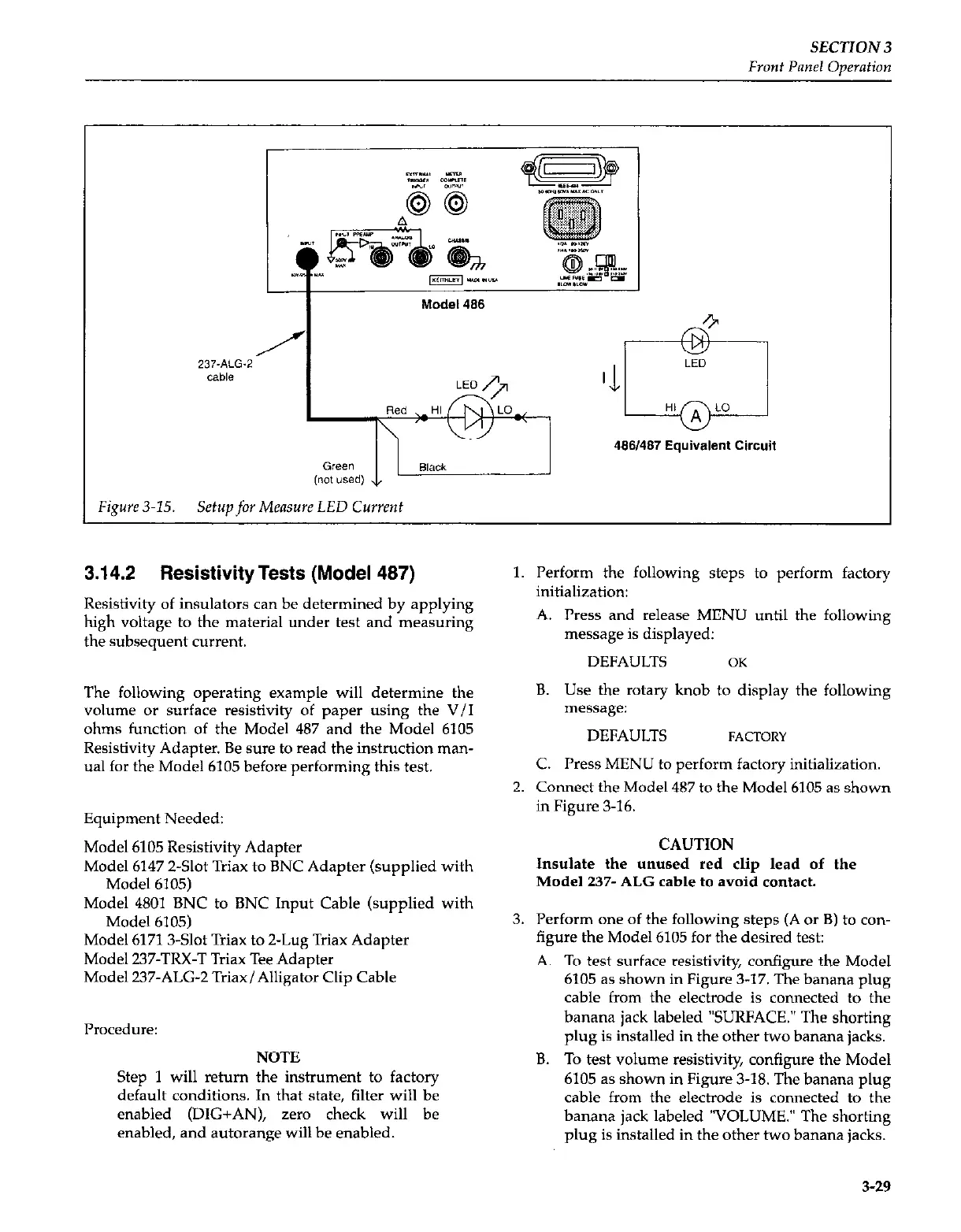SECTION 3
Front Panel Operation
Fipre 3-E.
Setup
for
Measure LED Current
3.14.2 Resistivity Tests (Model 487)
Resistivity of insulators can be determined by applying
high voltage to the material under test and measuring
the subsequent current.
The following operating example will determine the
volume or surface resistivity of paper using the V/I
ohms function of the Model 487 and the Model 6105
Resistivity Adapter. Be sure to read the instruction man-
ual for the Model 6105 before performing this test.
Equipment Needed:
Model 6105 Resistivity Adapter
Model 6147 2-Slot Triax to BNC Adapter (supplied with
Model 6105)
Model 4801 BNC to BNC Input Cable (supplied with
Model 6105)
Model 6171 3-Slot Triax to 2-Lug Triax Adapter
Model 237.TRX-T Triax Tee Adapter
Model 237.ALG-2 Triax/ Alligator Clip Cable
Procedure:
NOTE
Step 1 will return the instrument to factory
default conditions. In that state, filter will be
enabled (DIG+AN), zero check will be
enabled, and autorange will be enabled.
1. Perform the following steps to perform factory
initialization:
A. Press and release MENU until the following
message is displayed:
DEFAULTS OK
B. Use the rotary knob to display the following
IlleSSage:
DEFAULTS
FACTORY
C. Press MENU to perform factory initialization.
2. Connect the Model 487 to the Model 6105 as shown
in Figure 3-16.
CAUTION
Insulate the unused red clip lead of the
Model 237- ALG cable to avoid contact.
3. Perform one of the following steps (A or B) to con-
figure the Model 6105 for the desired test:
A. To test surface resistivity, configure the Model
6105 as shown in Figure 3-17. The banana plug
cable from the electrode is connected to the
banana jack labeled “SURFACE.” The shorting
plug is installed in the other two banana jacks.
B. To test volume resistivity, configure the Model
6105 as shown in Figure 3-18. The banana plug
cable from the electrode is connected to the
banana jack labeled “VOLUME.” The shorting
plug is installed in the other two banana jacks.
3-29