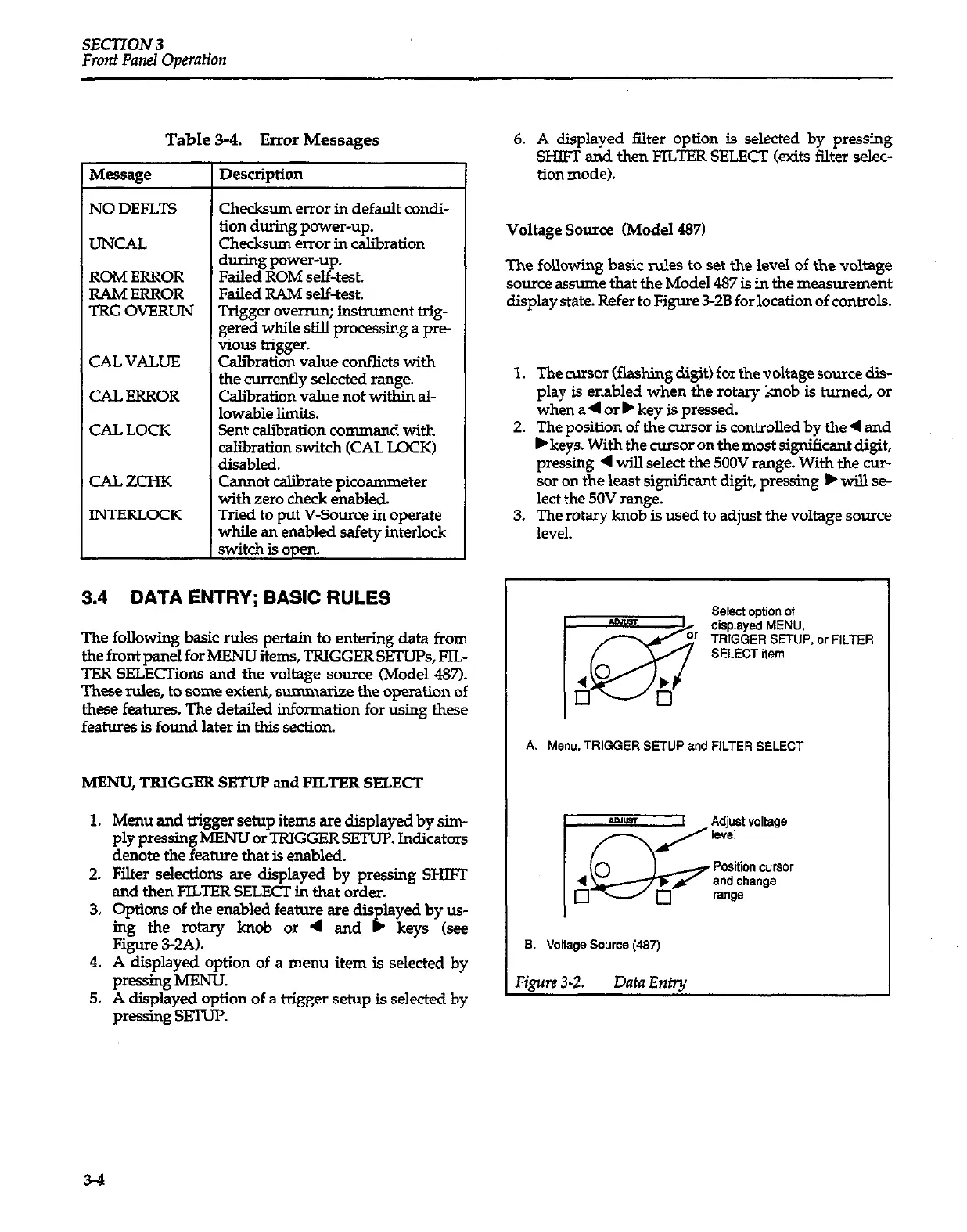SECTION 3
Front Panel Operation
Table 3-4. Error Messages
NO
DEFLTS
UNCAL
ROM ERROR
RAh4 ERROR
TRG OVERUN
CAL VALUE
CAL ERROR
CALLOCK
CAL ZCHK
INl?XRLOCK
Descriution
Checksum error in default condi-
tion during power-up.
Checksum emor in calibration
during power-up.
Failed ROM self-test.
Failed RAM self-test.
Trigger overmn;
instrument trig-
gered while still processing a pre-
viol.Ls trigger.
Calibration value conflicts with
the currently selected range.
Calibration value not within al-
lowable limits.
Sent calibration command with
calibration switch (CAL LOCK)
disabled.
Cannot calibrate pica-eter
with zero check enabled.
Tried to put V-Source in operate
while an enabled safety interlock
switch is open.
3.4
DATA ENTRY; BASIC RULES
The following basic rules pertain to enttig data from
the front panel for MENU items, TRIGGER SETUPS, FIL-
TER SELECTions and the voltage source (Model 4%‘).
These rules, to some extent, s-&e the operation of
these features. The detailed information for using these
features is found later in this section.
MENU, TRIGGER SETUP and FILTER SELECT
1. Menu and trigger setup items are displayed by sim-
plypressingMENUorTGERSETUP. Indicators
denote the feature that is enabled.
2. Filter selections are displayed by pressing SHIFT
and then FILTER SELECT in that order.
3. Options of the enabled feature are dii layed by us-
ing the rotary knob or 4 and
P
keys (see
Figure 324).
4. A displayed option of a menu item is selected by
pressing MENU.
5. A displayed option of a trigger setup is selected by
pressing SETUP.
6. A displayed filter option is selected by pressing
SHn;T and then FILTER SELECT (exits filter selec-
tion mode).
Voltage Source (Model 487)
The following basic rules to set the level of the voltage
source assume that the Model 487 is in the measurement
display state. Refer to Figure 3-ZB for location of controls.
1. The cursor Cflashing digit) for the voltage source dis-
play is enabled when the rotary knob is turned, or
when a 4 orb key is pressed.
2. The position of the cursor is controlled by the 4 and
b keys. With the cursor on the most significant digit,
pressing 4 will select the 500V range. With the cur-
sor on the least significant digit, pressing l will se-
lect the 50V range.
3. The rotary knob is used to adjust the voltage source
level.
Select option Of
displayed MENU,
TRIGGER SETUP, or FILTER
SELECT item
A. Menu. TRIGGER SETUP and FILTER SELECT
Figure 3-Z.
Data Entry
3-4