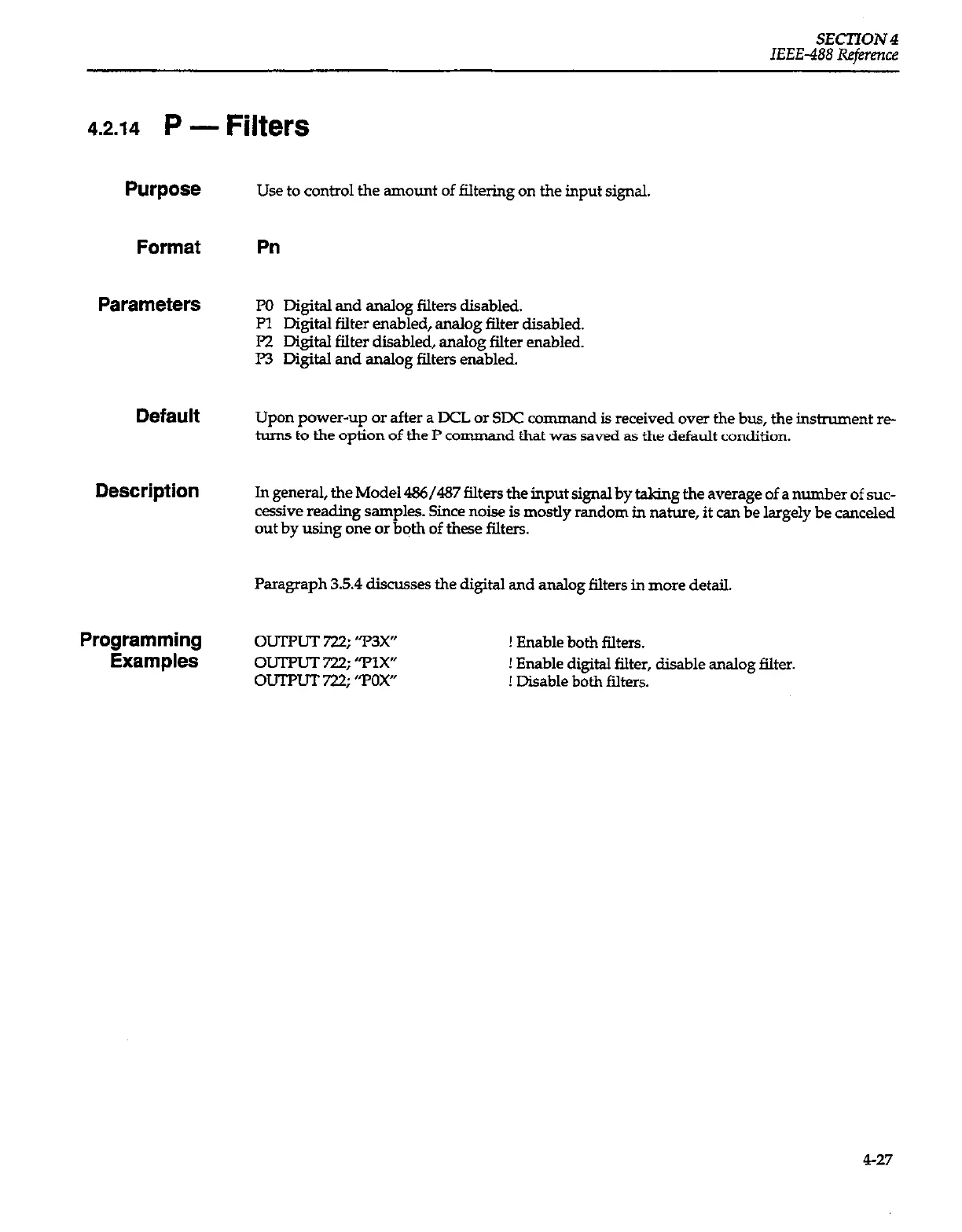SECTION 4
IEEE-488 Reference
4.2.14 P -
Filters
Purpose
Use to control the amount of filtering on the input signal.
Format
Pn
Parameters
PO Digital and analog filters disabled.
Pl Digital filter enabled, analog filter disabled.
I’2 Digital filter disabled, analog filter enabled.
P3 Digital and analog filters enabled.
Default
Description
Programming
Examples
Upon power-up or after a DCL. or SDC command is received over the bus, the instrument re-
turns to the option of the P comman
d that was saved as the default condition.
In general, the Model W/487 filters the input signal by taking the average of a number of suc-
cessive reading samples. Since noise is mostly random in nature, it can be largely be canceled
out by using one or both of these filters.
Paragraph 3.5.4 discusses the digital and analog filters in more detail.
OLlTl’UT 722; ‘T3X”
OLITFWT 722; ‘TX
OUTPLIT 722; “POX”
! Enable both filters.
! Enable digital filter, disable analog filter.
! Disable both filters.
4-27