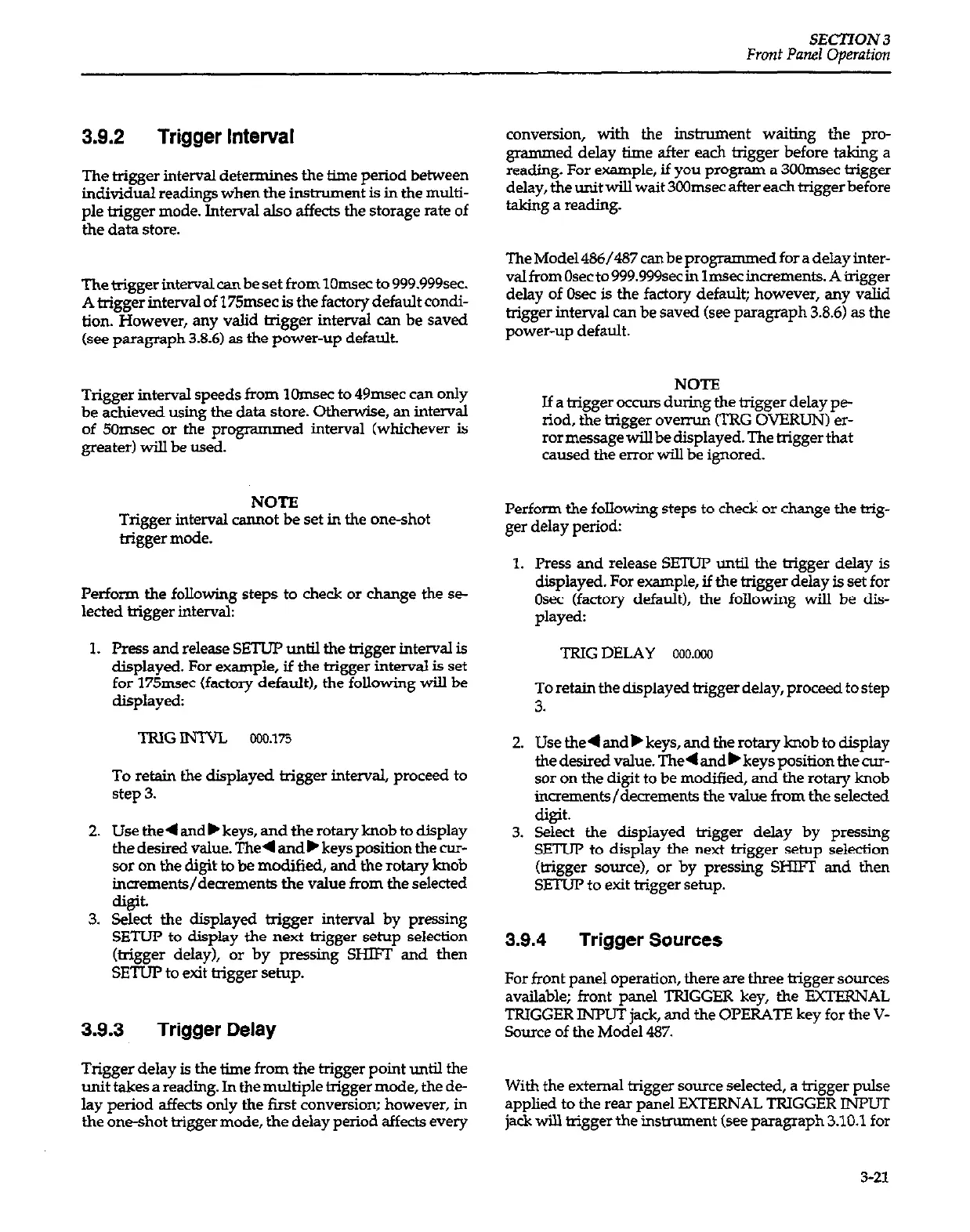SECTION 3
Front Panel @eration
3.9.2
Trigger Interval
The trigger interval determines the time period between
individual readings when the instrument is in the multi-
ple trigger mode. Interval also affects the storage rate of
the data store.
The trigger interval can be set from ZOmsec to 999.999sec.
A trigger interval of 175msec is the factory default condi-
tion. However, any valid trigger interval can be saved
(see paragraph 3.8.6) as the power-up default.
Trigger interval speeds from 1Omsec to 49msec can only
be achieved using the data store. Otherwise, an interval
of 5Omsec or the programmed interval (whichever is
greater) will be used.
NOTE
Trigger interval cannot be set in the one-shot
trigger mode.
Perform the following steps to check or change the se-
lected trigger interval:
Press and release SETUP until the trigger interval is
displayed. For example, if the trigger interval is set
for 175msec (factory default), the following will be
displayed:
TlUGINTVL 000.17~
To retain the displayed trigger interval, proceed to
step 3.
Use the4 and b keys, and the rotary knob to display
the desired value. The4 and, keys position the cur-
sor on the digit to be modified, and the rotary knob
increments/decrements the value from the selected
digit.
Select the displayed trigger interval by pressing
SETUP to display the next trigger setup selection
(trigger delay), or by pressing SHIFT and then
SETUP to exit trigger setup.
3.9.3
Trigger Delay
Trigger delay is the time from the trigger point until the
unit takes a readiig. In the multiple trigger mode, the de-
lay period affects only the first conversion; however, in
the one-shot bigger mode, the delay period affects every
conversion, with the instrument waiting the pro-
grammed delay time after each trigger before taking a
reading. For example, if you program a 3OOmsec trigger
delay, the unit will wait 3L%nsec after each trigger before
taking a reading.
TheMode1486/487canbeprogranunedforadelayinter-
valfromOsecto999.999secin Ims&.ncremenk. A trigger
delay of Osec is the factory default; however, any valid
trigger interval can be saved (see paragraph 3.8.6) as the
power-up default.
NOTE
If a trigger occurs during the trigger delay pe-
xiod. the txizzer overrun (TRG OVERUN) er-
ror &ssag~%ll be displa&d. The tigger that
caused the error will be ignored.
Perform the following steps to check or change the trig-
ger delay period:
1.
2.
3.
Press and release SJZTUP until the trigger delay is
displayed. For example, if the trigger delay is set for
Osec (factory default), the following will be dis-
played:
TRIG DELAY 000.~0
To retain the displayed trigger delay, proceed to step
3.
Use the4 and, keys, and the rotary knob to display
the desired value. The4 and, keys position the cur-
sor on the digit to be modified, and the rotary knob
increments/decrements the value from the selected
digit.
select the displayed bigger delay by pressing
SETUP to disc&w the next tieeer setup selection
bigger sourch’or by pressi;;gu SHE+ and then
SETUP to exit trigger setup.
3.9.4 Trigger Sources
For front panel operation, there are three trigger sources
available; front panel TRIGGER key, the EXTERNAL
TRIGGER INPUT jack, and the OPERATE key for the V-
Source of the Model 487.
With the external trigger source selected, a trigger pulse
applied to the rear panel EXTERNAL TRIGGER INPUT
jack will trigger the insbunent (see paragraph 3.10.1 for
3-21