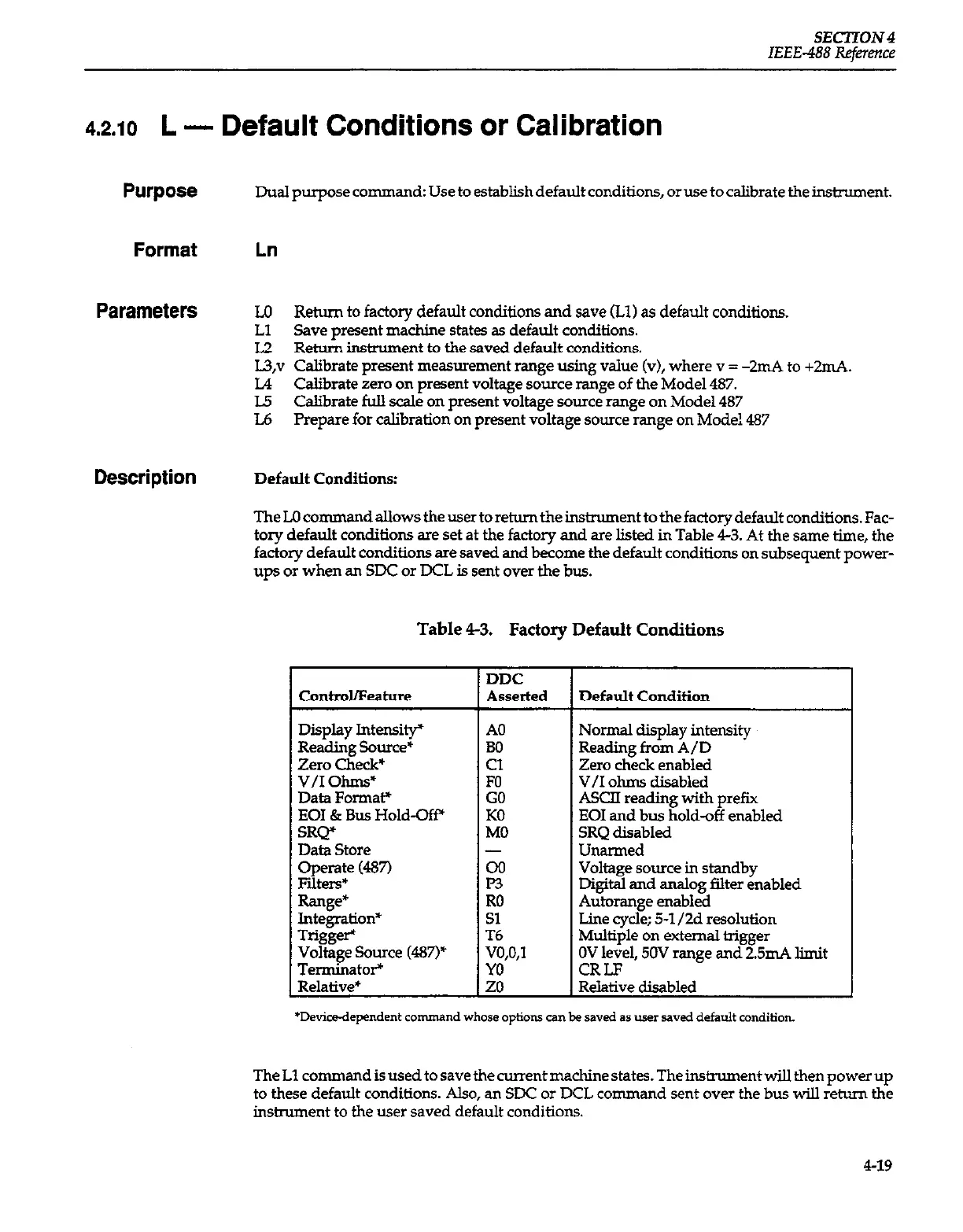SECTION 4
IEEE-488 R&rem
4.2.10 L -
Default Conditions or Calibration
Purpose
Format
Parameters
Description
Dual purpose command: Use to establish default conditions, or use to calibrate the insinnnent.
Ln
LO Return to tktory default conditions and save (Ll) as default conditions.
Ll Save present machine states as default conditions.
L2 Return instrument to the saved default conditions.
L&v Calibrate present measurement range using value (v), where v = -2mA to +2mA.
L4 Calibrate zero on present voltage source range of the Model 487.
15 Calibrate full scale on present voltage source range on Model 487
Lb Prepare for calibration on present voltage source range on Model 487
Default Conditions:
TheILk
mmandallowstheuser toretumtheinstnment tothefactorydefault conditions.Fac-
tory default conditions are set at the factory and are listed in Table 4-3. At the same time, the
factory default conditions are saved and become the default conditions on subsequent power-
ups or when an SDC or DCL is sent over the bus.
Table 43. Factory Default Conditions
A0
Normal display intensity
BO Reading from A/D
Cl Zero check enabled
Data Format+
Et?
V/I ohms disabled
ASCII reading with prefiv
EOI & Bus Hold-Off’
Eli
EOI and bus hold-off enabled
SRQ disabled
00
Unarmed
Voltage source in standby
Z
Digital and analog filter enabled
Autorange enabled
Sl Line cycle; 5-l /2d resolution
Voltage Source @m’
%o*
Multiple on external trigger
YO’ ’
OV level, 50V range and 251.~4 limit
CRLF
zo Relative disabled
*Device-dependent command whose options can be saved as user saved default condition
DDC
Asserted Default Condition
I
TheLl commandisused to savethecu~entmachinestates. TbeinstmmentWllthenpowerup
to these default conditions. Also, an SDC or DCL command sent over the bus will return the
inshument to the user saved default conditions.
4-19