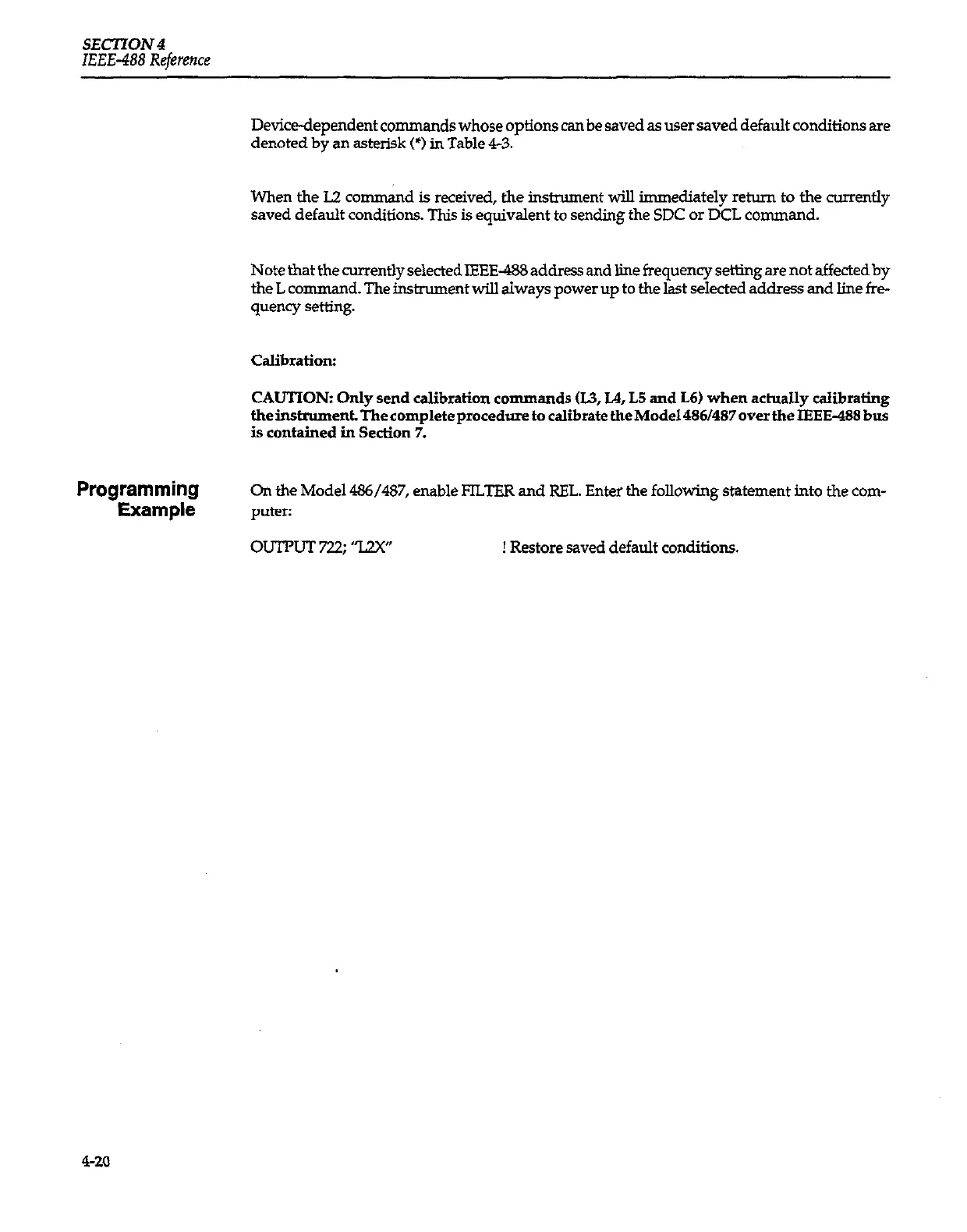SECTION 4
IEEE-488 Reference
Device-dependent commands whose options can be saved as user saved default conditions are
denoted by an asterisk (4 in Table 43.
When the LZ command is received, the instrument will immediately return to the currently
saved default conditions. This is equivalent to sending the SDC or DCL command.
Note that the currently seIectedIEEE-488 address and line frequency setting are not affectedby
the L command. The instrument will always power up to the last selected address and line fie-
quency setting.
Calibration:
CAUTION: Only send calibration commands (L3, L4, L5 and L6) when achxally calibrating
the instrument. The complete procedure to calibrate the Model 486/487 over the IEEE-488 bus
is contained in Section 7.
Programming
Example
On the Model 486/487, enable FILTER and REL. Enter the following statement into the com-
puter:
0uTrIJT 722; ‘%2x,, ! Restore saved default conditions.
4-20